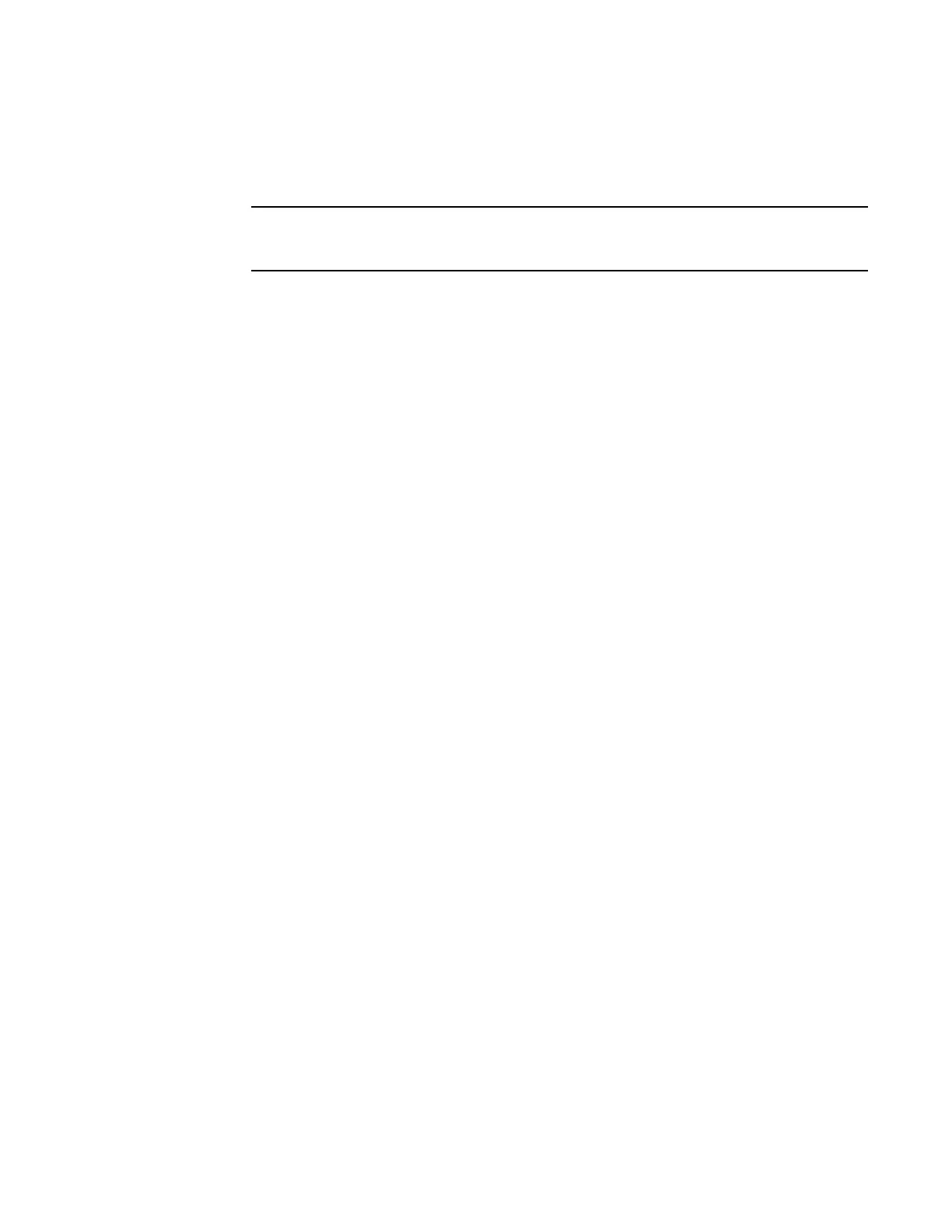Brocade MLX Series and NetIron XMR Hardware Installation Guide 193
53-1003821-01
Attaching a management station
3
6. Connect the wire to your DC power source, making sure to connect the -48V cable to the
negative terminal on the power supply and the 0V cable to the positive terminal as marked on
the power supply.
DC return must be isolated from the device ground (DC-I) when connecting to the power
supply.
This equipment installation must meet NEC/CEC code requirements. Consult local authorities for
regulations.
Removing NetIron XMR 32000 router DC power supplies
Follow these steps to remove a 2400W DC power supply in a NetIron XMR 32000 router:
1. Ensure the main DC power breaker is OFF.
2. Use a #1 Phillips screwdriver to remove the screws that secures the safety cover, as shown in
Figure 132 on page 191. Remove the safety cover.
3. Use a #2 Phillips screwdriver to remove the screws securing the power lugs. Refer to
Figure 133 on page 191.
4. Pull down on handle to remove power supply. Refer to Figure 130 on page 188.
Follow these steps to remove a 3000W DC power supply in a NetIron XMR 32000 router:
1. Ensure the main DC power breaker is OFF.
2. Use a #1 Phillips screwdriver to remove the screw that secures the safety cover, as shown in
Figure 132 on page 191.
3. Pull down on the handle to remove the 3000W power supply. Refer to Figure 130 on page 188.
4. Use a #2 Phillips screwdriver to remove the screws securing the power lugs. Refer to
Figure 133 on page 191.
Final steps
Follow these steps in the order listed to complete the installation:
• “Attaching a management station”
• “Activating the power source”
• “Verifying proper operation”
Attaching a management station
You can manage your router in the following ways:
• Connect a PC or terminal to the console port on the management module. From this port, you
can assign an IP address to the management module and establish connections through
Telnet or SSH.
• Connect the router to your existing management network and manage the router and other
network devices from a management station.
