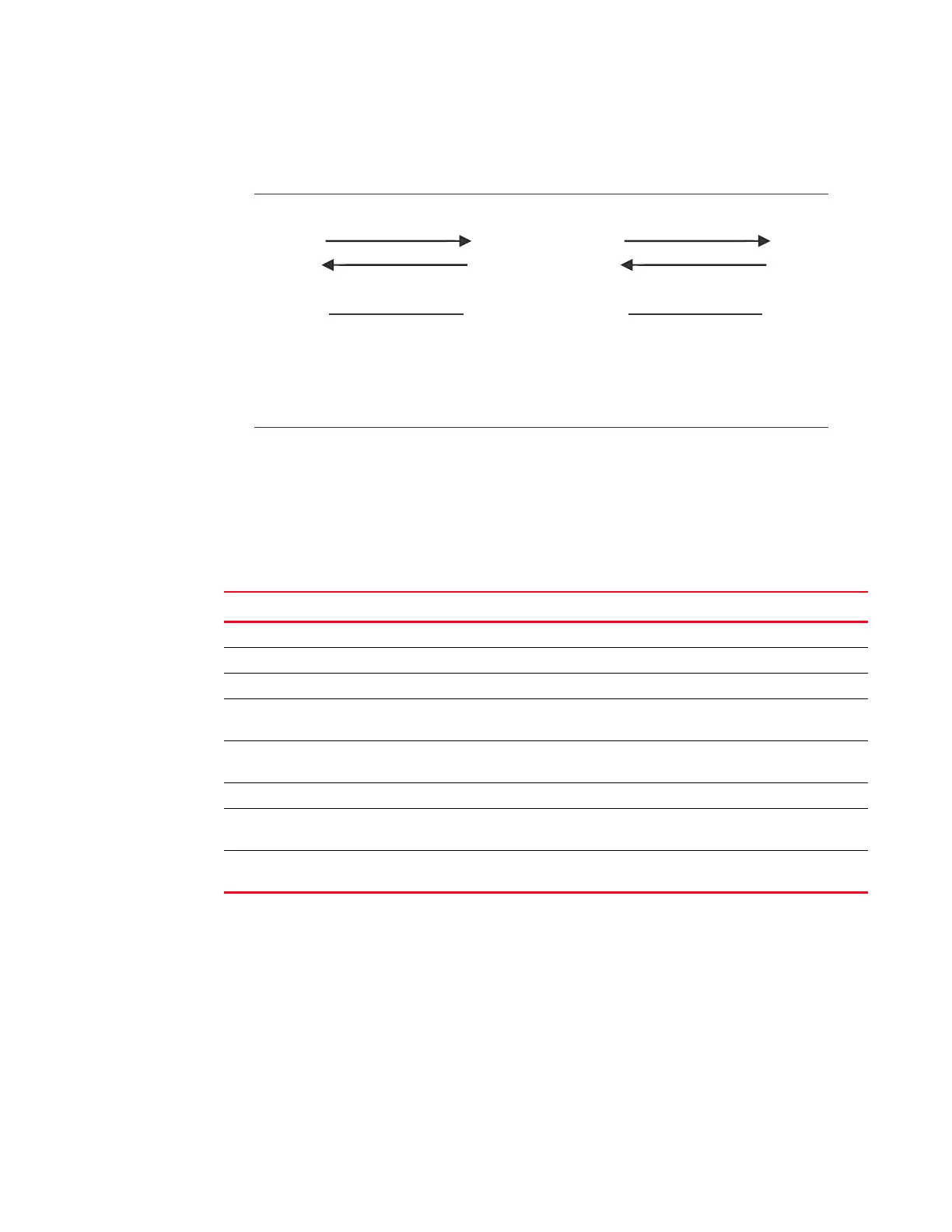Brocade MLX Series and NetIron XMR Hardware Installation Guide 301
53-1003821-01
Power cords
8
Management port pin assignments
The management port is an RJ45 UTP connector. Table 54 describes the pin assignments for this
connector. For information about how you can use this port, refer to “10/100/1000 Ethernet port”
on page 12.
Power cords
The types of power cords provided with routers are specific to the country where they are installed.
To order a power cord, contact your Brocade supplier. Table 55 describes power cord types.
TABLE 54 Management port pin assignments
Pin number MDI-X ports
1TD+
2TD-
3RD+
4Not used (10BaseT)
CMT (100BaseTX)
5Not used (10BaseT)
CMT (100BaseTX)
6RD-
7Not used (10BaseT)
CMT (100BaseTX)
8Not used (10BaseT)
CMT (100BaseTX)
1
2
3
4
5
6
7
8
9
1
2
3
4
5
6
7
8
9
1
2
3
4
5
6
7
8
9
8
3
2
20
7
6
4
5
22
Reserved
DB-9 to DB-9
Female Switch
DB-9 to DB-25
Female Switch
Reserved
Reserved
Reserved
Reserved
Reserved
Reserved
Reserved
Terminal or PC Terminal or PC
Reserved
Reserved
Reserved
Reserved
