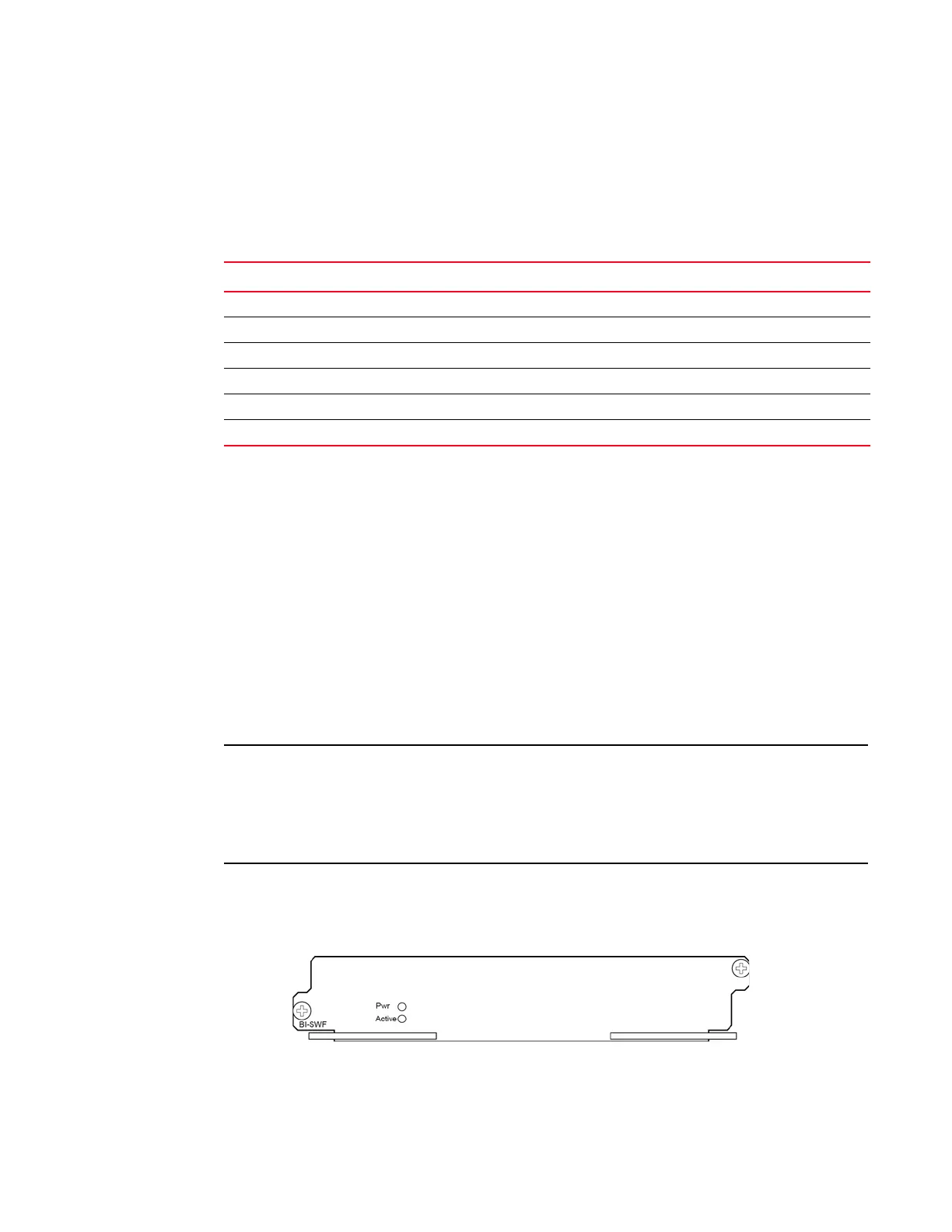32 Brocade MLX Series and NetIron XMR Hardware Installation Guide
53-1003821-01
Router modules
1
Switch fabric modules
Table 15 lists all switch fabric modules that are available for Brocade MLX and NetIron XMR
routers. For a detailed compatibility matrix of which fabric modules can be used with which router
configurations, refer to the relevant Release Notes.
Switch fabric modules switch packets from one interface module to another. Brocade MLX and
NetIron XMR routers can be configured with multiple switch fabric modules as described:
• 4-slot router: Accommodates three switch fabric modules (two required and one redundant) for
a fully-loaded system. Ships with two switch fabric modules. You must purchase an additional
switch fabric module to equip your router for redundancy.
• 8-slot router: Accommodates three switch fabric modules (two required and one redundant) for
a fully-loaded system. Ships with two switch fabric modules. You must purchase an additional
switch fabric module to equip your router for redundancy.
• 16-slot router: Accommodates four switch fabric modules (three required and one redundant)
for a fully-loaded system. Ships with three switch fabric modules. You must purchase an
additional switch fabric module to equip your router for redundancy.
• 32-slot router: Accommodates eight switch fabric modules. Brocade MLX and XMR routers ship
with eight switch fabric modules.
Brocade MLX Series and NetIron XMR router switch fabric modules are dedicated, which means that
they function properly in these routers only. If you attempt to install a Brocade MLX Series or NetIron
XMR router switch fabric module in another Brocade device or a switch fabric module intended for
another Brocade device in a Brocade MLX Series or NetIron XMR router, the router and switch fabric
module will not function properly.
Figure 25 shows the front panel of a switch fabric module.
FIGURE 25 Switch fabric module front panel
l
The front panel contains two LEDs, as described in Table 16.
TABLE 15 Switch fabric modules available for Brocade MLX and NetIron XMR routers
Part number Description
NI-X-SF1 Switch fabric module for 4-slot routers
NI-X-SF3 Switch fabric module for 8- and 16-slot routers
NI-X-32-SF Switch fabric module for 32-slot routers
NI-X-4-HSF High speed switch fabric module for 4-slot routers
NI-X-16-8-HSF High speed switch fabric module for 8- and 16-slot routers
NI-X-32-HSF High speed switch fabric module for 32-slot routers