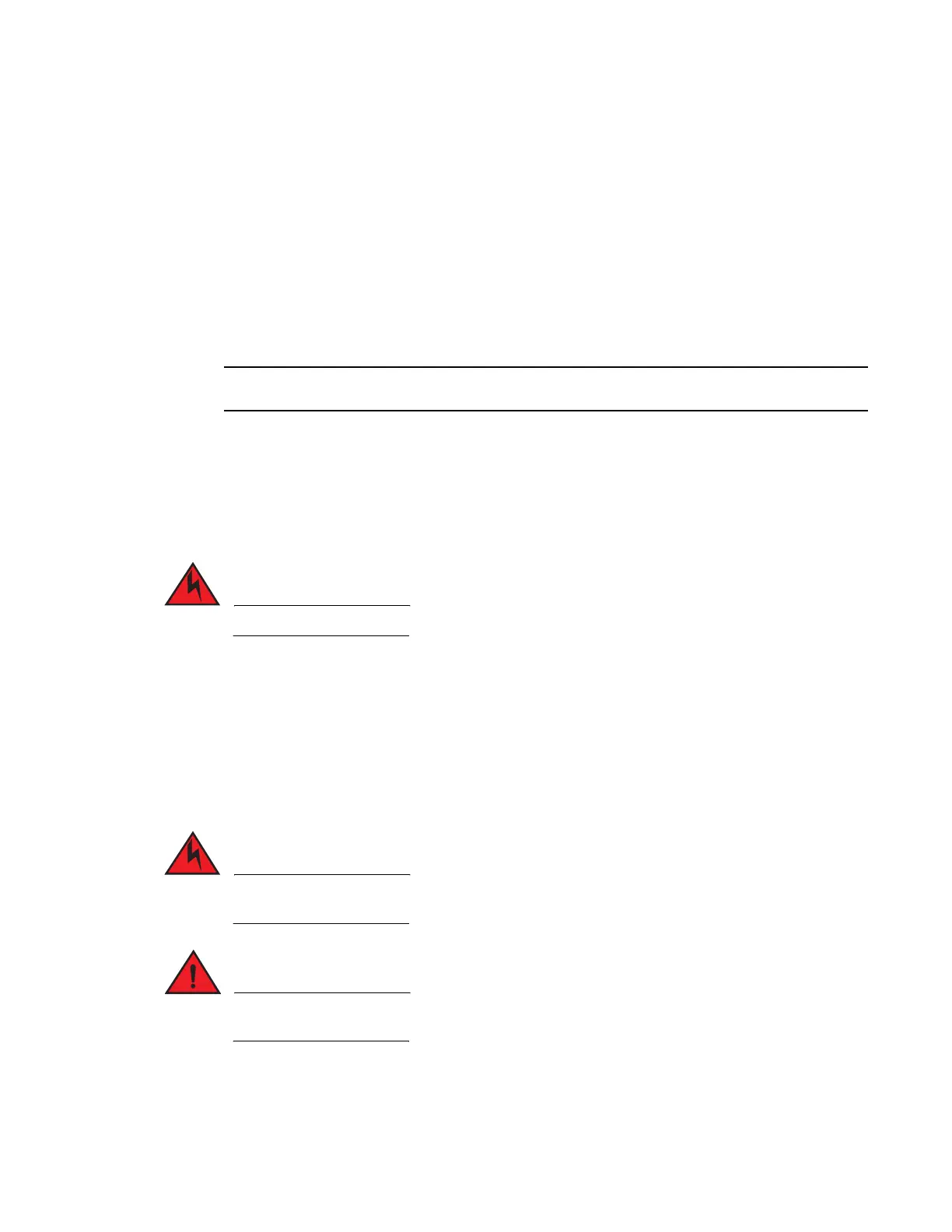288 Brocade MLX Series and NetIron XMR Hardware Installation Guide
53-1003821-01
Replacing fan assemblies
7
The filter is marked with an arrow that indicates how the filter should be installed for proper
airflow in the device. Since air is pulled through the router, the arrow must point right towards
the fan tray.
5. Push the filter retainer into the router and tighten the two screws.
Installing upward deflectors on fan assemblies
Before beginning this procedure, verify that you have the correct number of upward deflectors (part
number 80-1004745-01). You can install up to eight deflectors on each router. You can remove
each fan assembly while the router is running; however, you must not remove more than one fan
assembly at any time to prevent the router from overheating.
If the router is not receiving power, you can remove more than one fan assembly at a time.
It will take about one hour to complete this procedure for each Brocade MLX-32 router.
The following items are required for this procedure:
• Phillips screwdriver
• Small flathead screwdriver
• ESD wrist strap
For safety reasons, the ESD wrist strap should contain a 1 megohm series resistor.
Removing a fan assembly from the chassis
To remove a fan assembly from the chassis that is receiving power, complete the following steps:
1. Put on the ESD wrist strap and ground yourself by inserting the plug into the ESD connector on
the router.
2. Use the appropriate screwdriver to remove the screws that secure the fan assembly faceplate
to the rear of the router.
The 32-slot router fan assembly is heavy and will be off-balance as you remove it. Use both
hands on the handle.
Be careful not to insert your fingers into the fan while removing it from the device. The fan blades
may still be spinning at a high speed.
