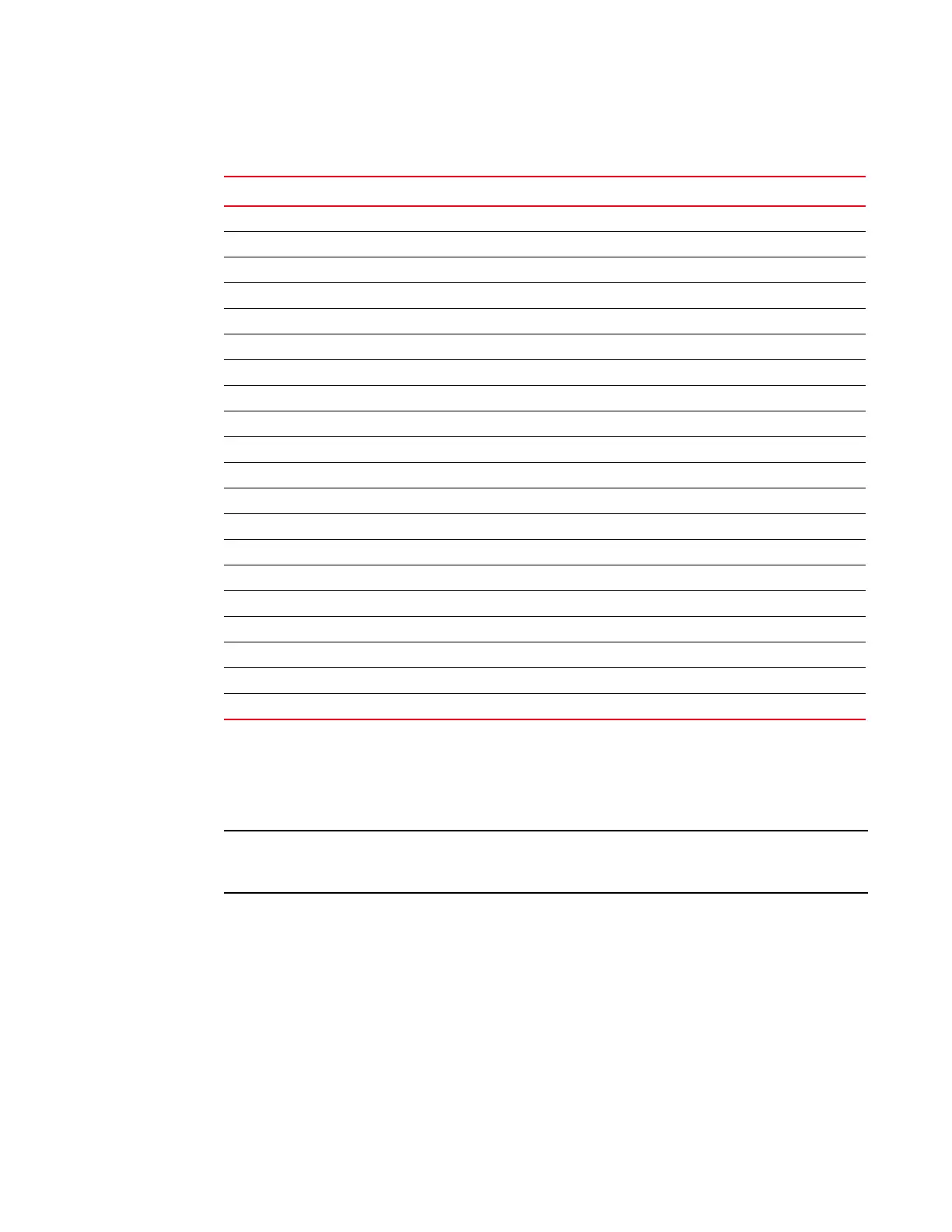Brocade MLX Series and NetIron XMR Hardware Installation Guide 237
53-1003821-01
Managing the cooling system
6
* The fan-threshold values in brackets are for 8-slot devices.
For information about checking the current low and high temperature threshold settings for
modules and fan speeds, refer to “Displaying temperature thresholds for modules and fan speeds”
on page 238.
Adjusting fan controls out of the default setting can negatively affect the efficient cooling of blades
and may cause a blade to overheat and shutdown.
You can change the default low and high temperature thresholds for a particular module and fan
speed. For example, to change the low and high thresholds of the medium fan speed for the
management modules to 56
° C and 72 °s C, respectively, enter the following command at the
global CONFIG level of the CLI.
Brocade(config)# fan-threshold mp med 56 72
Syntax: fan-threshold <module> [low <high-threshold>] [med <low-threshold> <high-threshold>]
[med-hi <low-threshold> <high-threshold>] [high <low-threshold> <high-threshold>]
For the module parameter, you can specify the following:
• lp – Changes low and high temperature thresholds for Gen 1 interface modules
Generation 2 Interface modules
High 56° C95° C
Medium-high 51° C60° C
Medium 46° C55° C
Low –1° 50° C
Generation 2 Interface modules Packet Processor
High 70° C113° C
Medium-high 60° C80° C
Medium 45° C65° C
Low –1° 50° C
Switch fabric module
High 47° C75° C
Medium-high 37° C50° C
Medium 27° C40° C
Low –1° 30° C
High-Speed Switch fabric module
High 65° C100° C
Medium-high 55° C70° C
Medium 45° C60° C
Low –1° 50° C
TABLE 37 Default temperature thresholds for modules and fan speeds for Brocade MLX and NetIron XMR
devices (Continued)
Fan speed Low temperature threshold High temperature threshold