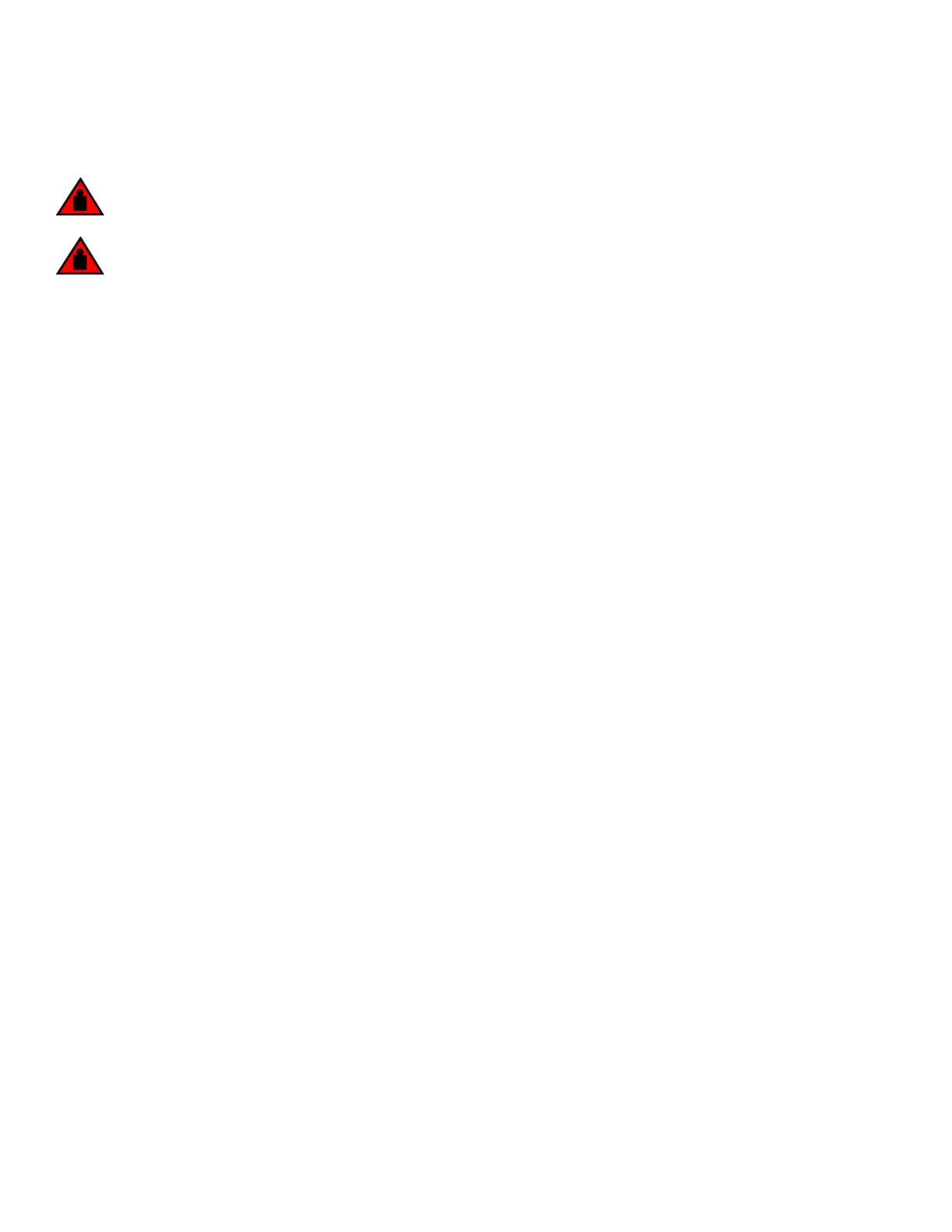Installing a Brocade MLXe Series-16 router in an EIA rack
DANGER
Make sure the rack housing the device is adequately secured to prevent it from becoming unstable or falling over.
DANGER
Mount the devices you install in a rack as low as possible. Place the heaviest device at the bottom and progressively place
lighter devices above.
You can install your router in a standard rack in either a front- or mid-mount position using the factory-installed mounting brackets. For a
mid-mount conguration, simply remove the mounting brackets from the front edges of the device and re-attach them using the pre-
drilled holes in the center sides of the device.
You can install up the three Brocade MLXe Series-16 routers in a standard 19-inch (EIA310-D) rack.
If you are installing your Brocade MLXe Series-16 router in a 4-post EIA rack, refer to Installing a Brocade MLXe Series-16 router in a
4-post EIA rack on page 128.
Front- or mid-mount in a standard rack
Follow these steps to mount a Brocade MLXe Series-16 router in a rack.
You will need to provide standard #12-24 pan-head screws to mount each router in a rack. You will need a Phillips screwdriver to
perform this task.
NOTE
When connecting the device to the rack frame, use thread-forming screws and paint-piercing washers.
1. Determine the position of each router in the rack. For example, place routers with the fewest modules near the top of the rack,
routers with more modules near the middle of the rack, and fully populated routers near the bottom of the rack.
Installing a Brocade MLXe Series-16 router
Brocade NetIron MLXe Series Hardware Installation Guide
53-1004203-04 113
