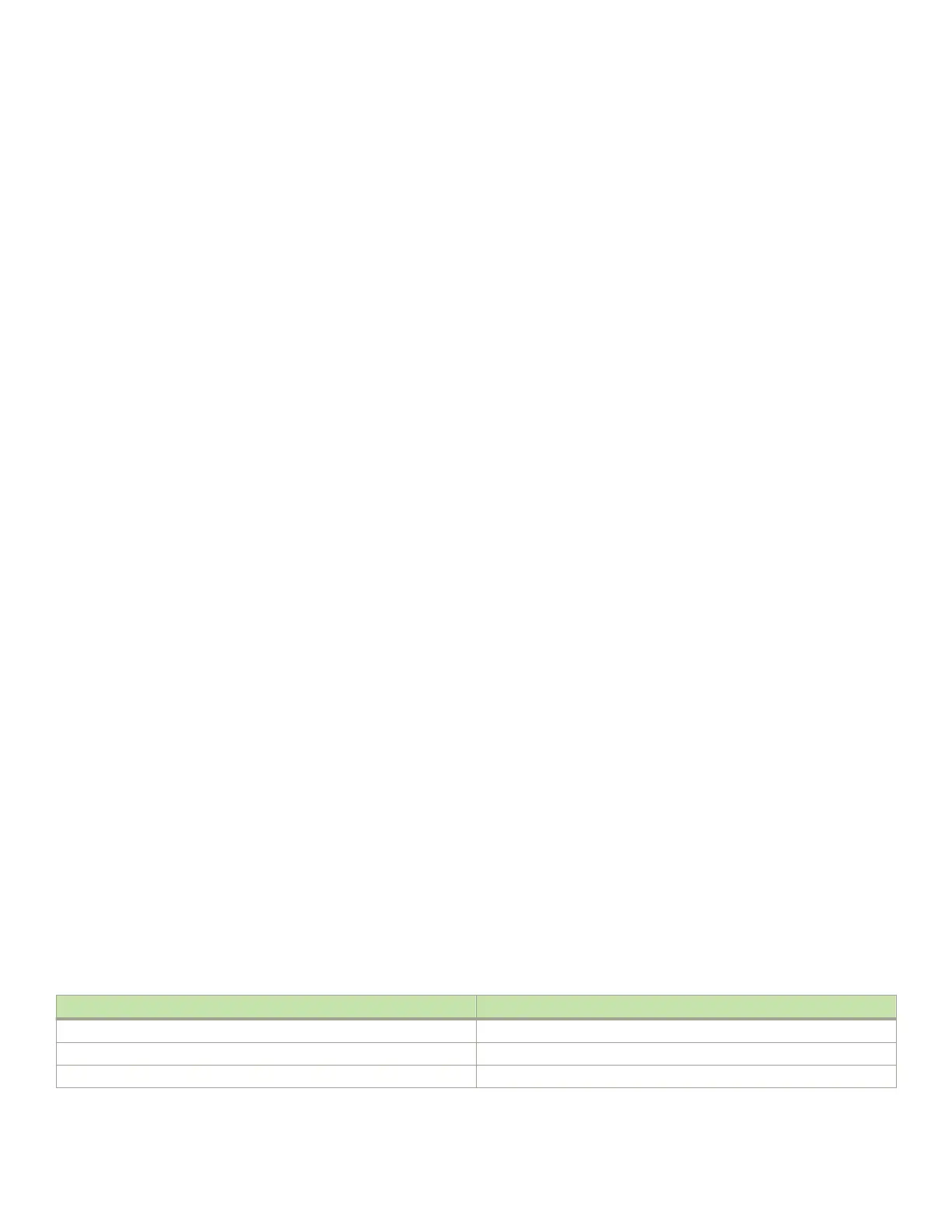• hSFM links connected to 4x40G, 2x100 and 24x10 will have FEC enabled
Forward Error Correction on Backplane Serdes Links
The operating margin of the longer backplane traces in the Brocade MLXe series 16Ke and 32Ke chassis may be reduced due to signal
attenuation. In the normal coding scheme (8b/10b), CRC errors are detected and the corrupt packets are dropped.
The fabric is enabled in FEC mode by default on serdes links. Single-burst errors can be corrected on the y, so packet drops are
avoided.
Forward Error Correction (FEC) on Serdes-Mode Command
The fabric is in FEC mode by default. Therefore the [no] serdes-mode command will only have the force-normal option.
The [no] serdes-mode command is for MLXe installations with FEC on backplane serdes links only.
1. Enter the [no] serdes-mode command.
device# config
device(config)# system-init fabric-serdes-mode force-normal
device# config
device(config)# no system-init fabric-serdes-mode force-normal
2. Enter the write memory command.
device# write memory
3. Enter the reload command.
device# reload
Line Module Shutdown
Line Module Shutdown is an RAS feature that improves reliability of the XMR/MLX chassis. The LP card is shutdown when both MPs are
down or MP's are disconnected from the chassis. L2 and L3
trac is stopped, and the router stops forwarding all trac.
Hardware ooding and dropping control trac, required for processing by the router, is thereby avoided though the RAS feature of Line
Module Shutdown.
Switch fabric modules
Switch fabric modules and high speed switch fabric modules that are available for Brocade MLXe Series routers contain two LEDs, and
can be congured with 4-slot routers, 8-slot routers, 16-slot routers, and 32-slot routers.
The following table shows the switch fabric modules that are available for Brocade MLXe Series routers. For a detailed compatibility
matrix of which fabric modules can be used with which router congurations, refer to the Release Notes for your software release.
TABLE 23
Switch fabric modules available for Brocade MLXe Series routers
Part number Description
NI-X-SF1 Switch fabric module for 4-slot routers
NI-X-SF3 Switch fabric module for 8- and 16-slot routers
NI-X-32-SF Switch fabric module for 32-slot routers
Router modules
Brocade NetIron MLXe Series Hardware Installation Guide
76 53-1004203-04