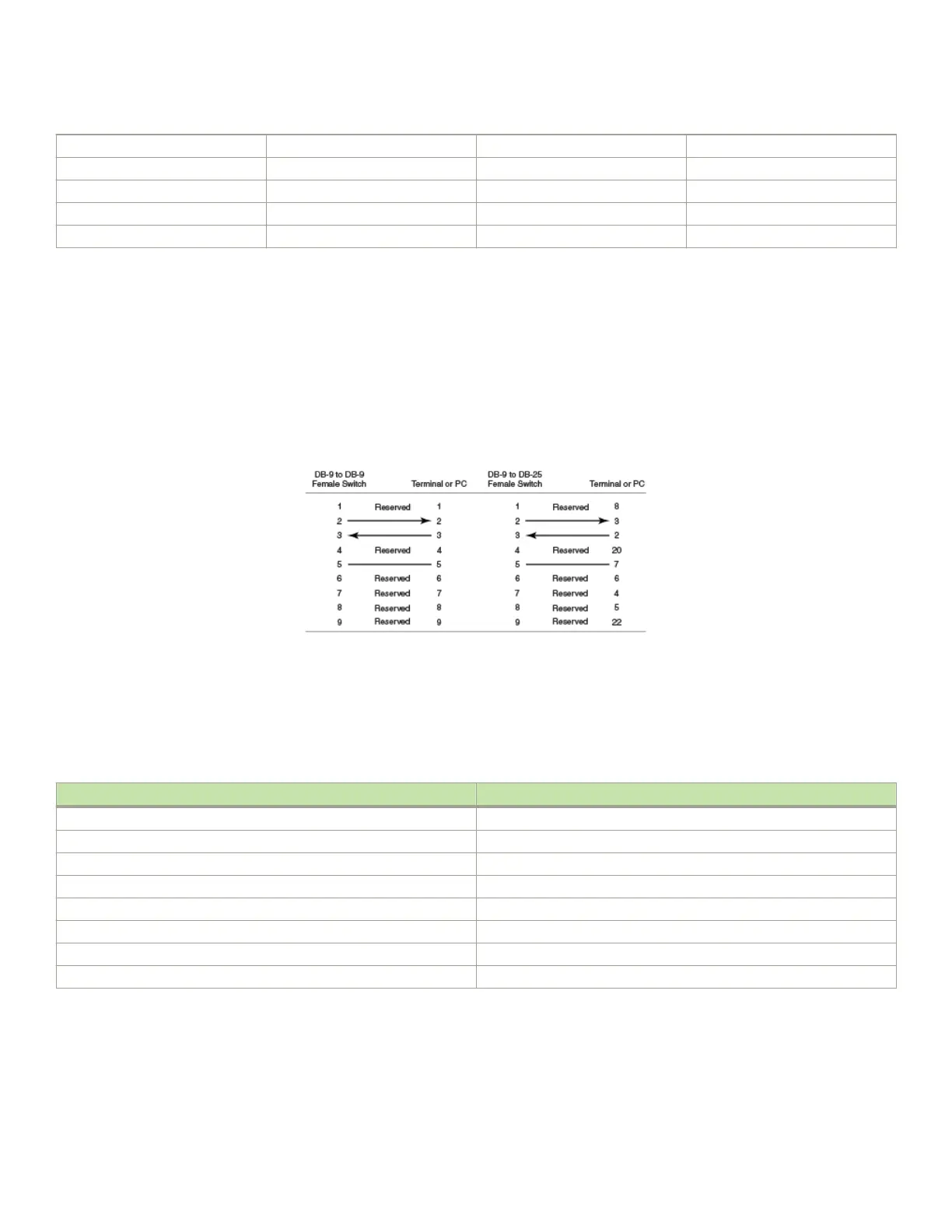1 Reserved 6 Reserved
2 TXD (output) 7 Reserved
3 RXD (input) 8 Reserved
4 Reserved 9 Reserved
5 GND
Most PC serial ports require a cable with a female DB-9 connector. Terminal connections will vary, requiring a cable with either a DB-9
or DB-25 connector, male or female.
Serial cable options between the router and a PC or terminal are shown in the following table.
NOTE
As shown in the gures in this section, some wires should not be connected. If you connect wires that are labeled "Reserved",
you may experience unexpected results with some terminals.
FIGURE 125 Console port pin assignments with connection options to a terminal or PC
Management port pin assignments
The management port is an RJ45 UTP connector. The following table describes the pin assignments for this connector. For information
about how you can use this port, refer to 10/100/1000 Ethernet port on page 31.
TABLE 55 Management port pin assignments
Pin number MDI-X ports
1 TD+
2 TD-
3 RD+
4 Not used (10BaseT)CMT (100BaseTX)
5 Not used (10BaseT)CMT (100BaseTX)
6 RD-
7 Not used (10BaseT)CMT (100BaseTX)
8 Not used (10BaseT)CMT (100BaseTX)
Port specications for all router models
Brocade NetIron MLXe Series Hardware Installation Guide
276 53-1004203-04
