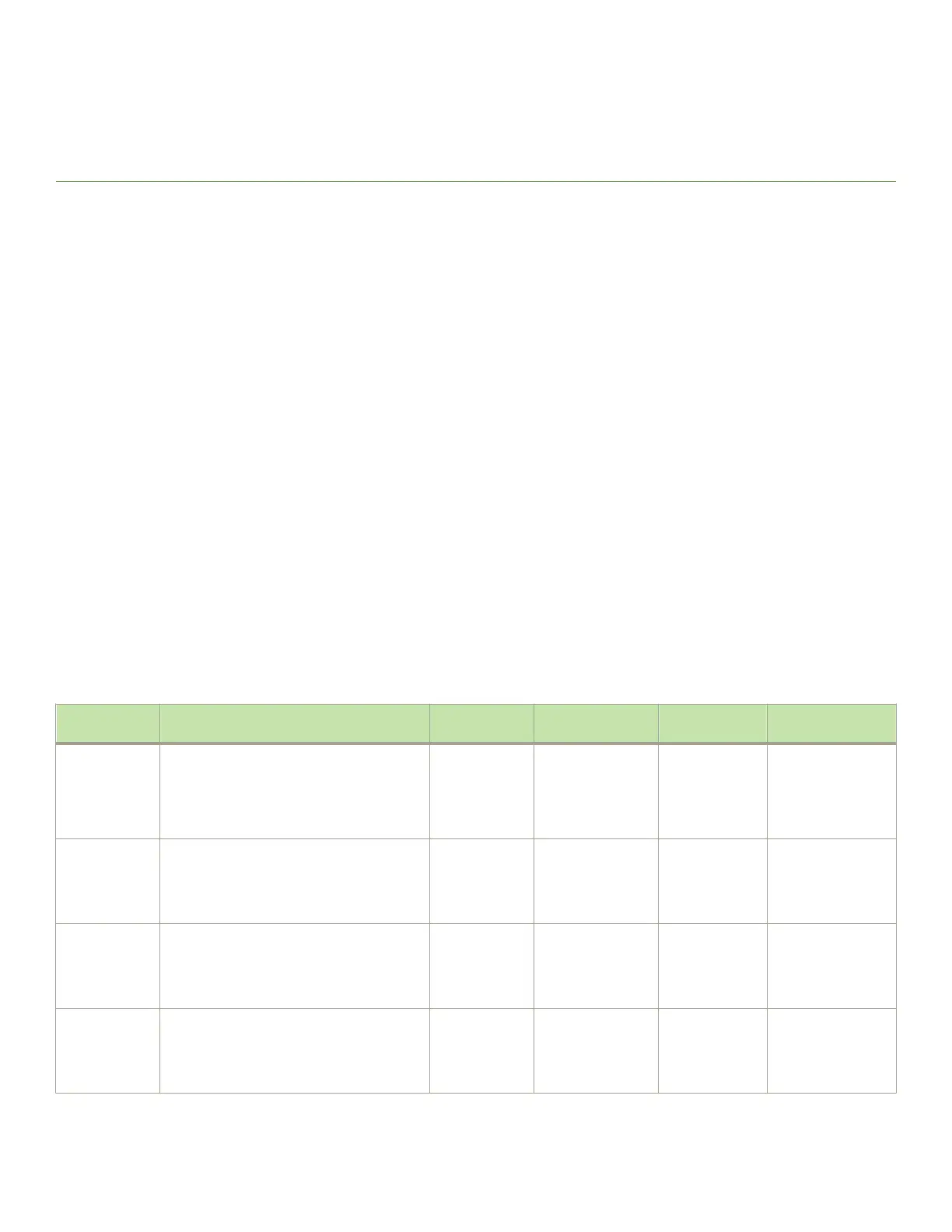About This Document
• Supported hardware and software..............................................................................................................................................................13
• What’s new in this document........................................................................................................................................................................18
• How command information is presented in this guide...................................................................................................................... 19
• Notice to the reader.......................................................................................................................................................................................... 19
Supported hardware and software
The following sections describe the supported hardware and software for this document. If procedures or parts of procedures apply to
some devices but not to others, this guide identies which devices are supported and which are not.
Although many dierent hardware congurations are tested and supported by Brocade, documenting all possible congurations and
scenarios is beyond the scope of this document.
Supported hardware
This document describes hardware installation and troubleshooting procedures for the following hardware platforms:
• Brocade MLXe Series-4 router
• Brocade MLXe Series-8 router
• Brocade MLXe Series-16 router
• Brocade MLXe Series-32 router
The following table describes all supported management modules for the Brocade MLXe Series routers.
TABLE 1 Management modules used with Brocade MLXe Series routers
Part number Description Supported
devices
Introduced Supported Notes
BR-MLX-MR2-
M
(MR2) Gen2 management (M). 4 GB RAM, 1
internal 2 GB CF drive, 1 external CF slot, 2
GB card (included), RS-232 serial console
port and 10/100/1000 Ethernet port.
MLXe-4,
MLXe-8 and
MLXe-16
MLX-4, MLX-8
and MLX-16
NetIron R05.7.xx. Yes You must use one of
the relevant MR2
modules starting
from NetIron
R05.8.00.
BR-MLX-MR2-
X
(MR2) Gen2 management (X). 4 GB RAM, 1
internal 2 GB CF drive, 1 external CF slot, 2
GB card (included), RS-232 serial console
port and 10/100/1000 Ethernet port.
MLXe-4,
MLXe-8 and
MLXe-16
NetIron R05.7.xx. Yes You must use one of
the relevant MR2
modules starting
from NetIron
R05.8.00.
BR-MLX-32-
MR2-M
(MR2) Gen2 management (M). 4 GB RAM, 1
internal 2 GB CF drive, 1 external CF slot, 2
GB card (included), RS-232 serial console
port and 10/100/1000 Ethernet port.
MLXe-32
MLX-32
NetIron R05.7.xx. Yes You must use one of
the relevant MR2
modules starting
from NetIron
R05.8.00.
BR-MLX-32-
MR2-X
(MR2) Gen2 management (X). 4 GB RAM, 1
internal 2 GB CF drive, 1 external CF slot, 2
GB card (included), RS-232 serial console
port and 10/100/1000 Ethernet port.
MLXe-32 NetIron R05.7.xx. Yes You must use one of
the relevant MR2
modules starting
from NetIron
R05.8.00.
Brocade NetIron MLXe Series Hardware Installation Guide
53-1004203-04 13
