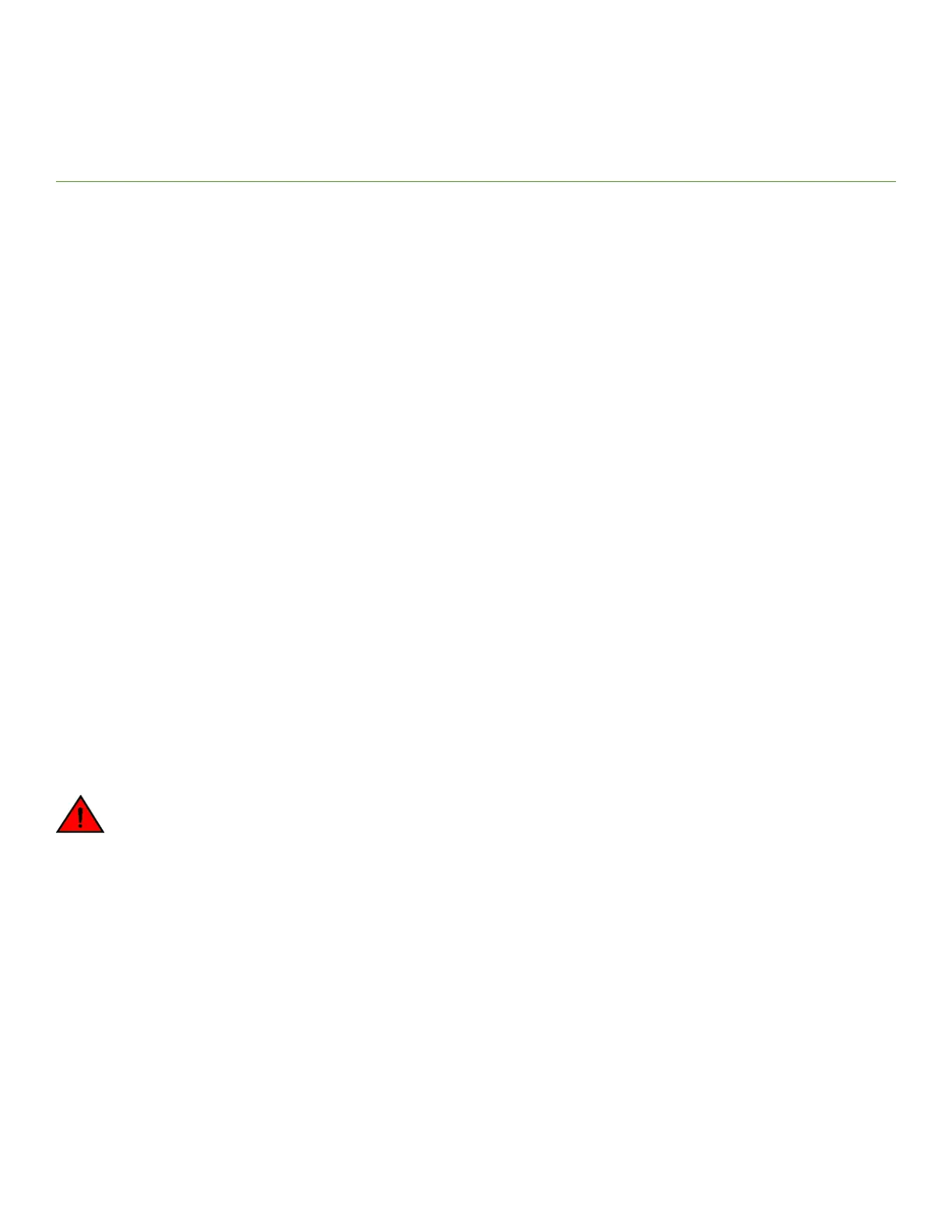Maintenance and Field Replacement
• Maintenance and eld replacement overview.....................................................................................................................................245
• Hardware maintenance schedule.............................................................................................................................................................245
• Replacing a management module.......................................................................................................................................................... 246
• Replacing an interface module..................................................................................................................................................................247
• Replacing a switch fabric module............................................................................................................................................................ 248
• Replacing a ber-optic transceiver..........................................................................................................................................................248
• Replacing a power supply...........................................................................................................................................................................249
• Replacing fan assemblies............................................................................................................................................................................255
Maintenance and eld replacement overview
This chapter describes how to perform any required maintenance on your device. It also describes how to install the following eld-
replaceable hardware:
• Management modules
• Compact ash cards in management modules
• Interface modules
• Switch fabric modules
• Fiber optic transceivers
• Fans
• Power supplies
• Fan deectors
• Air lters
Hardware maintenance schedule
DANGER
The procedures in this manual are for qualied service personnel.
Brocade routers require minimal maintenance for hardware components. It is recommended that you perform the following regular
maintenance tasks:
• Clean the ber-optic connectors on a ber-optic transceiver port and the connected ber cable each time you disconnect the
cable.
• Replace the air lters quarterly.
You can also replace the following hardware components, as needed:
• All modules (management, interface, and switch fabric).
• Fiber-optic transceivers.
• AC or DC power supplies.
• Fan assemblies.
Brocade NetIron MLXe Series Hardware Installation Guide
53-1004203-04 245
