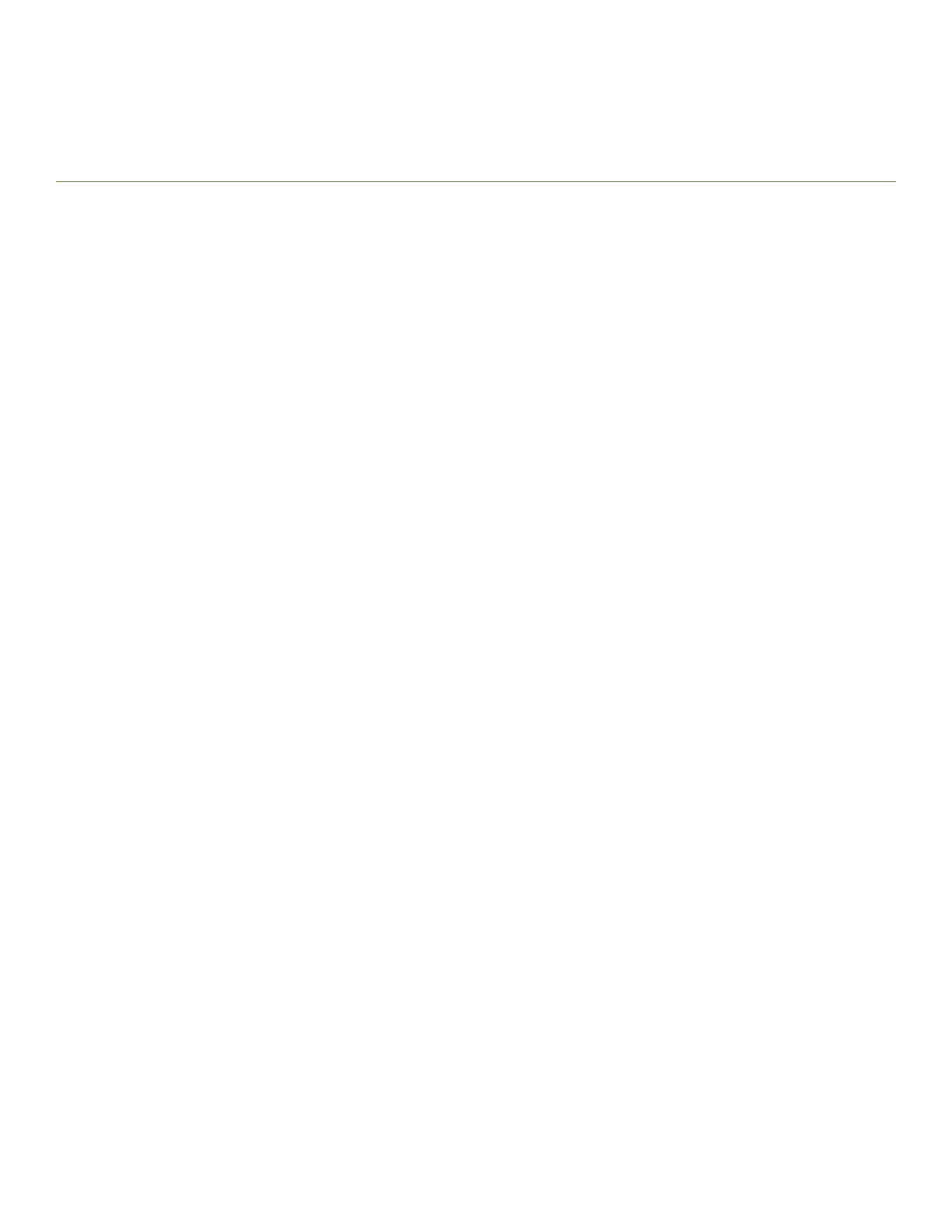Contents
Preface...................................................................................................................................................................................................................................9
Document conventions............................................................................................................................................................................................................................9
Notes, cautions, and warnings.....................................................................................................................................................................................................9
Text formatting conventions.........................................................................................................................................................................................................9
Command syntax conventions.................................................................................................................................................................................................10
Brocade resources..................................................................................................................................................................................................................................10
Document feedback.............................................................................................................................................................................................................................. 10
Contacting Brocade Technical Support......................................................................................................................................................................................... 11
Brocade customers.......................................................................................................................................................................................................................11
Brocade OEM customers.......................................................................................................................................................................................................... 11
About This Document..................................................................................................................................................................................................... 13
Supported hardware and software................................................................................................................................................................................................... 13
Supported hardware ....................................................................................................................................................................................................................13
Supported software.......................................................................................................................................................................................................................18
What’s new in this document............................................................................................................................................................................................................. 18
How command information is presented in this guide............................................................................................................................................................19
Notice to the reader................................................................................................................................................................................................................................19
Product Overview.............................................................................................................................................................................................................21
Brocade router overview...................................................................................................................................................................................................................... 21
Router applications.................................................................................................................................................................................................................................21
Hardware features...................................................................................................................................................................................................................................21
Brocade MLXe Series routers.................................................................................................................................................................................................. 22
Router modules....................................................................................................................................................................................................................................... 28
Management modules................................................................................................................................................................................................................ 28
Interface modules..........................................................................................................................................................................................................................32
Auto-tuning links............................................................................................................................................................................................................................73
Forward Error Correction mode...............................................................................................................................................................................................75
Switch fabric modules..................................................................................................................................................................................................................76
High-speed switch fabric modules........................................................................................................................................................................................ 78
CFP2 to QSFP28 conversion module................................................................................................................................................................................78
Power supplies................................................................................................................................................................................................................................80
Rack mounting brackets............................................................................................................................................................................................................. 81
Cooling system for Brocade MLXe Series routers.......................................................................................................................................................... 82
NIBI-16-FAN-EXH-A high-speed fan assemblies........................................................................................................................................................86
Rack mount kit................................................................................................................................................................................................................................86
Supported software features.............................................................................................................................................................................................................. 86
Installing a Brocade MLXe Router................................................................................................................................................................................ 87
Pre-Installation notice for the Brocade MLXe chassis bundles...........................................................................................................................................87
Installation precautions......................................................................................................................................................................................................................... 87
General precautions......................................................................................................................................................................................................................88
Power precautions.........................................................................................................................................................................................................................88
Lifting precautions.........................................................................................................................................................................................................................90
Installing 2x100GbE CFP2 interface modules in Brocade MLXe Series routers.......................................................................................................90
Installation considerations for 2x100GbE interface module.......................................................................................................................................90
Installing 2x100GbE CFP2 interface modules................................................................................................................................................................90
Brocade NetIron MLXe Series Hardware Installation Guide
53-1004203-04 3
