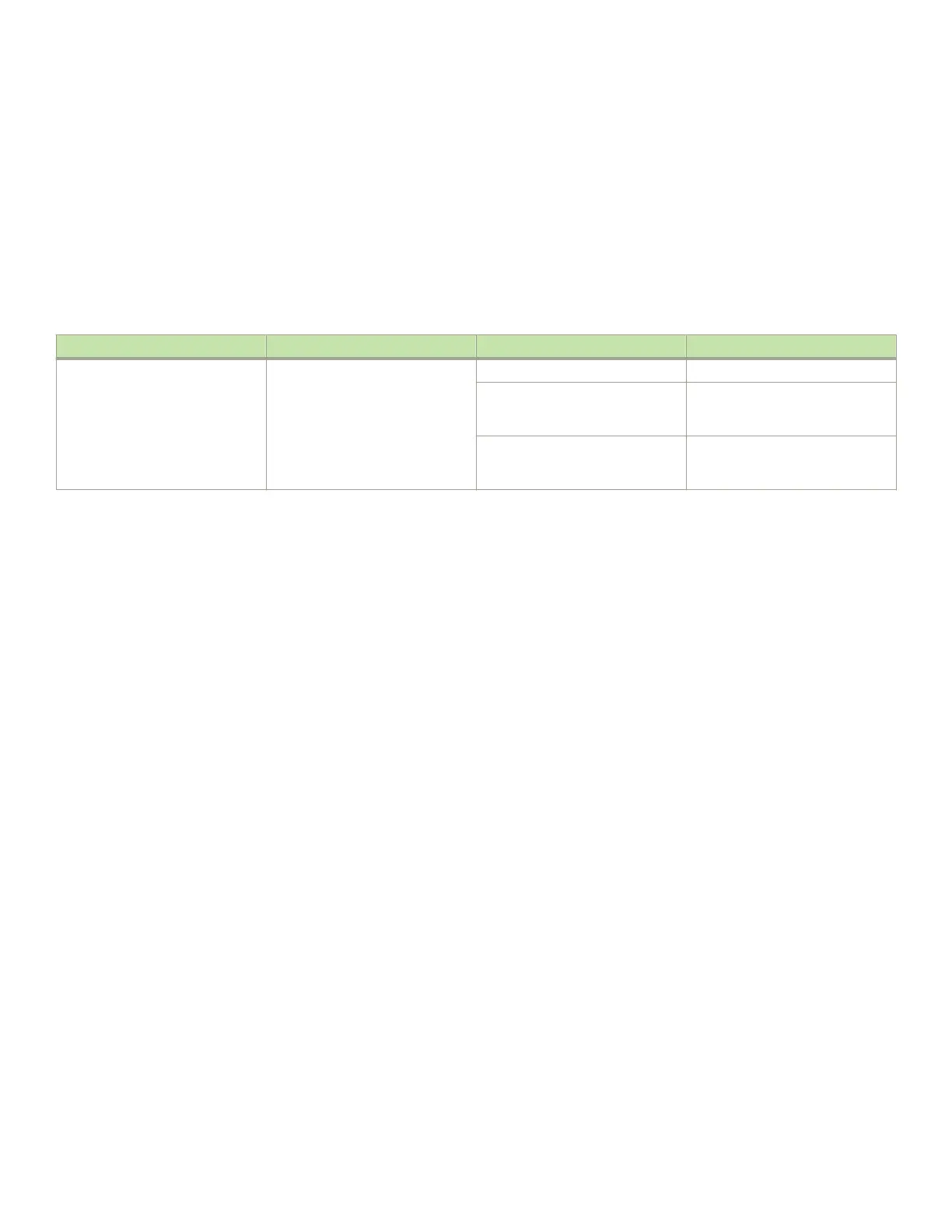• Shut down a module to prevent damage
If the temperature of a module exceeds specied high temperature thresholds, the system generates a Syslog message and SNMP trap.
The system can also shut down the module if the temperature exceeds the highest threshold.
You can change default low and high temperature thresholds for modules and fan speeds. Refer to Changing temperature thresholds for
modules and fan speeds on page 211.
The fan control modules include a bi-color LED, which indicates the status of the fans. The following table describes the states of this
LED.
TABLE 28 Brocade MLXe Series-32 router fan control LED
LED Position State Meaning
Fan control LED Rear of router on the fan assembly O The fans are not receiving power.
Green The fans are working and
responding to commands from the
fan control module.
Red The fans are not working and not
responding to commands the fan
control module.
The router ships with fan assemblies fully installed. Fan assemblies are hot-swappable, which means you can remove and replace them
without powering down the system.
NIBI-16-FAN-EXH-A high-speed fan assemblies
NIBI-16-FAN-EXH-A high-speed fan assemblies are required for Brocade MLXe Series 16-slot routers when you install NI-
MLX-10Gx8-M, NI-MLX-10Gx8-D, or NI-MLX-1Gx48-T-A modules. Brocade MLXe Series-16 routers ship with high-speed fan
assemblies factory installed. Refer to Replacing fan assemblies on page 255 for high-speed fan installation instructions.
Rack mount kit
Brocade MLXe Series and Brocade NetIron XMR Series routers can be mounted in a standard 19-inch (EIA310-D) 2-post rack, using
the pre-installed mounting brackets. For ush-mounting, simply use the mounting brackets as installed. For mid-mounting, move the
pre-installed brackets from the front edges of the device to the holes provided in the sides of the device. For more information, refer to
the appropriate installation chapter for your router model.
Supported software features
For a complete list of software features supported on Brocade MLXe Series and Brocade NetIron XMR Series routers, refer to the
Brocade Multi-Service IronWare
Conguration Guide.
Supported software features
Brocade NetIron MLXe Series Hardware Installation Guide
86 53-1004203-04
