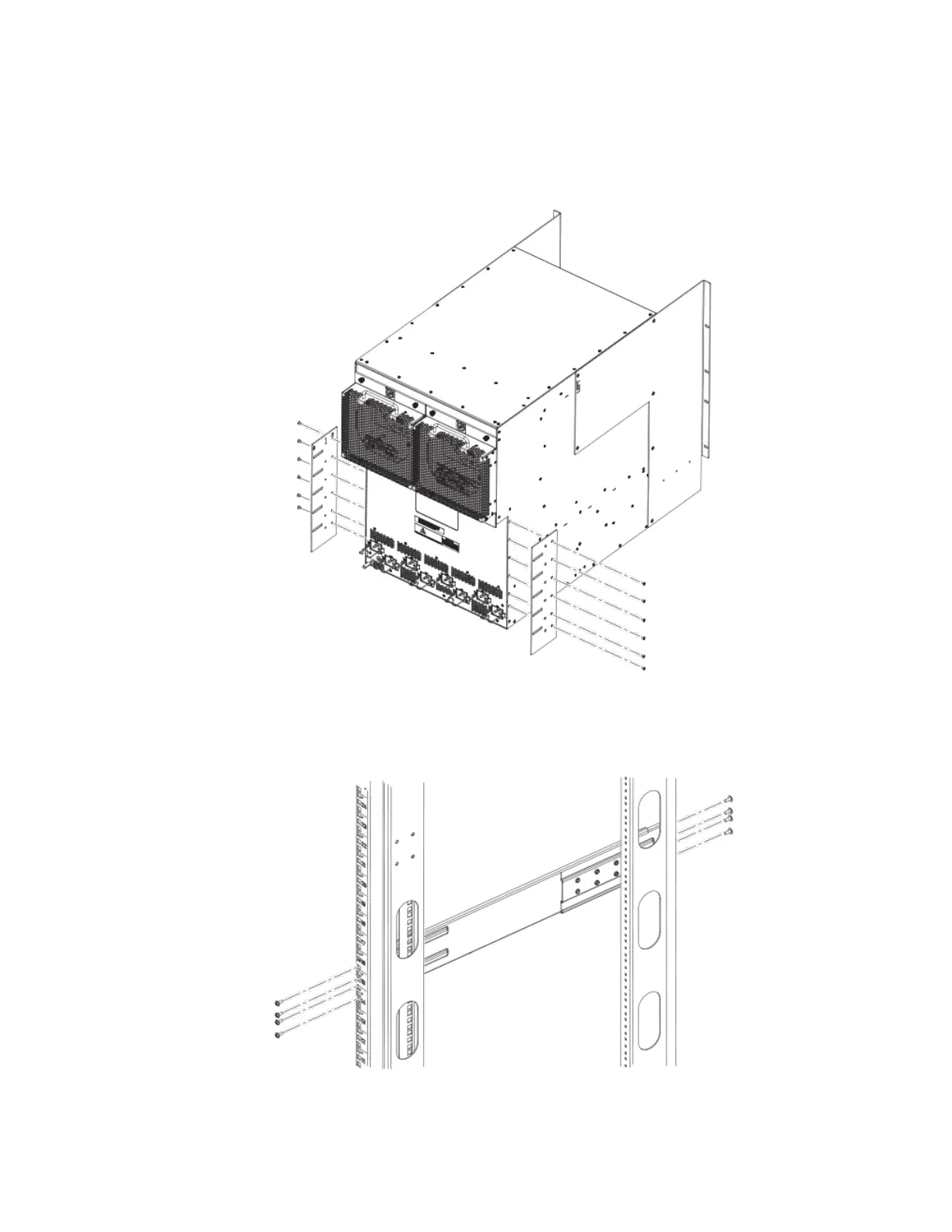3. Attach the side plates to the router using 8 4-40 at head screws. Refer to the following gure.
FIGURE 54 Attach the side plates to the rear sides of the device
4. Attach the telescoping rails to the mounting posts in the EIA rack. Refer to the following gure.
FIGURE 55 Attach telescoping rails to EIA rack mounting posts (one rail shown)
Mounting Brocade MLXe Series-4, -8, or -16 routers in a 4-post EIA rack
Brocade NetIron MLXe Series Hardware Installation Guide
130 53-1004203-04
