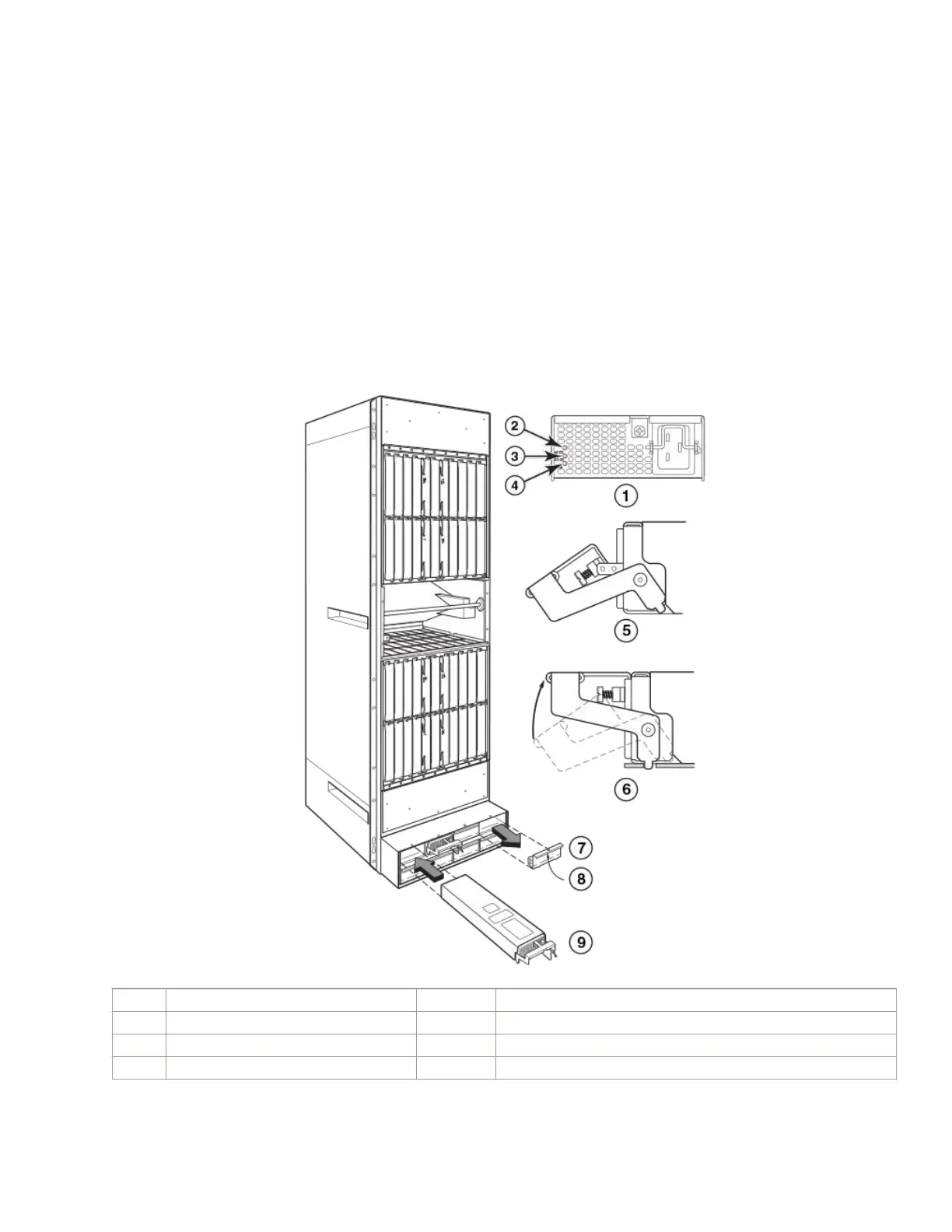3. Remove the power supply from the device:
• For a 4-slot device: Use the screwdriver to loosen the two screws on both sides of the power supply faceplate. Then pull
the ejectors forward until the power supply disconnects from the backplane.
• For an 8-slot or 16-slot device: Pull up on the plunger on the faceplate and pull the handle toward you until the power
supply is released.
• For a 32-slot device: Make sure the captured screw underneath the latch handle on the power supply faceplate is loose.
Pull down on the latch handle and curl your ngers over the handle. Pull the handle straight out toward you to unlock the
power supply (see the following gure).
Pull the power supply out of the device.
FIGURE 110 Removing and replacing a power supply in a 32-slot device.
1 Power supply indicators 5 Latch handle open
2 AC power input LED (AC OK) 6 Lift up latch handle to lock
3 DC power output LED (DC OK) 7 & 8 Power supply blank cover
4 Alarm LED (ALM) 9 Power supply
Replacing a power supply
Brocade NetIron MLXe Series Hardware Installation Guide
254 53-1004203-04
