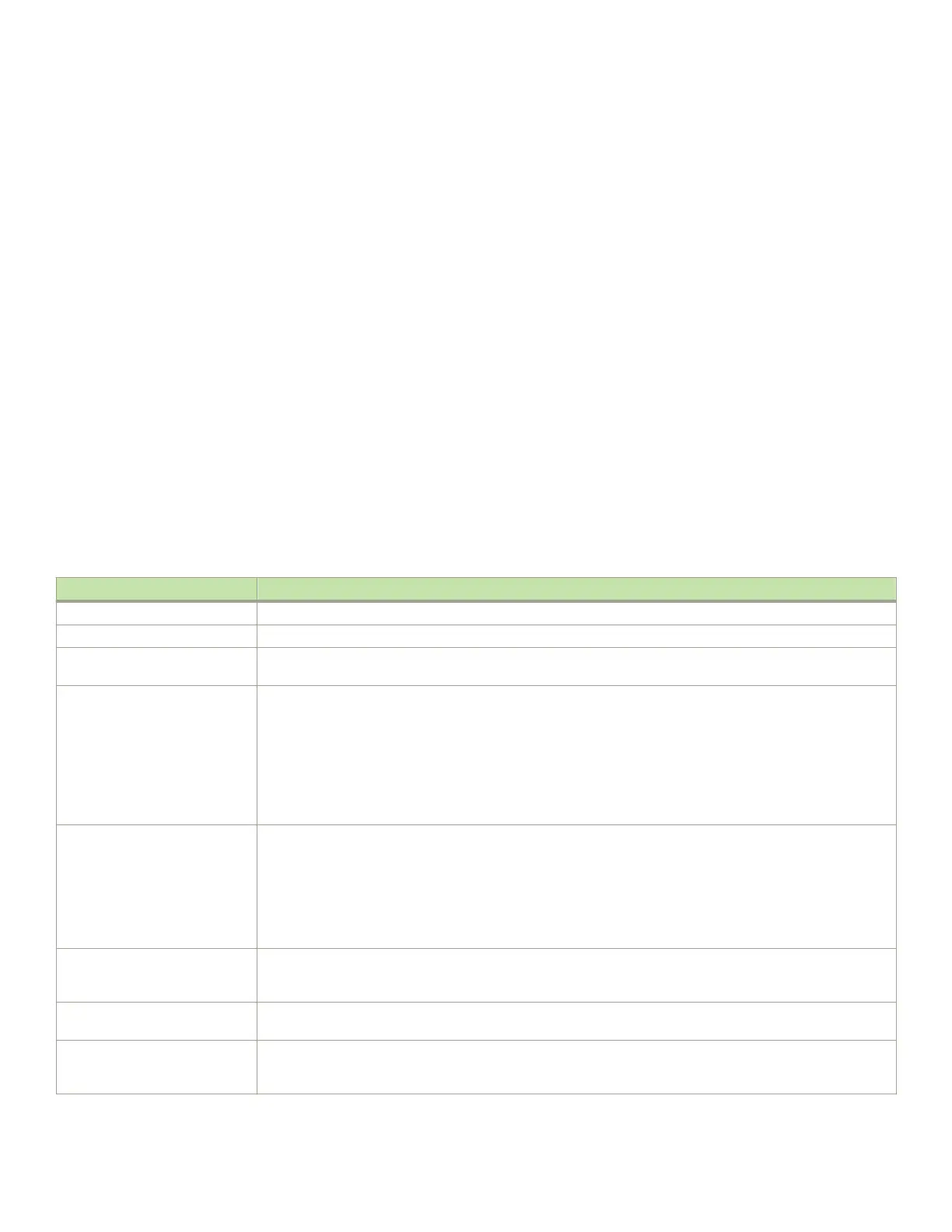Conguring the IKEv2 Prole
An IKE prole is used in phase two of an initial exchange to determine the authentication prole to be applied for an incoming IKE
session. During a session, it also determines the choice of local identier.
An IKE session has the following criteria:
• Unique IKE prole, set of local-IP address, and remote-IP address.
• Applies parameters to an incoming IPsec connection that is uniquely identied through its match identity criteria.
These IKE prole criteria are based on the IKE identity that is presented by incoming IKE connections, and includes the IP address, fully
qualied domain name (FQDN), and other identities. Once the IKE prole is chosen, it can be used to protect single or all VRF.
For an outgoing connection, the IKE prole is chosen based on the IPsec-Prole used by VTI. The IKE policy will be selected based on
the local IP-address.
The following rules apply to match statements:
• An IKEv2 prole must contain an identity to match; otherwise, the prole is considered incomplete and is not used. An IKEv2
prole can have more than one match identity.
• An IKEv2 VRF will match with the VTI Base VRF.
• When a prole is selected, multiple match statements of the same type are logically ORed, and multiple match statements of
dierent types are logically ANDed.
• Conguration of overlapping proles is considered a misconguration. In the case of multiple prole matches, the rst prole will
be selected.
IKEv2 Option Description
Ikev2 prole <name> Denes an IKEv2 prole name and enters IKEv2 prole conguration mode.
description <description> (Optional) Description text for this prole.
authentication <authentication-
proposal -name>
Authentication Proposal to be used with this IKE prole.
local_identier { address <ipv4-
address>dn | dn <dn-string> | fqdn
<fqdn-string> | key-id <key-id
String> | email <email-string> }
(Optional) Local system ID to be sent with ID payload during negotiation. Allowed formats of this entry are as
follows:
• address is IPv4.
• dn is Distinguished name.
• FQDN is Fully Qualied Domain Name. For example, router1.example.com.
• email is E-mail ID. For example,test@test.com.
• key-id is Key ID.
remote-identier { address
<ipv4-address>dn | dn <dn-
string> | fqdn <fqdn-string> | key-
id <key-id String> | email <email-
string> }
(Optional) Remote system ID that we want to communicate with. Allowed formats of this entry are as follows:
• address is IPv4.
• dn is Distinguished name.
• FQDN is Fully Qualied Domain Name. For example, router1.example.com.
• email is E-mail ID. For example,test@test.com.
• key-id is Key ID.
keepalive <seconds> (Optional) Interval, in seconds, between the IKE Notify messages sent to query peer liveness and thus detect a
dead peer. Default is enabled and the default value is 30 sec. Range should be between 0-3600 seconds. 0
means that keep-alive is not enabled.
lifetime <minutes> (Optional) IKE SA lifetime in minutes. Default is 24 Hours, 1440 minutes. Range should be between 10-1440
minutes.
responder-only (Optional) In responder-only mode, this host acts as the responder and does not initiate negotiation and rekeying.
Otherwise, this host acts as initiator; negotiation starts when the IKE Peer is reachable. By default the router behave
as both initiator and responder.
Router modules
Brocade NetIron MLXe Series Hardware Installation Guide
50 53-1004203-04
