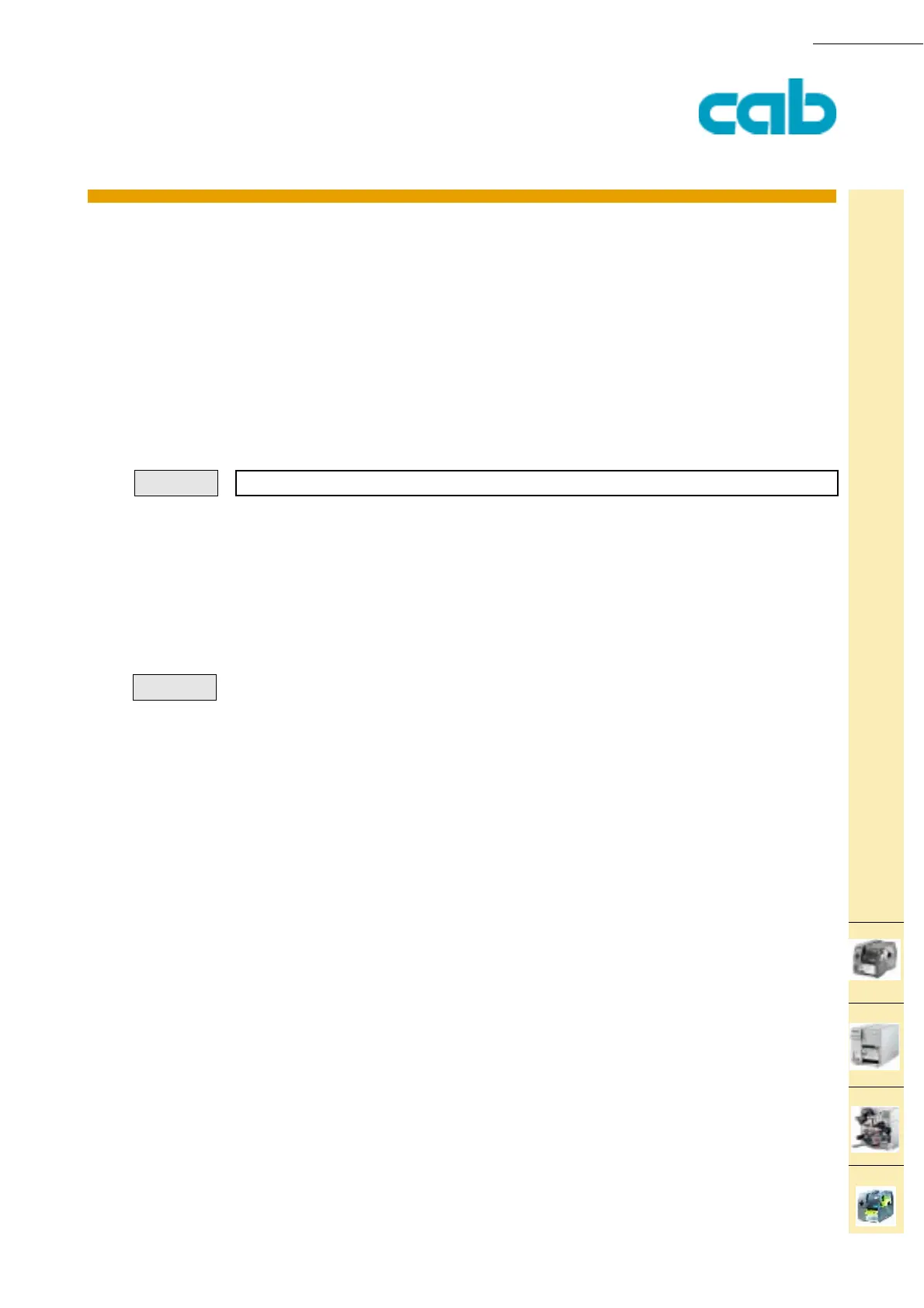132 cab Produkttechnik GmbH & Co KG
132
PRODUCT MARKING AND BARCODE IDENTIFICATION
Hermes
Apollo
A-series
This
function is
available
for:
[TABLE OF CONTENTS]
[COMMAND LIST][INDEX][ESC][i][L][S]
M-series
D - Global Object Offset
The D command is used to move the complete label content to the specified location. All objects
positions are influenced by this command. The starting point for the label contents is shifted by this
values.
The usage of this command is normally if new label stock is used which is not identical to the label
stock which was used up to now. this might be that theside margin of the liner iswider or smaller than
before. The minimum and maximum values depend on the printer type (printhead width and label
length). All measurements in millimeters or in inches (see the "m" command)
D x,y
CR
x = offset value in horizontal direction
y = offset value in vertical direction
All measurements in millimeters or in inches (see the "m" command)
D 4,3
Moves all objects on a label 4 mm horizontal and 3 mm vertical
(when metric settings are used)
Syntax:
Example:
