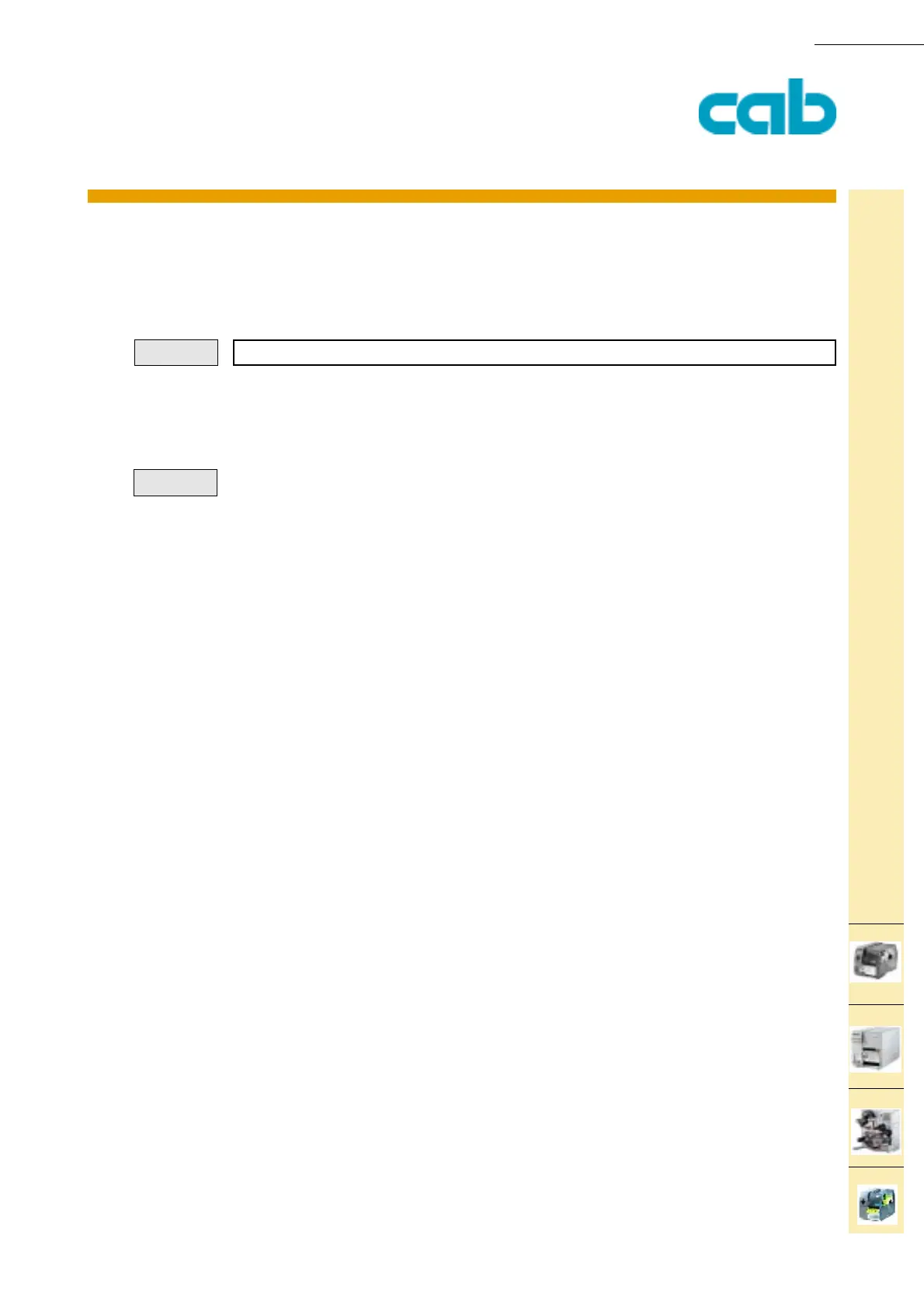cab Produkttechnik GmbH & Co KG 59
59
[TABLE OF CONTENTS]
[COMMAND LIST][INDEX]
Hermes
Apollo
A-series
This
function is
available
for:
[ESC][i][L][S]
PRODUCT MARKING AND BARCODE IDENTIFICATION
M-series
p - pause Printer
The printer is set in the pause mode or removes it from pause - depending on the parameter.
p n
CR
n = 0 Pause off
n = 1 Pause on
p 1
Sets the printer into pause mode, if a print job runs, it will stop after the label is printed.
The Pause LED lights on the front panel.
Syntax:
Example: