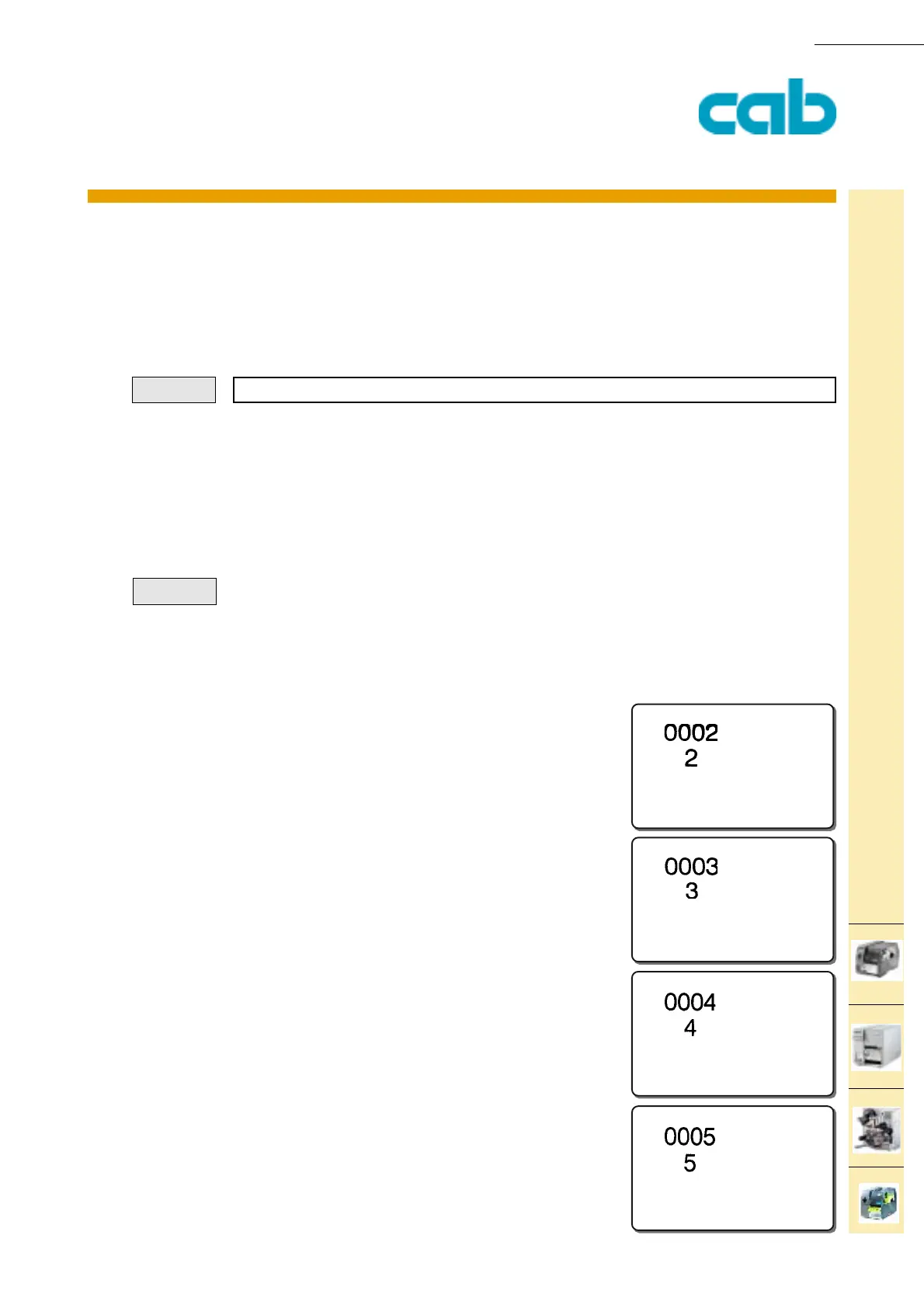cab Produkttechnik GmbH & Co KG 215
215
[TABLE OF CONTENTS]
[COMMAND LIST][INDEX]
Hermes
Apollo
A-series
This
function is
available
for:
[ESC][i][L][S]
PRODUCT MARKING AND BARCODE IDENTIFICATION
M-series
[C: ... ] Leading zero replacement
Leading zeroes can be replaced with this function. The default counting system for serialized fields
(base) is 10 and can be replaced with values from 2...36. This command with some date or time
functions to suppress leading zeroes for single digit month or time.
[C:fill{,base}]
C = Leading zero replacement
fill = fill characters
base = optional parameter to set the counting system
J
S l1;0,0,68,71,100
T:CNT; 10,15,0,3,10;[SER:1][I]
T:FIELD1;10,10,0,3,10;[+:1,CNT][C:0][D:4,0]
T:FIELD2;10,20,0,3,10;[+:1,CNT][C: ][D:4,0]
A 5
Prints 5 labels with 2 counters- one counter with leading zero and
the other counter without leading zeroes. The counter starts with
the number 2.
Please see option "[Ser ... ]for more details about serial numbering.
Syntax:
Example: