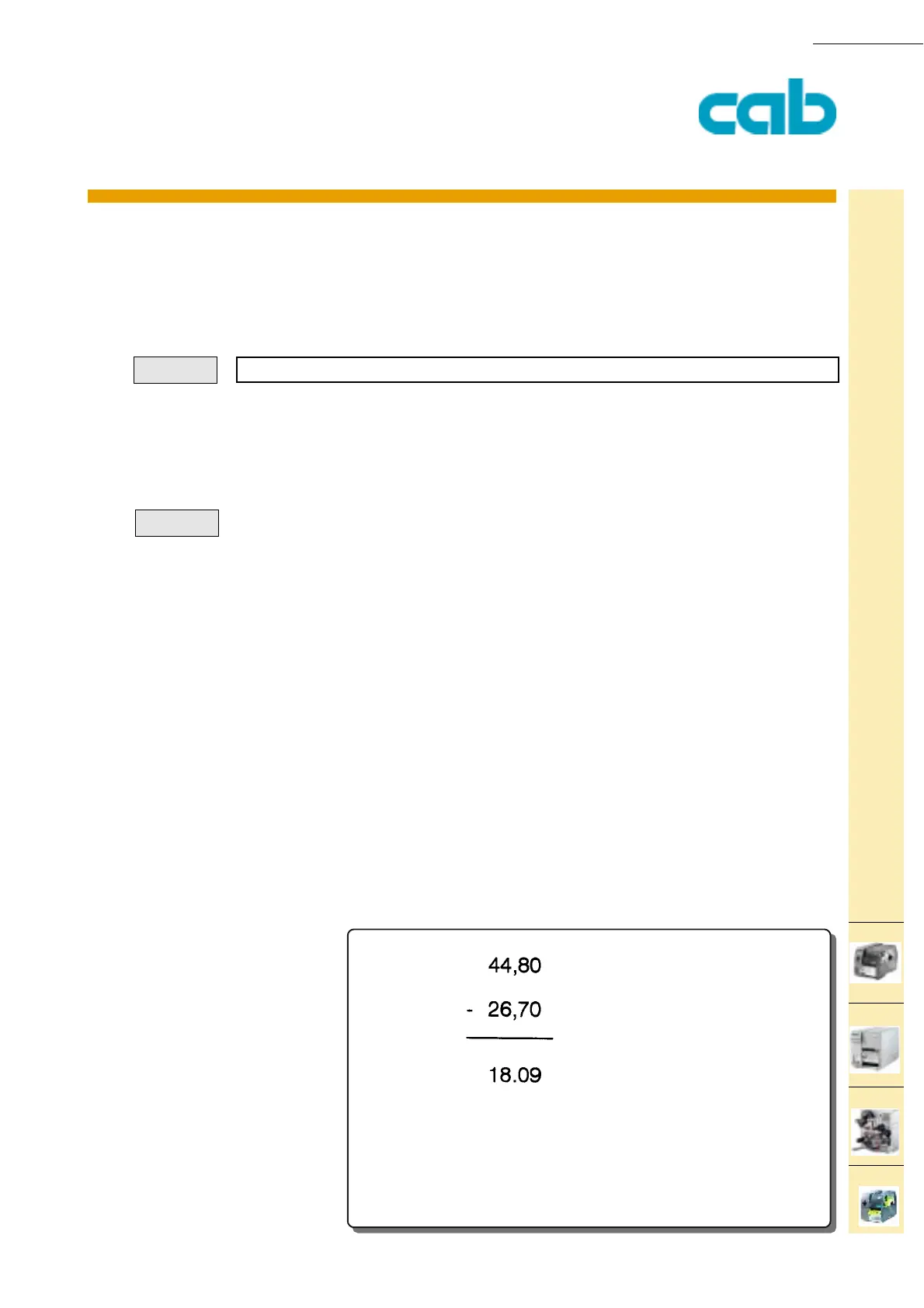198 cab Produkttechnik GmbH & Co KG
198
PRODUCT MARKING AND BARCODE IDENTIFICATION
Hermes
Apollo
A-series
This
function is
available
for:
[TABLE OF CONTENTS]
[COMMAND LIST][INDEX][ESC][i][L][S]
M-series
[-:op1,op2] Subtraction
Subtraction options can be used to add several values of text - or barcode fields to print the result on
the label.
[-:op1,op2]
2 digits behind the comma are preset as default value, multiple values are allowed. The values might
be existing informations of other fields and numbers. Field operators might also be marked "invisible"
- see option [I]) to show only the result
J
S l1;0,0,68,71,100
T:var1;25,10,0,3,5;44,80
T:var2;20,20,0,3,5;-
T:var2;25,20,0,3,5;26,70
G 20,25,0;L:20,0.3
T:res;25,35.0,.0,3,5.0;[-:var1,var2]
A1
Syntax:
Example: