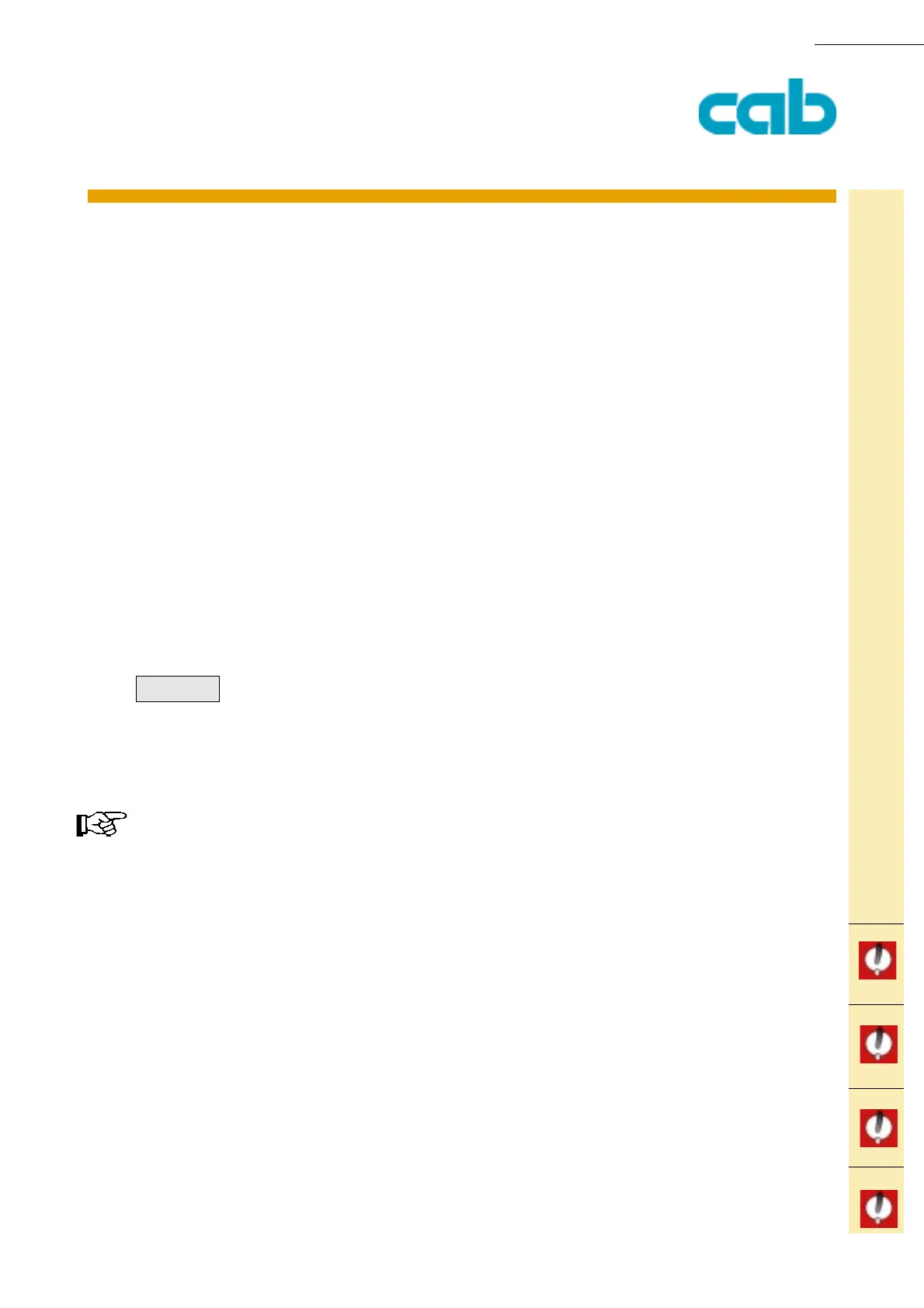cab Produkttechnik GmbH & Co KG 147
147
[TABLE OF CONTENTS]
[COMMAND LIST][INDEX]
Hermes
Apollo
A-series
This
function is
available
for:
[ESC][i][L][S]
PRODUCT MARKING AND BARCODE IDENTIFICATION
M-series
H - Heat, Speed, Method of Printing, Ribbon
Thiss command sets printing heat, speed and the method of printing for the current label.
Print quality is influenced by the used material and by the print heat and print speed.
H speed[,h][,t][,r][,Bb]
CR
H = Heat / speed set parameter
speed = Print speed in millimeters or inches
These values depend on the printer type, please see the
operator´s manual for details. A "wrong value will automatically
rounded by the printer to the next possible value.
h = Heat setting (-30 up to +10)
t = Type: T=Transfer, D= Direct thermal (Default: T)
r = Ribbon saver on/off (Apollo 1 only) R0=off, R1=on
b = Back feed speed in millimeters or inches (A-series only)
H 150,0,D,R1
Sets print speed to 150mm/s , Heat setting zero, Direct thermal mode and switches the ribbon saver
(Apollo1 only ) on.
The maximum print speed depends on the used printer model. The print speed is automatically set to
the maximum if accidentially a higher printspeed is transmitted.
Example: