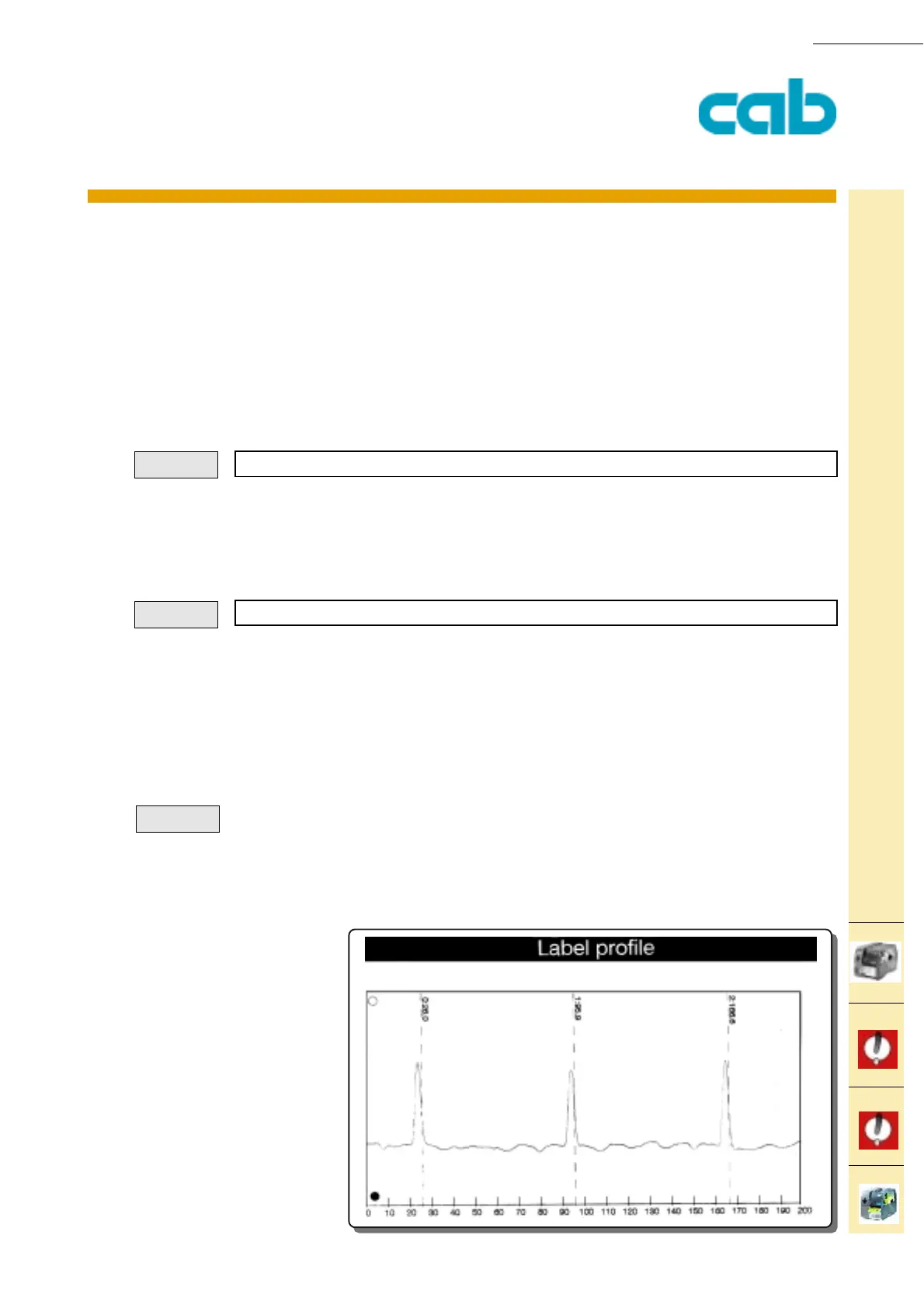64 cab Produkttechnik GmbH & Co KG
64
PRODUCT MARKING AND BARCODE IDENTIFICATION
Hermes
Apollo
A-series
This
function is
available
for:
[TABLE OF CONTENTS]
[COMMAND LIST][INDEX][ESC][i][L][S]
M-series
t - Run Printer Self-test
cab printers have multiple built in self -tests. A self test can be processed through the printer´s control
panel (see operator´s manual) or by software.
The printout of the statusinformation may look different on different printer types. Information about
optional equipment, such as interfaces, cutter etc. will only be shown if they are attached.
The following syntax can be used for all printer types
t
CR
The following syntax is available for A-Series and M-series printers only (Firmware
version 2.78 or higher)
t n CR
n = 0 - Prints status information
n = 1 - prints the font list
n = 2 - prints the device list
t = 3 - prints the label profile
The status test is displayed in the selected language of the printer
t3
produces following result:
Syntax:
Syntax:
Example: