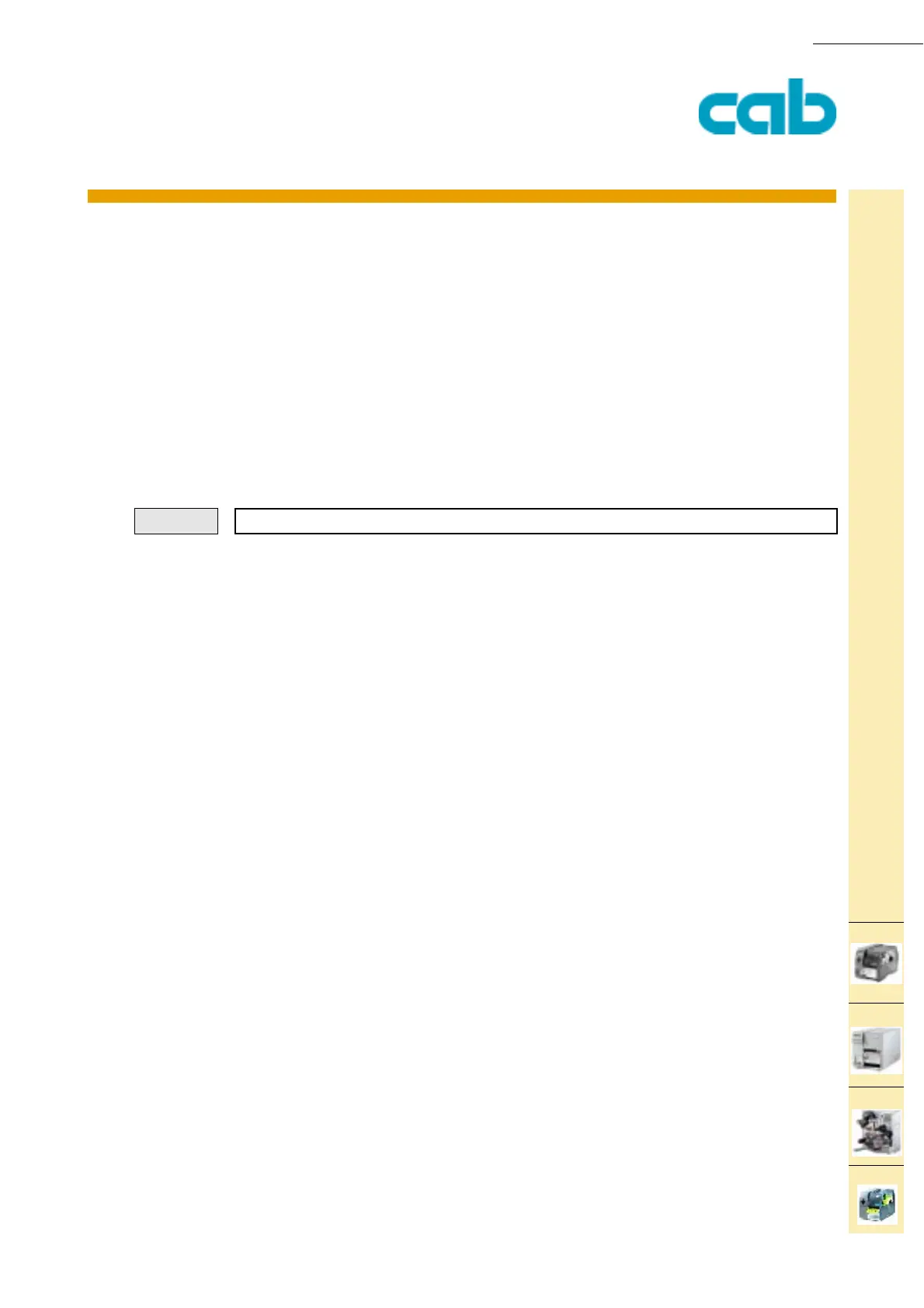28 cab Produkttechnik GmbH & Co KG
28
PRODUCT MARKING AND BARCODE IDENTIFICATION
Hermes
Apollo
A-series
This
function is
available
for:
[TABLE OF CONTENTS]
[COMMAND LIST][INDEX][ESC][i][L][S]
M-series
ESCESC Replaces ESC in binary data
ESC ESC is used to replace single ESC (ASCII 27 or Hex 1D) in binary data to avoid unexpected
reactions of the printers if graphics or fonts are downloaded.
Graphics or fonts may contain data which is identical to a ESC printer command. Replacing these
ESC characters in double ESCs will tell the printer that this is part of a graphics or part of a font.
Data formats must be checked before they are transmitted to the printer.
cab Produkttechnik offers additional tools (DNL.EXE) to convert data in a format which is
understandable by the printer.
ESCESC
Syntax: