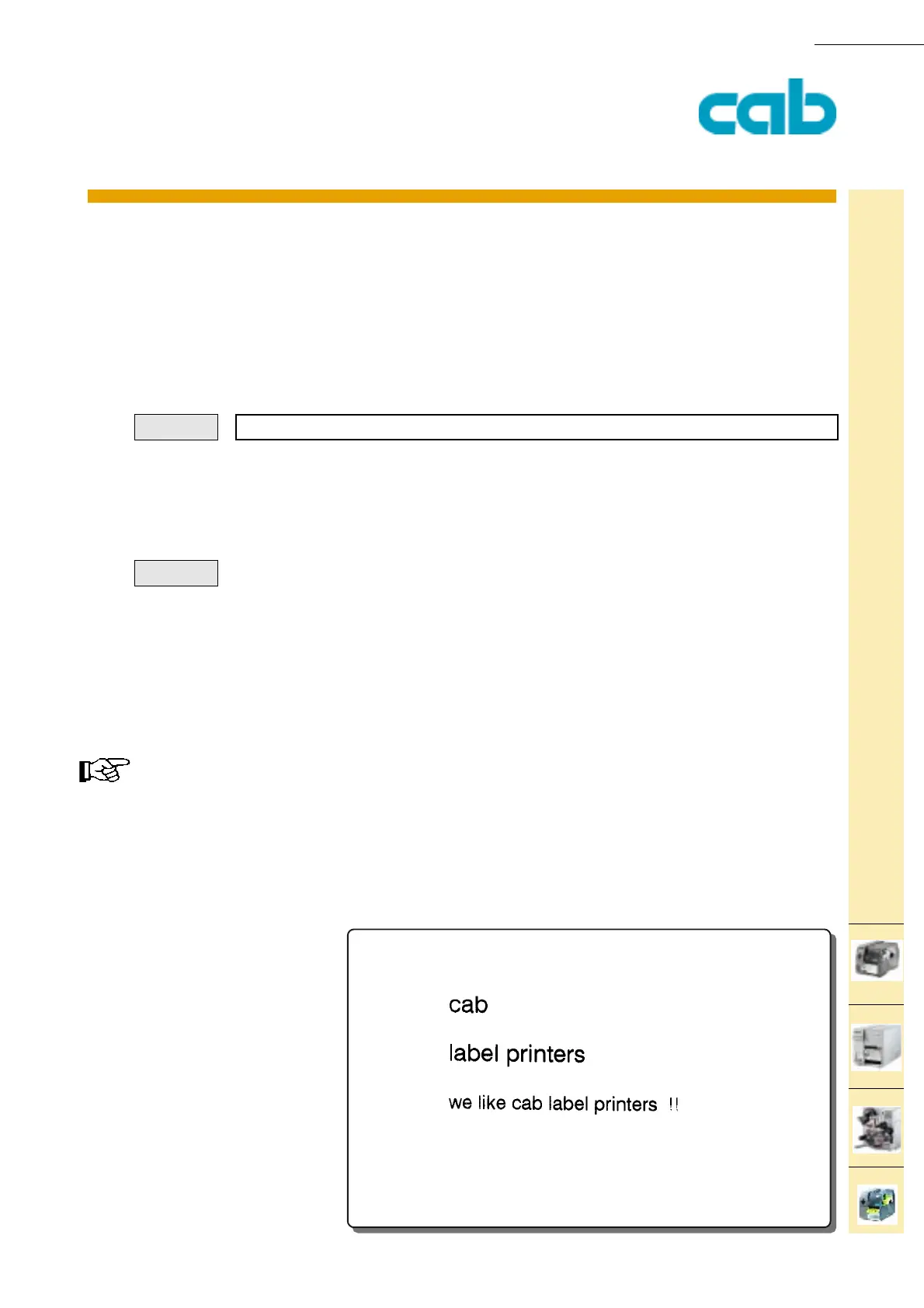cab Produkttechnik GmbH & Co KG 221
221
[TABLE OF CONTENTS]
[COMMAND LIST][INDEX]
Hermes
Apollo
A-series
This
function is
available
for:
[ESC][i][L][S]
PRODUCT MARKING AND BARCODE IDENTIFICATION
M-series
[name] Access a field with a name
Uses previously defined field contents of text or barcode fields for further operations. This might be to
concetenate the values of different fields, to use the values for mathematical operations etc. requires
that the predifined field names are unique.
The name option can use a predifined field content multiple times within a label.
[name]
name = previously defined fieldname
J
S l1;0,0,68,71,100
T:FIELD1;10,20,0,3,5;cab
T:FIELD2;10,30,0,3,5;label printers
T:FIELD3;10,40,0,3,4;we like [FIELD1] [FIELD2] !!
A 1
FIELD1 and FIELD2 are linked with additional standard text in FIELD3
Note: Field names are case sensitive !!
Syntax:
Example: