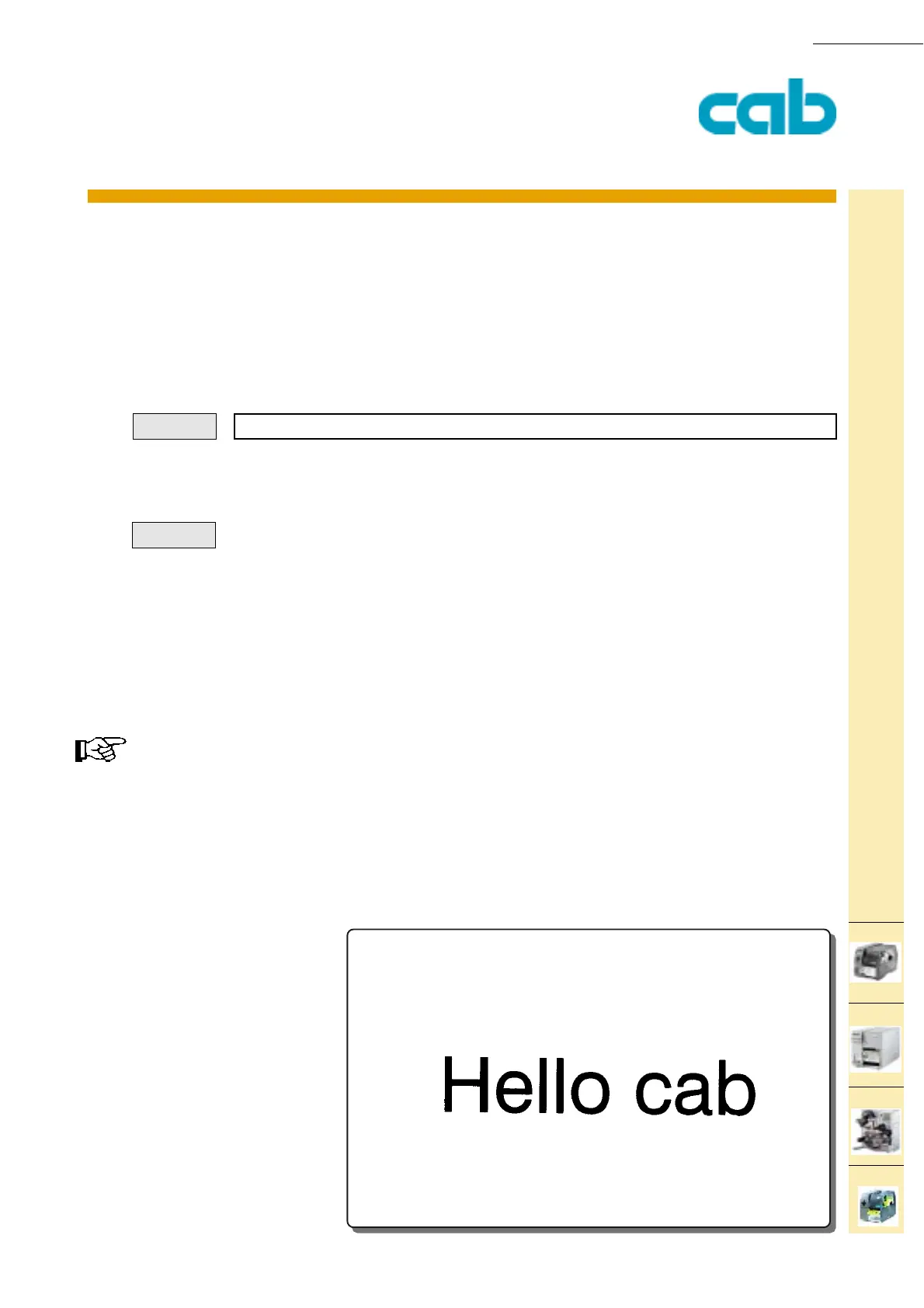46 cab Produkttechnik GmbH & Co KG
46
PRODUCT MARKING AND BARCODE IDENTIFICATION
Hermes
Apollo
A-series
This
function is
available
for:
[TABLE OF CONTENTS]
[COMMAND LIST][INDEX][ESC][i][L][S]
M-series
Example:
; - Comment line
The semicolon " ; " is used to identify a comment line. Comments may be placed anywhere in your
program code, in a separate line.
Comment lines are ignored by the printer.
Comment lines are very helpful to keep a better overview on the programming data.
; comment line
CR
; My first label - Jobstart
J
; set size of the label
S l1;0,0,68,70,100
; create a text line
T:10,40,0,3,16;Hello cab
; print one label with the command A (amount)
A 1
Please note that comment lines need additional time to be transmitted to the printer. Use less
comments in time critical situations.
Syntax: