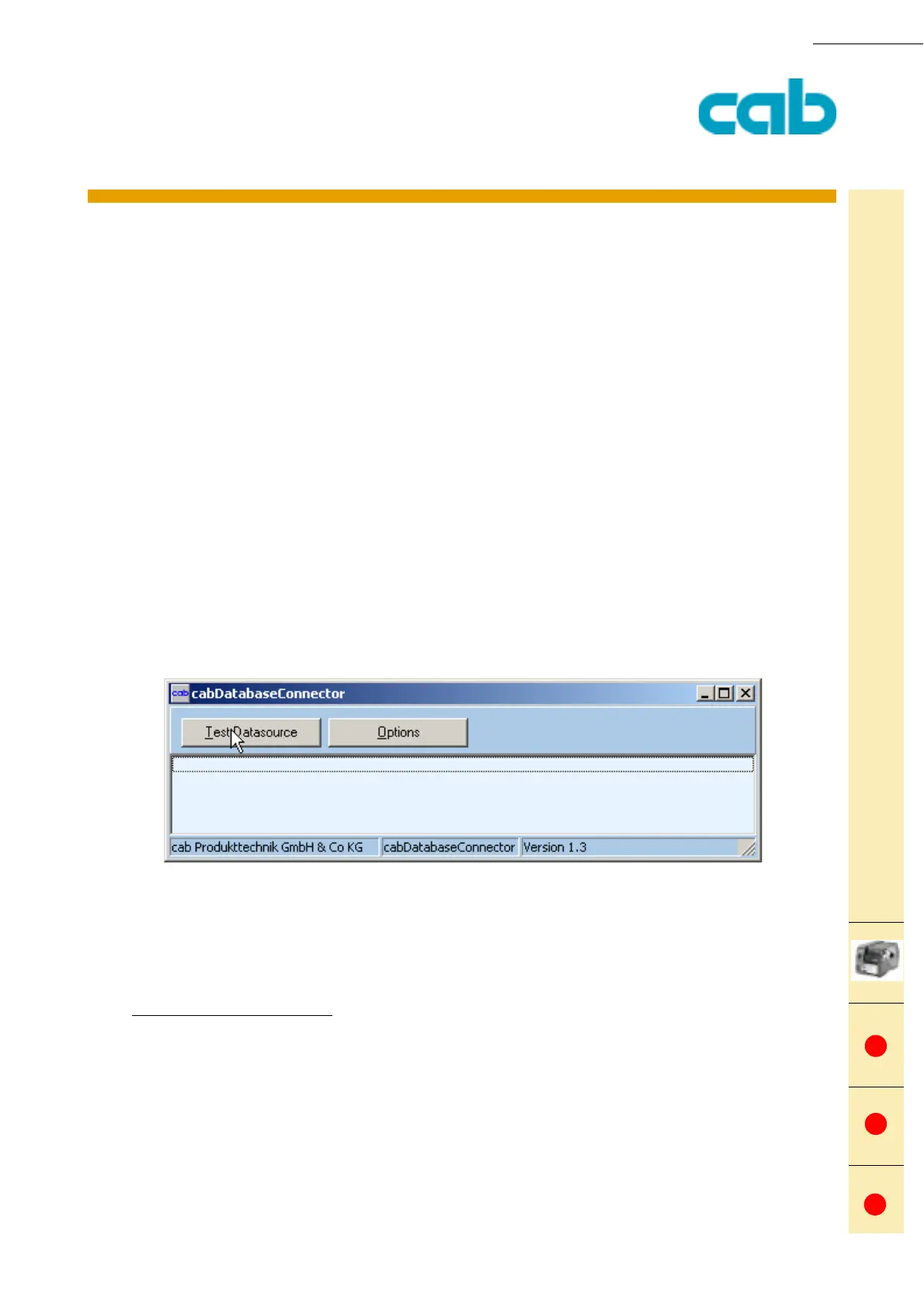232 cab Produkttechnik GmbH & Co KG
232
PRODUCT MARKING AND BARCODE IDENTIFICATION
Hermes
Apollo
A-series
This
function is
available
for:
[TABLE OF CONTENTS]
[COMMAND LIST][INDEX][ESC][i][L][S]
M-series
cab Database Connector and A - series-SQLClient
With the cab Database Connector and the builtin A-series3-SQL client the A-series printer can
retrieve data online via Ethernet TCP/IP directly from a Database.
When the A-series printer works as a stand alone print station, you do not need to store and
maintain the data tables on the compact flash cards anymore.
You can access all types of databases with an ODBC driver or a Microsoft ADO-Interface.
It is now possible to access more than one table and it is much faster than accessing data on the flash
card.
Installation
Step 1
Simply copy the program cabDatabaseConnector.exe anywhere on your PC and start it.
Database Connector does not need additional DLLs or other program parts unless the systems files
which are offered by microsoft (they are described on the previous page)
The program appears on screen as shown on the picture below.
Step 2
Click on [Server Settings] and type in the complete database connection string. Database connector
has an implemented wizard, to help you to find the correct settings. This requires your knowledge
about your database !
Sample connectionstrings
MSAccess: Provider=Microsoft.Jet.OLEDB.4.0;Data-Source=<DatabasePath+MDB-Filename>
ODBC: in most cases simply type in the ODBC-Datasourcename
MSSQLServer: Provider=SQLOLEDB.1;Integrated Security=SSPI; Persist SecurityInfo=False;Initial
Catalog=cab; Data Source=hostname
ORACLE: Provider=MSDAORA.1;User ID=User; Data Source=Prod;Persist Security Info=False
Dbase: DSN=ExampleDatasource;DBQ=<DatabasePath>; DefaultDir=<DatabasePath>;FIL=dBase IV
no
no
no
