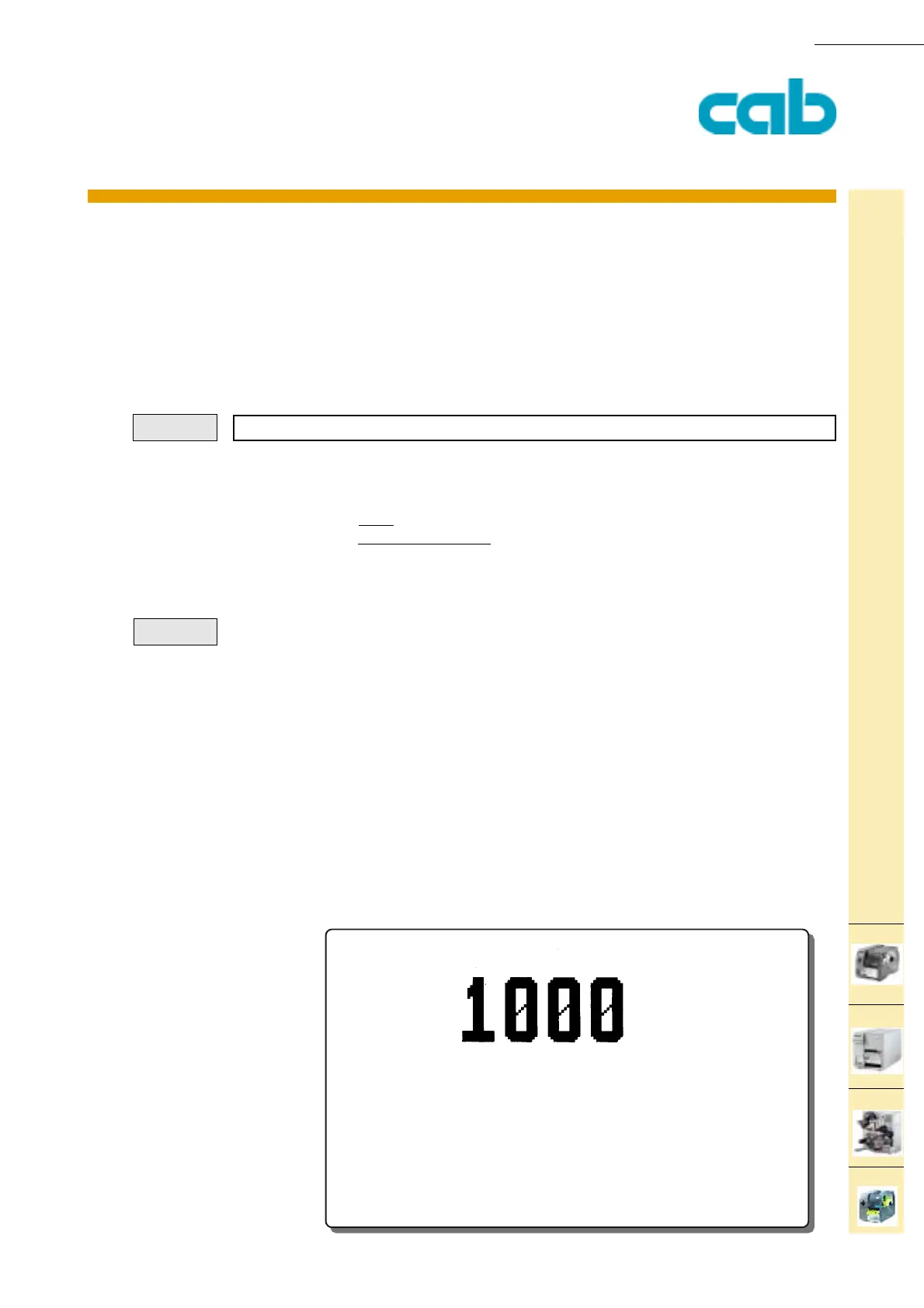cab Produkttechnik GmbH & Co KG 69
69
[TABLE OF CONTENTS]
[COMMAND LIST][INDEX]
Hermes
Apollo
A-series
This
function is
available
for:
[ESC][i][L][S]
PRODUCT MARKING AND BARCODE IDENTIFICATION
M-series
z - print slashed / unslashed zero
The default setting for the zero character is unslashed. With this command the printer can be forced
to change the style of the zero character. It can be printed as 0 (unslashed) or Ø (slashed).
This command can only be used with internal bitmap - fonts. It is not available for internal vectorfonts
(Swiss, Monotype) or for truetype fonts: The selected method is valid for the complete label.
z t
CR
z = Select slashed zero
t = 0 - (zero - prints slashed zeros (Ø) )
t = O -(upper case letter O - prints unslashed zeros (0) )
z0
J
S l1;0,0,68,71,100
T 25,25,0,-3,x9,y9;1000
A1
Prints the number 1000 with slashed zeroes.
Syntax:
Example:
