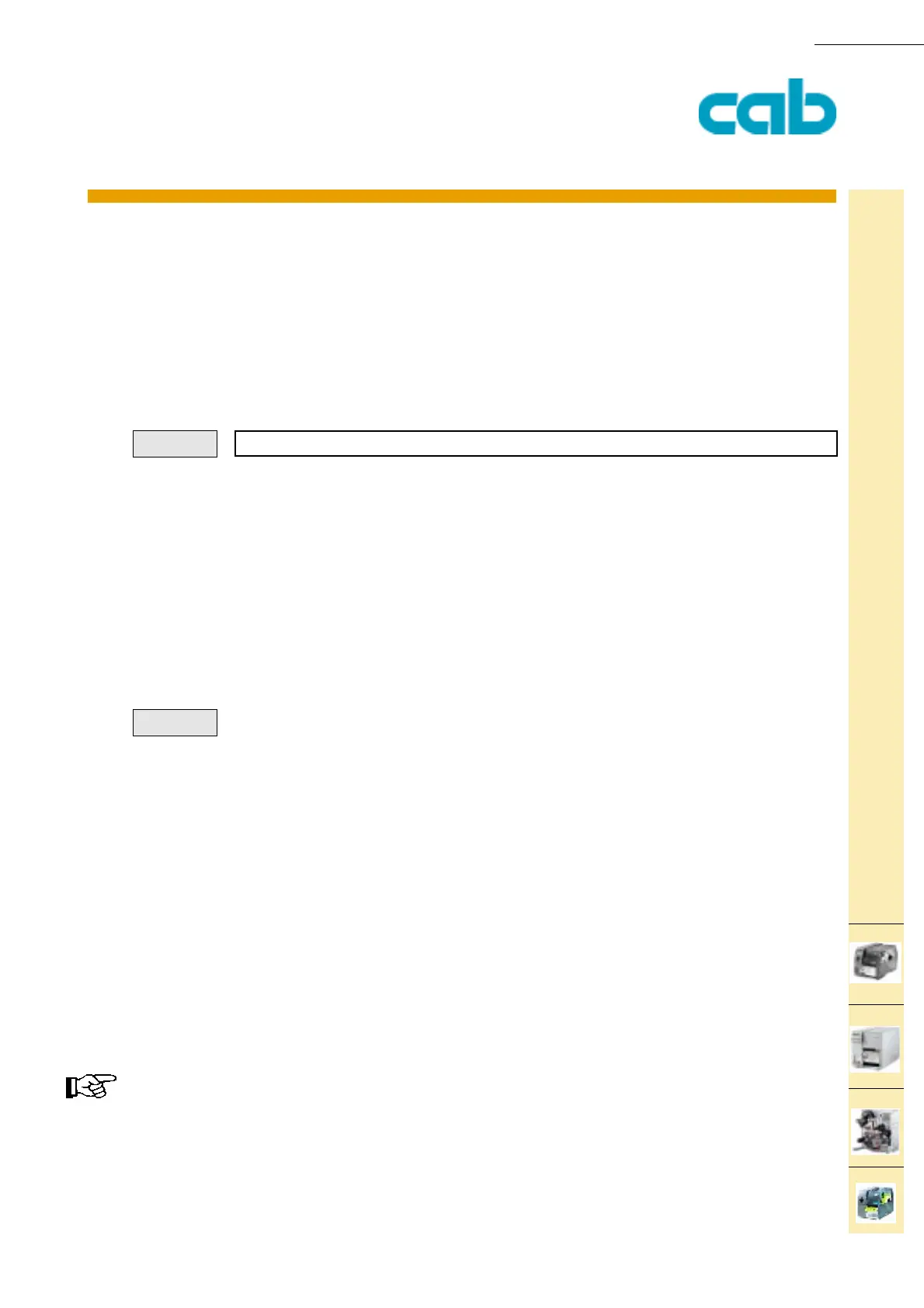cab Produkttechnik GmbH & Co KG 161
161
[TABLE OF CONTENTS]
[COMMAND LIST][INDEX]
Hermes
Apollo
A-series
This
function is
available
for:
[ESC][i][L][S]
PRODUCT MARKING AND BARCODE IDENTIFICATION
M-series
R - Replace Field Contents
The usage of the "R" command is to replace data contents of previously downloaded label.
Normally this is a label which is recalled from memory card into the printer´s internal memory.
The R command offers a easy way to print multiple labels with a minimum on data transmission.
The R command identifies the data by its field name and inserts a new value.
R name;data
CR
R = Replace command.
name = The name of the text data field or barcode data field.
data = The new value of the field, which will replace the data of the
former label.
m m
J
O R
S l1;0,0,68,71,100
T:REP; 12,25,0,3,6;Good Morning
A1
R REP;cab printers
A2
R REP; Hello together
A1
R REP; Last label
A1
This example transmits a label and replaces the single variable in this label with other data.
Additional information about using cut commands together with Replace fields can be found at
"C - Cutter Parameters".
Syntax:
Example: