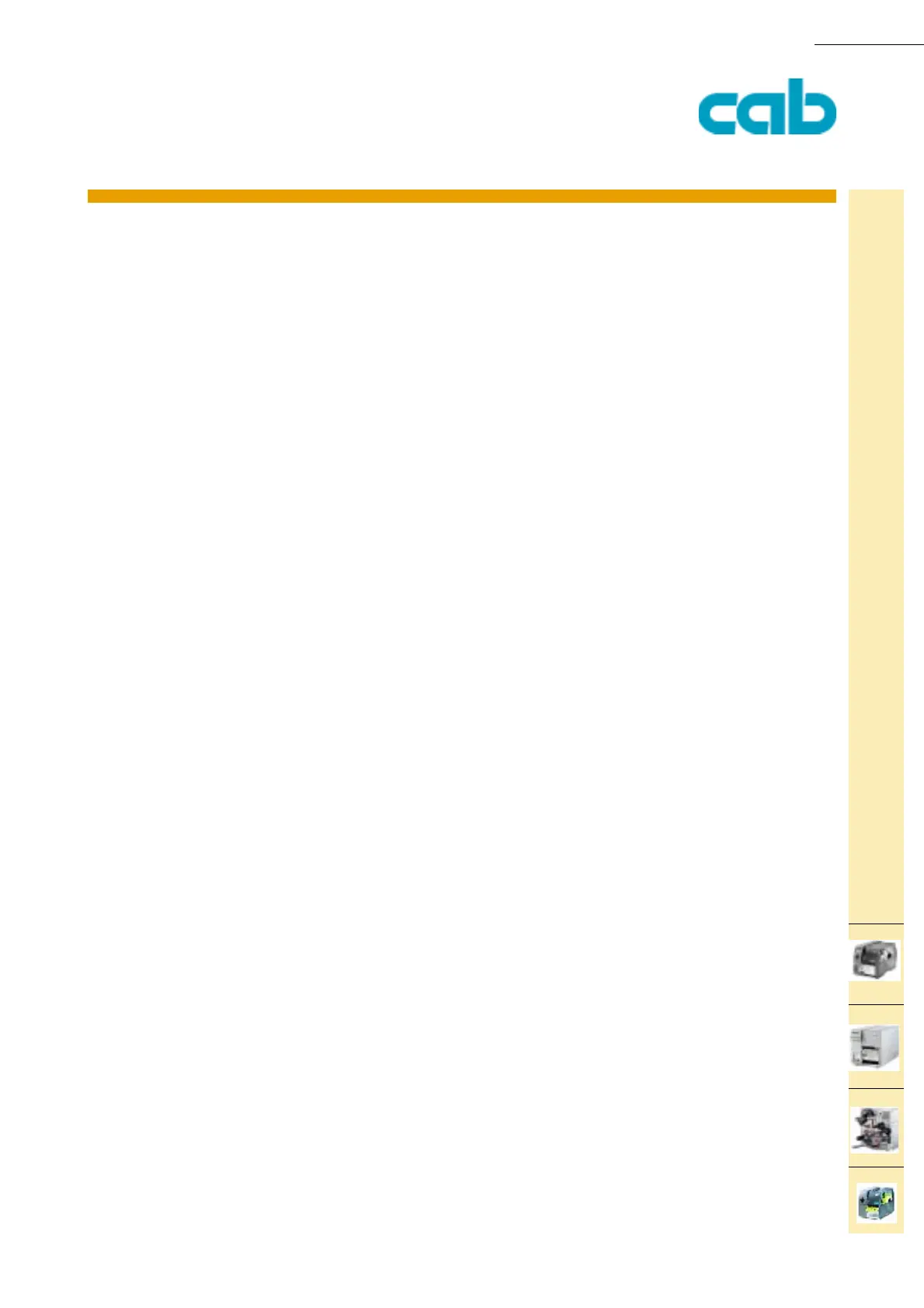cab Produkttechnik GmbH & Co KG 137
137
[TABLE OF CONTENTS]
[COMMAND LIST][INDEX]
Hermes
Apollo
A-series
This
function is
available
for:
[ESC][i][L][S]
PRODUCT MARKING AND BARCODE IDENTIFICATION
M-series
[,options]= ,fill = filling of the graphic object with a specified pattern
or with dot density. (see graphic option "fill")
,shade = shading option (gradient filling - see graphic option
"shade")
,outline = outline option - prints an outline around the filled
graphic object with the thickness of 1 dot. (see
graphic option "outline")
G - Graphic Field Definition
