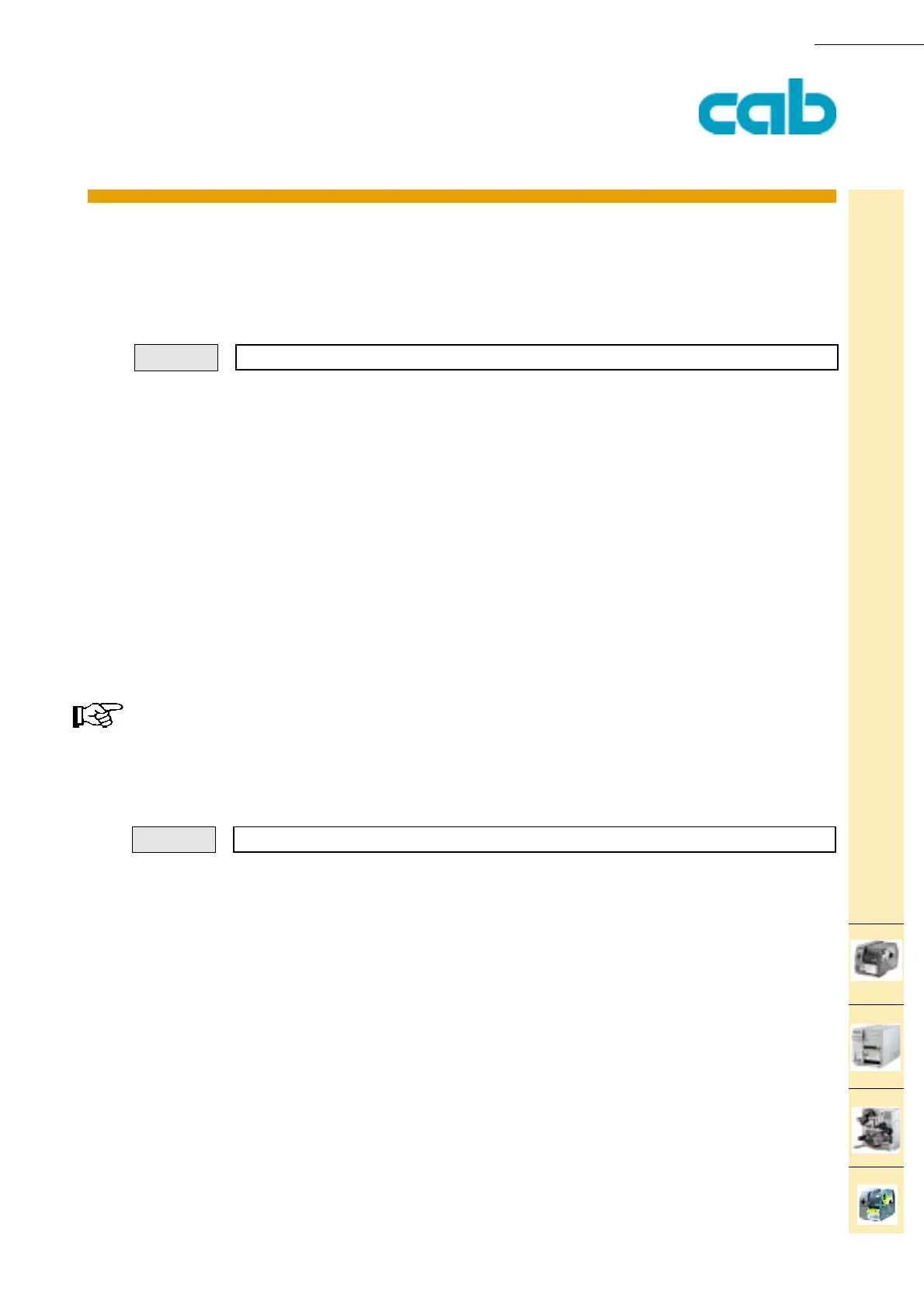cab Produkttechnik GmbH & Co KG 157
157
[TABLE OF CONTENTS]
[COMMAND LIST][INDEX]
Hermes
Apollo
A-series
This
function is
available
for:
[ESC][i][L][S]
PRODUCT MARKING AND BARCODE IDENTIFICATION
M-series
Syntax:
M - Memory Card Access - store data
M s type;name
CR
Memory card: store data on card
Stores data on memory card
type = LBL (label), FNT (font), IMG (image), FMT (label format)
name = Name of the file file /card
path = /iffs/ or /card/, - automatically "card" if left empty
Ms LBL;ASERIES
J
S l1;0,0,36,38,89
T:Text1;20,10,0,3,pt25;cab printers
A5
Ms LBL
Saves the label "ASERIES" on the printer´s memory card. This label will autmatically print 5 labels
when it is recalled
A label will immediatly start printing when the printer is switched on, if the label has been saved with
the reserved name "DEFAULT.LBL" !
M u IMG;logo
Memory card: upload
Uploads file contents from memory card as binary data.
Syntax: