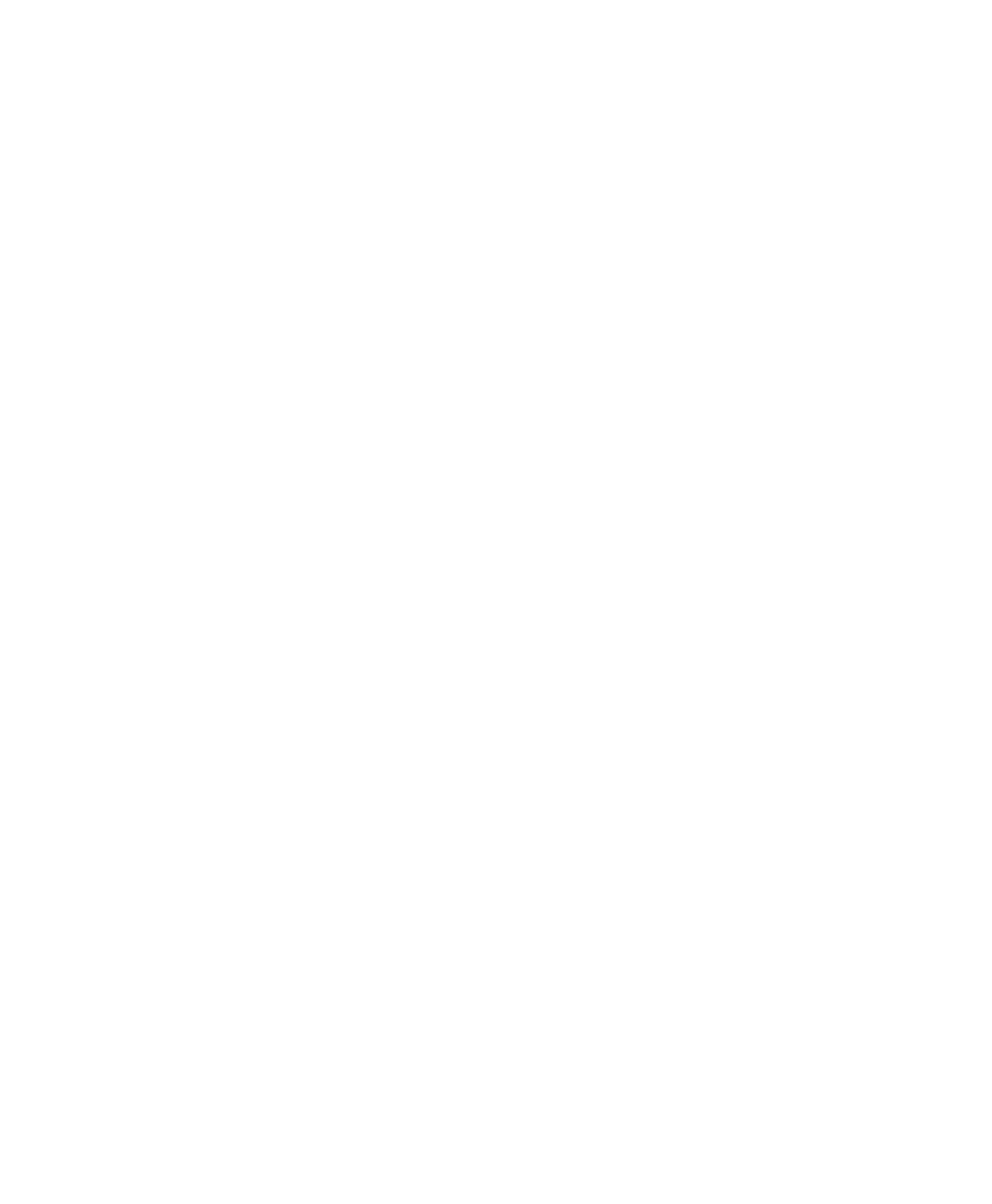Press or to select the THEN, or TRUE, statement (the action to be performed if
the battery passes the test). Available THEN and ELSE statements are described on
page 104.
Press .
Press or to select the ELSE, or FALSE, statement (the action to be performed if
the battery fails the test).
Press .
1. Press to move to the next phase.
2. Repeat steps 6 – 1 for phases 2 – 5.
Once Phases 1 through 5 have been programmed, the cursor appears on Phase
Done.
3. Program the action for Phase Done:
Press to move to Cycle 1.
Press or to select the action to be performed. (There is only one cycle for
Phase Done.)
1. After all the settings have been entered, press ENTER.
2. Enter a name for the program, if desired:
Press or to scroll through upper case letters, lower case letters, punctuation
marks, numbers, and a space (which looks like an underscore) to select characters
for the program name.
Press or to move the cursor between character positions within the program
name. There are seven positions available.
3. Press ENTER.
4. Press or to scroll to YES to accept changes and press ENTER.
5. Press ESC twice to return to the global display.
Cadex Electronics Inc. C7000-C Series Battery Analyzers .
106