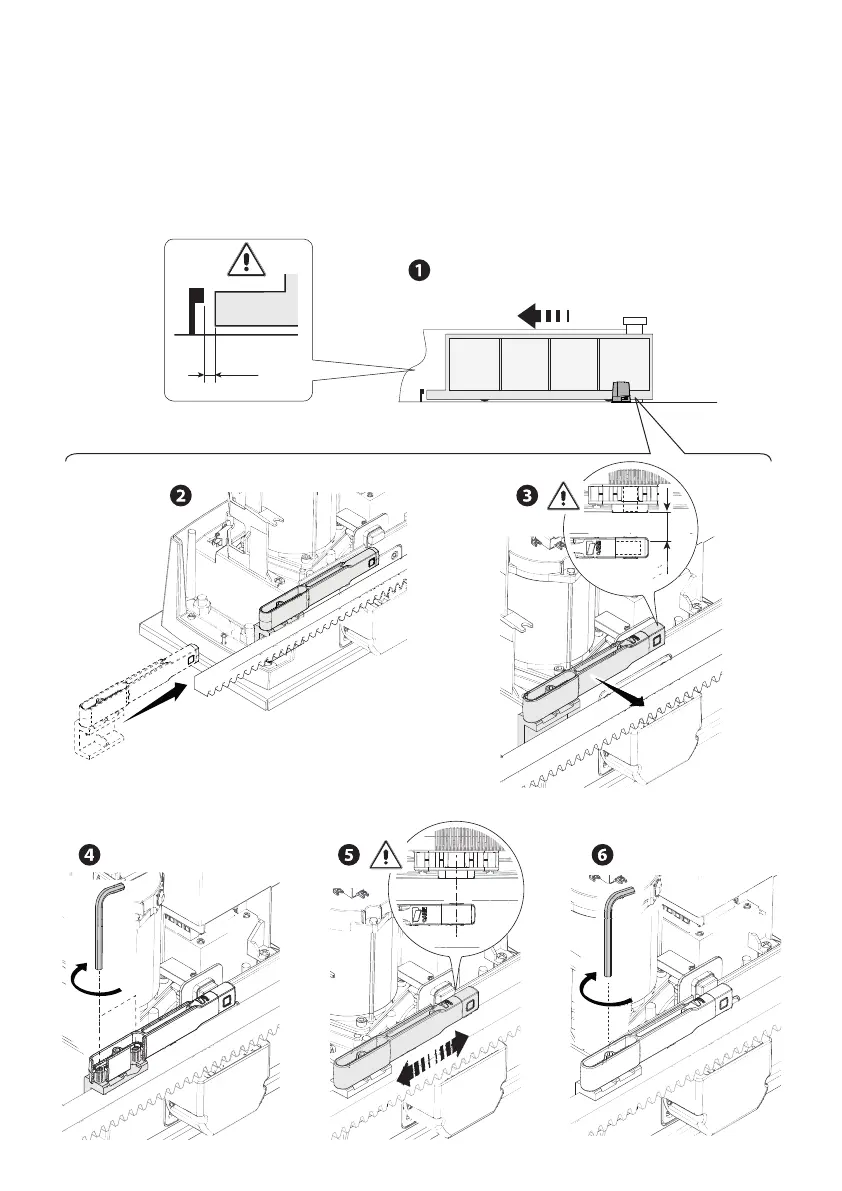~ 20
p. 16 - Manual FA01274-EN - 11/2018 - © CAME S.p.A. - The contents of this manual may change, at any time, and without notice. Original instructions
Limit switch with magnetic sensor (only for BKV15AGE, BKV20AGE and BKV25AGE)
For opening:
- open the gate;
- insert the limit switch magnetic tab at the rack opening holding the magnet at a distance between 10 and 30
mm from the magnetic sensor;
- fasten the tab support to the rack using the headless bolts;
- place the tab magnet perpendicularly to the magnetic sensor;
- tighten the screw to fasten the tab.
