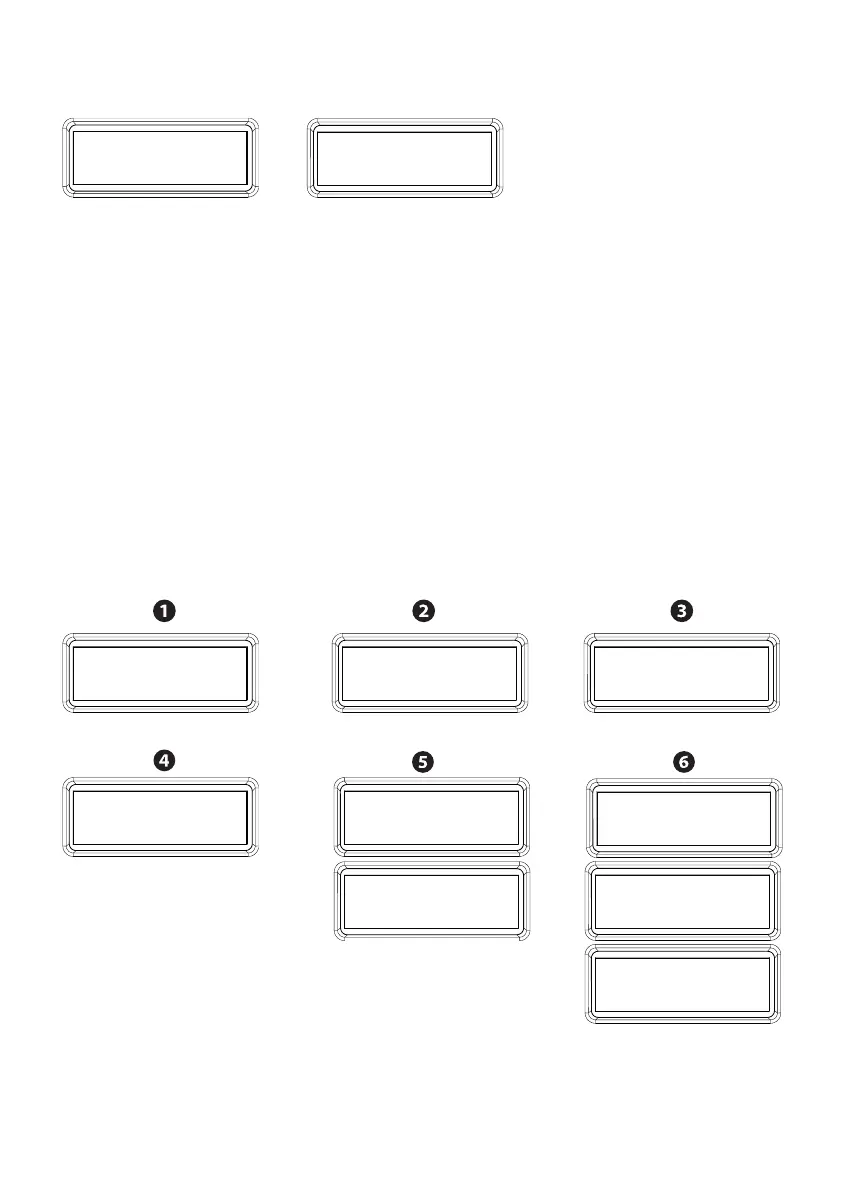p. 43 - Manual FA01274-EN - 11/2018 - © CAME S.p.A. - The contents of this manual may change, at any time, and without notice. Original instructions
After creating a new time, the display will show a letter representing a type of function:
- O = open;
- P = partially open;
- B = output B1-B2.
Done
Tuesday 17/04/18
12:00:00 PM
Done
Manage timer
Create new timer
Week days
Monday [x]
Week days
Select days
Week days
Entire week
End time
00 : 00
Start time
00 : 00
Timer Command
Open
Create new timer
To manage the operating times of one or more of the following available functions:[Open], [Partially open] and
[Output B1-B2].
Only with the [Open] function, users are not enabled to control the operator. In any case, any hard-wired
control devices remain on.
1. From the [Manage timer] menu, select [Create new timer] Press the ENTER key.
2. Select a function. Press ENTER.
3. Set the command's start time by using the < > keys and the Enter key;
4. Then, in the same way, set the command's stop time;
5. Select [Entire week]to set the command for all days of the week. Press ENTER to confi rm.
6. Alternatively, select [Select days], to set the command for certain days of the week. Select which days and
confi rm them by using the < > keys and the Enter key.
Tuesday 17/04/18
24:00:00
Time format
To set the time format from [24 hour clock] to [12 hour clock (am/pm)].
