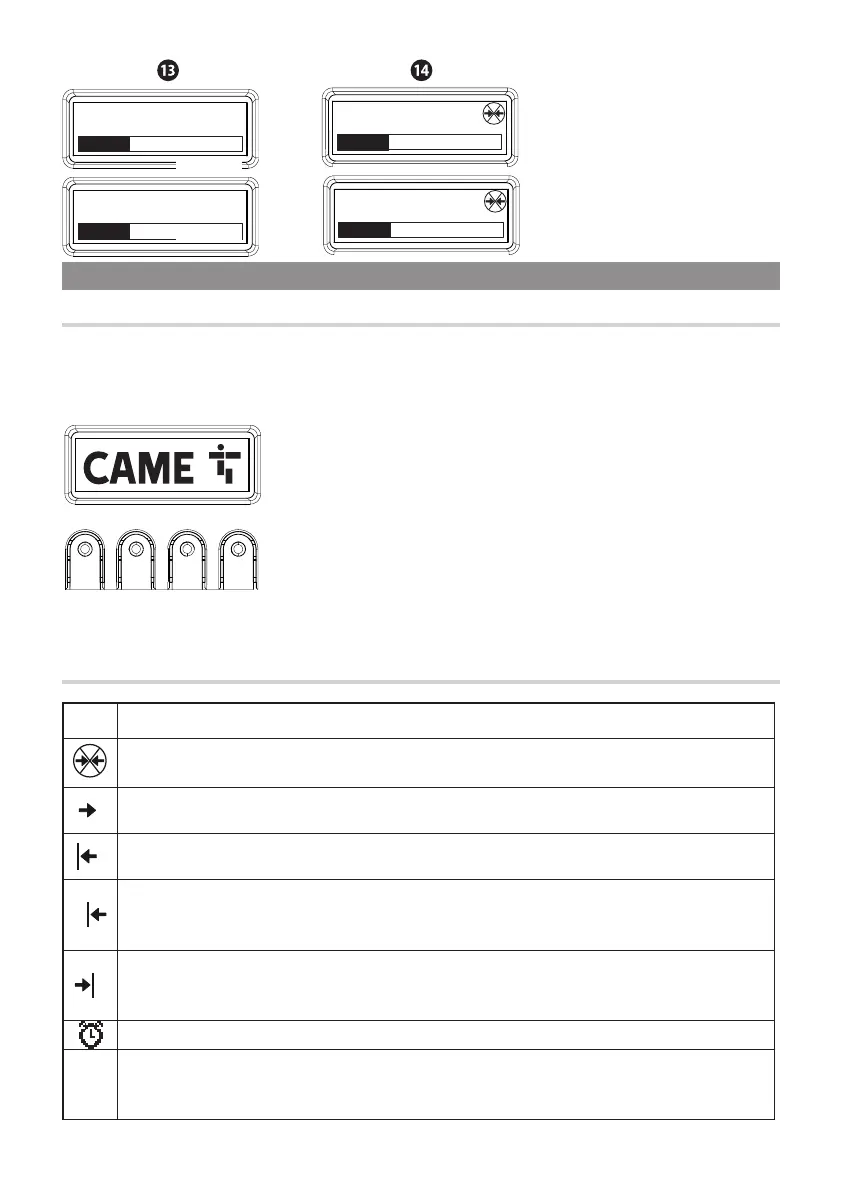Esc < > Ent
p. 28 - Manual FA01274-EN - 11/2018 - © CAME S.p.A. - The contents of this manual may change, at any time, and without notice. Original instructions
Calibrating (3/4)
Calibrating (4/4)
Calibrating (2/4)
Calibrating (1/4)
Icon Description
It shows that the operator is in self-learning mode, that is, it saves the opening and closing
maneuver absorptions, as concerns the parameters set up in [Gate-travel settings].
It shows that the operator has detected an obstruction when the gate was moving to the right.
It shows that the operator has detected an obstruction when the gate was moving to the left.
2
It shows that the operator has detected two obstructions when the gate was moving to the left.
When the maximum number of detections is reached, the operator stops and the display reads
out the following error message [Maximum number of obstructions in ... ].
2
It shows that the operator has detected two obstructions when the gate was moving to the right.
When the maximum number of detections is reached, the operator stops and the display reads
out the following error message [Maximum number of obstructions in ... ].
It shows that the control board has at least one scheduled timer saved in the memory.
It shows that the control board is running a scheduled timer.
Only when the scheduled timer is in
[Open] function, users may not control the operator, except
for the 2-3, 2-4 and 2-7 hard-wired commands.
The ESC button is for:
- exiting menus;
- cancelling changes.
- returning to the previous screen during the guided procedure;
- stopping the gate when it is functioning.
The < > keys are for:
- moving from one item to another;
- increasing or decreasing values.
- opening or closing the gate in functioning mode.
The ENTER key is for:
- accessing menus;
- confi rming or memorizing set values.
PROGRAMMING
Description of programming commands
Description of symbols on the display
