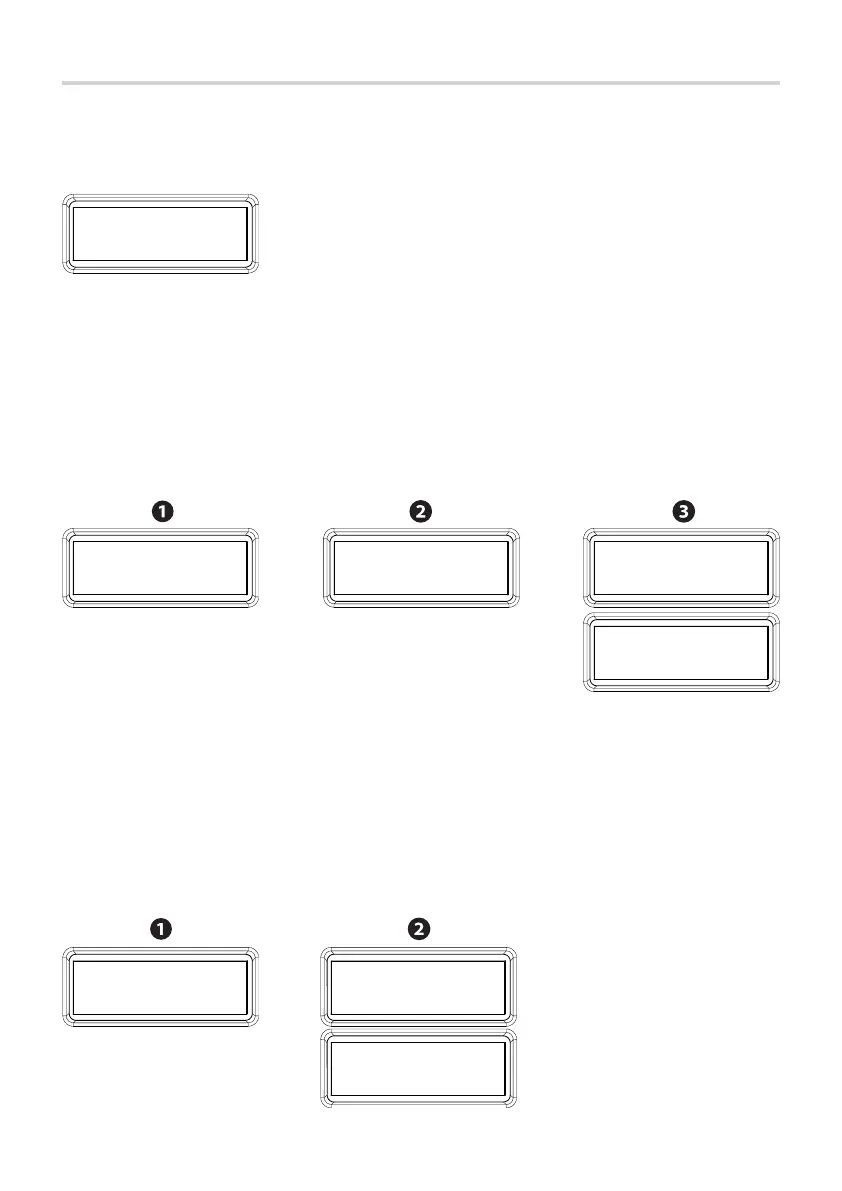p. 42 - Manual FA01274-EN - 11/2018 - © CAME S.p.A. - The contents of this manual may change, at any time, and without notice. Original instructions
Tuesday 17/04/18
08:33:58
Done
Datum saved
Automatic DST
On
Manage timer
Automatic DST
Automatic DST
Set the Automatic DST/Winter time change.
1. From the [Manage timer] menu, select [Automatic DST] Press the ENTER key.
2. Select [On] Press ENTER to confi rm choosing the automatic time-change setting.
Set the clock
Date and time settings.
1. On the [Manage Timer] menu, select [Set Clock]. Press the ENTER key.
2. Set the day, month and year by using the < > keys, then press ENTER.
3. Then, in the same way, set the hour, minutes and seconds.
Hour Minutes
Seconds 17 04 18
Day Month Year
17 04 18
Timer
Set the clock
Show clock
View date and time.
Manage timer
The Manage Timer menu appears only if a SIPA06 control board is plugged in.
