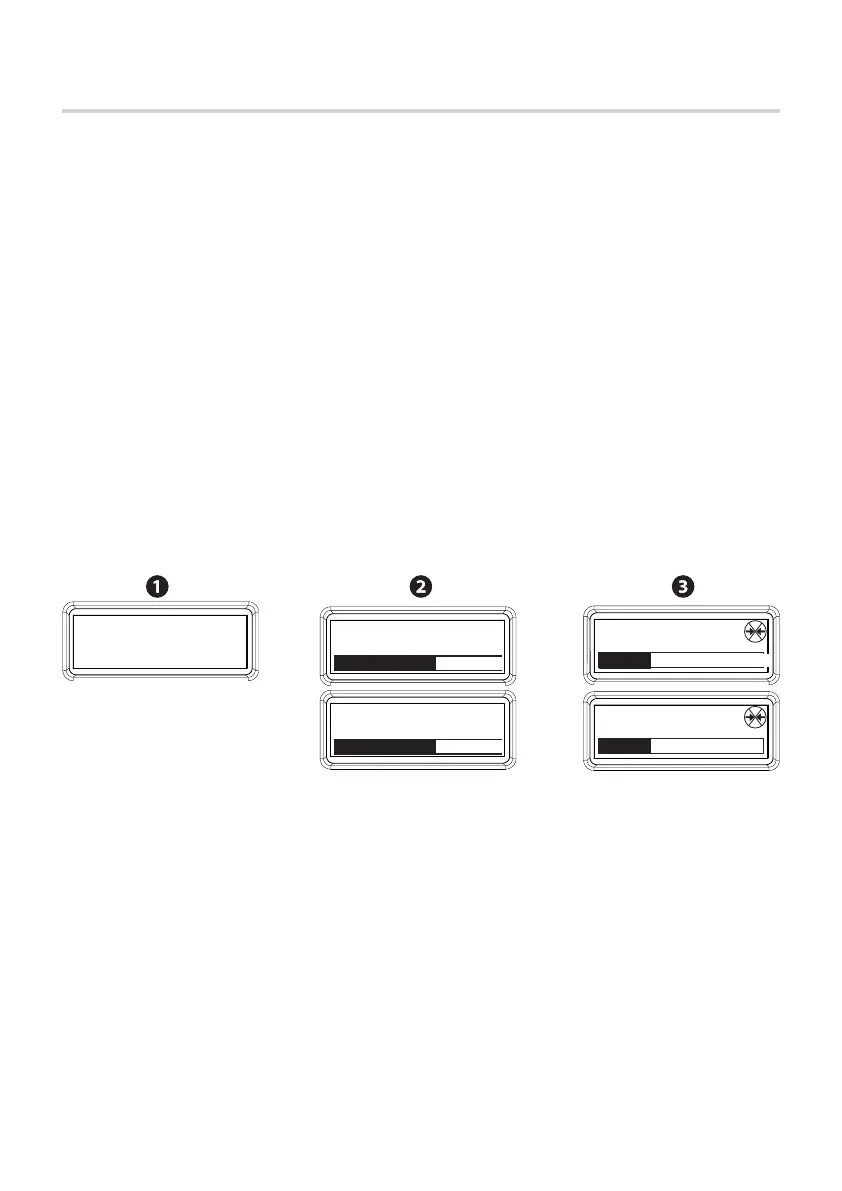1 / 4
2 / 4
3 / 4
4 / 4
p. 32 - Manual FA01274-EN - 11/2018 - © CAME S.p.A. - The contents of this manual may change, at any time, and without notice. Original instructions
[Motor Type] ➡[BKV1500] > [BKV2000] > [BKV2500]
Setting the type of gearmotor installed in the system.
Gate travel settings
[Opening speed] ➡ [40%] > ...> [100%]
To set the gate's opening speed, calculated as a percentage.
[Closing speed] ➡ [40%] > ...> [100%]
To set the gate's closing speed, calculated as a percentage.
[Opening slow-down speed] ➡ [15%] > ... > [60%]
To set the gate's opening slow-down speed, calculated as a percentage.
[Closing slow-down speed] ➡ [15%] > ... > [60%]
To set the gate's closing slow-down speed, calculated as a percentage.
⚠
When programming, the operator needs to be in stop mode.
Setting up the motor
Gate-travel calibration
Configuration
Motor settings
[Opening direction] ➡ [Left] > [Right]
Setting the gate-opening direction.
[Motor test] ➡[Press the < > keys]
This test checks whether the gate opens in the proper direction. Use the < > keys when programming.
[Gate-travel calibration]
Self-learning of the gate's travel.
⚠
Before calibrating the gate travel, check that the maneuvering area is free of any obstructions and check the
proper positioning of the limit-switches.
⚠
The mechanical gate stops and the limit-switches are obligatory.
Important! During calibration, all safety devices will be disabled.
1. Select [Calibrate gate travel]. Press ENTER.
2. The gate will close and then open at a slow, constant speed until the limit-switches are reached.
3. Then, the gate will close and open at the speeds you have set in the [Gate-travel settings] menu, until the
limit-switches are reached.
Regardless of how long the gate leaf is, the opening and closing slow-down points are set at 60 cm from the
closing strike-plate.
