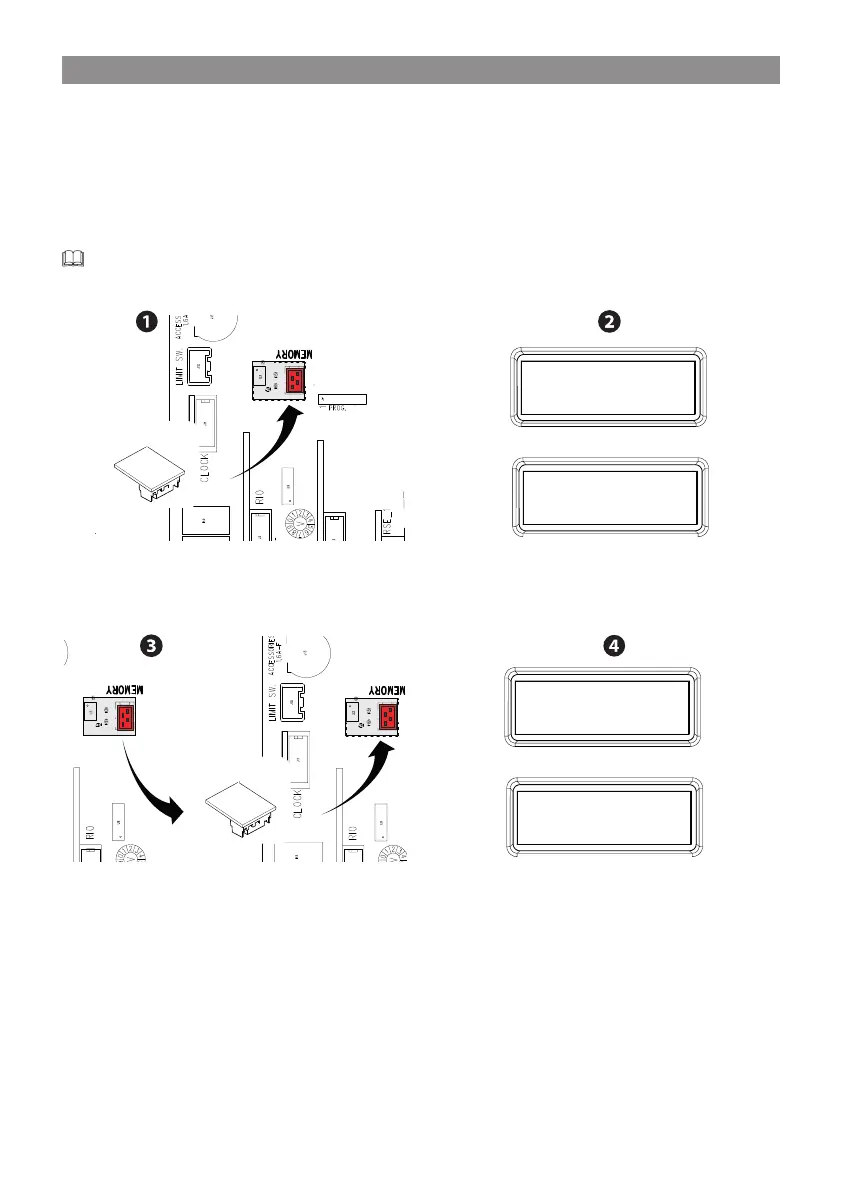MEMORY ROLL
MEMORY ROLL
p. 46 - Manual FA01274-EN - 11/2018 - © CAME S.p.A. - The contents of this manual may change, at any time, and without notice. Original instructions
External memory
Reading data
Configuration
External memory
External memory
Saving data
Configuration
External memory
SAVING AND UPLOADING DATA USING THE MEMORY ROLL
Caution! Fitting and extracting the Memory Roll must be done with the mains power disconnected.
1. Plug the MEMORY ROLL into the corresponding connector on the control board.
2. On the [Confi guration] menu, select [External memory] and press ENTER. Select [Saving data] and press
ENTER to confi rm the saving of data in the Memory Roll.
3. Unplug the MEMORY ROLL and plug it into another control board.
4. On the [Confi guration] menu, select [External memory] and press ENTER. Select [Reading data] and
press ENTER to confi rm the reading of Memory roll data.
After memorizing the data, it is best to remove the Memory roll.
