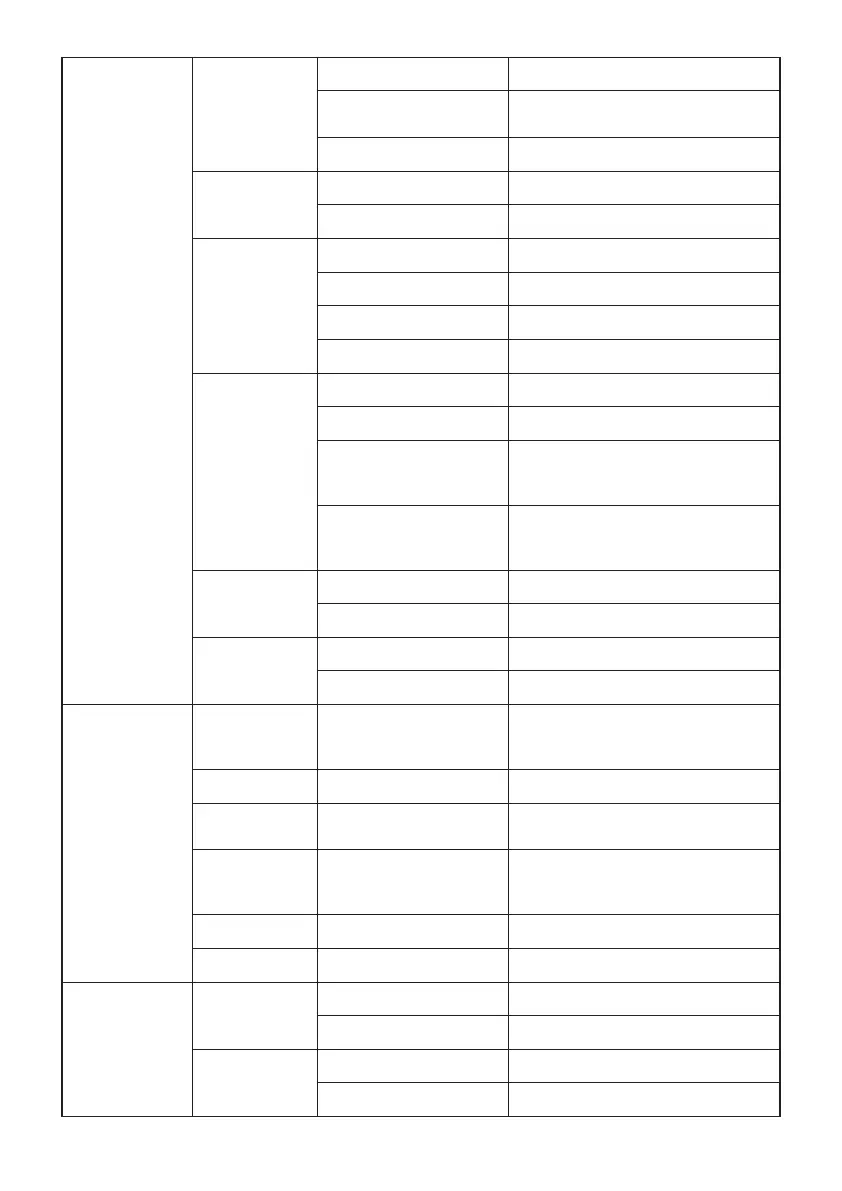p. 30 - Manual FA01274-EN - 11/2018 - © CAME S.p.A. - The contents of this manual may change, at any time, and without notice. Original instructions
Confi guration
Functions
Maintained action On / O
Output B1-B2
Bistable
Monostable (1 > 180 sec.)
Remove obstruction On / O
Times
Automatic close O / 1 > 180 sec.
Automatic partially close O / 1 >...> 10 >...> 180 sec.
Manage lights
Gate-open warning light Warning light on / fl ashing
Light E3 Disabled /Cycle light / courtesy light
Courtesy time 60 > 180 sec.
Pre-fl ashing time O / 1 > 10 sec.
RSE
communication
RSE1 O / On / CRP
CRP address 1 > 254
RSE1 speed
1200 bps / 2400 bps / 4800 bps /
9600 bps / 14400 bps / 19200 bps /
38400 bps / 57600 bps / 115200 bps
RSE2 speed
1200 bps / 2400 bps / 4800 bps /
9600 bps / 14400 bps / 19200 bps /
38400 bps / 57600 bps / 115200 bps
External memory
Saving data
Reading data
Guided
procedure
(Wizard)
Single
Combined
Manage users
New user
Step-by-step / Sequential
/ Open / Partially open /
Output B1-B2
Remove user No.: 1>250 RADIO
Remove all
Confi rm? NO
Confi rm? YES
Radio-frequency
decoding
All decodings
Rolling code /
TW Key block
Sensor type Keypad / Transponder
Change mode No.: 1>250 RADIO
Technical
FW version
FW x.x.xx (fi rmware)
GUI x.x (graphics)
Maneuvers
counter
Total maneuvers
Partial maneuvers
