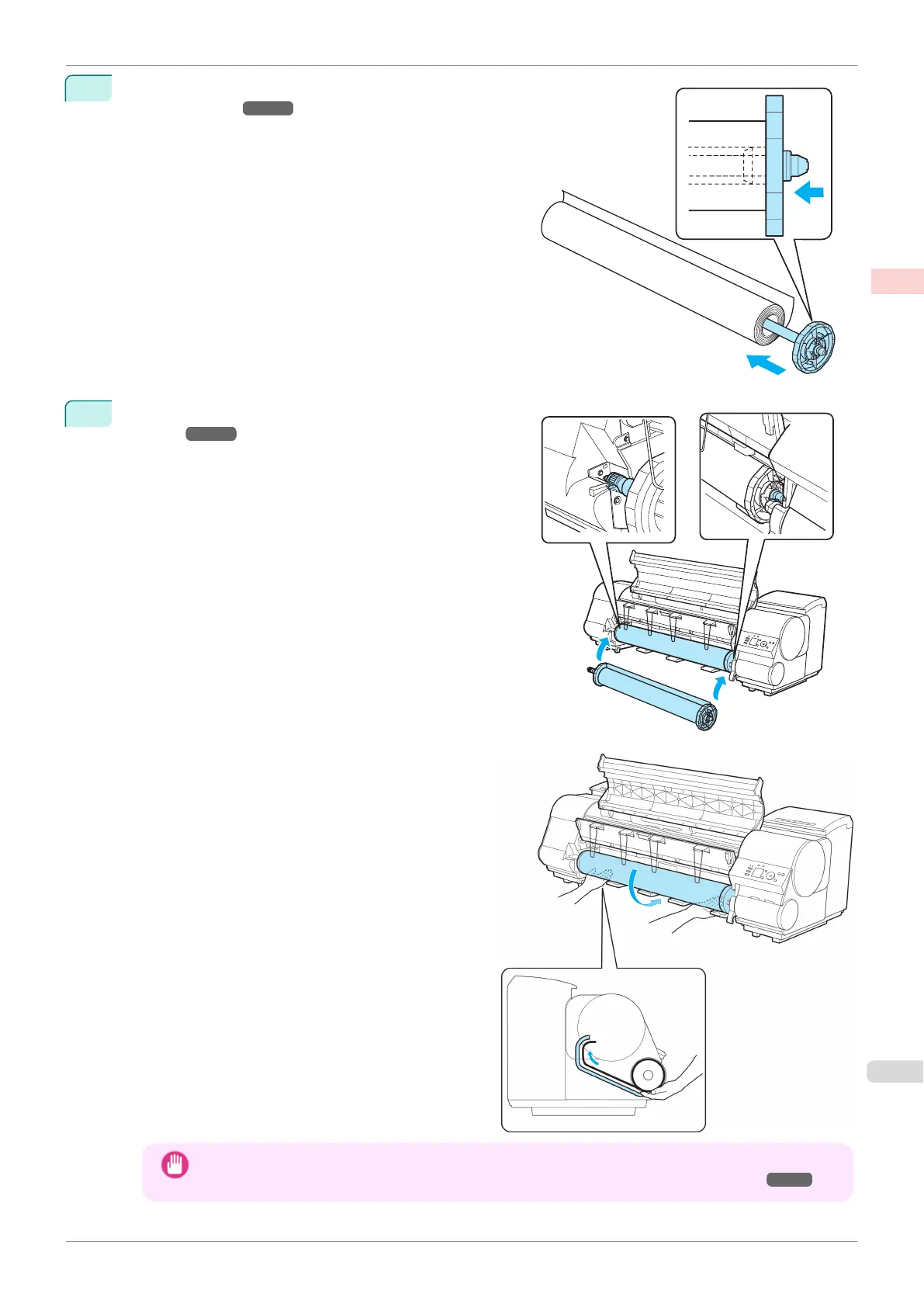2
Load the roll on the Roll Holder. (See "Attaching the Roll
Holder to Rolls.") ➔ P.330
3
Load the roll in the printer. (See "Loading Rolls in the
Printer.")
➔P.333
Important
•
When printing without borders, definitely set the blue Switch on the platen to the ● side. If the switch is
set incorrectly, print quality may deteriorate. (See "Setting the Blue Switch on the Platen.") ➔P.623
iPF830
Loading and Printing on Rolls
User's Guide
Basic Printing Workflow Printing procedure
19
