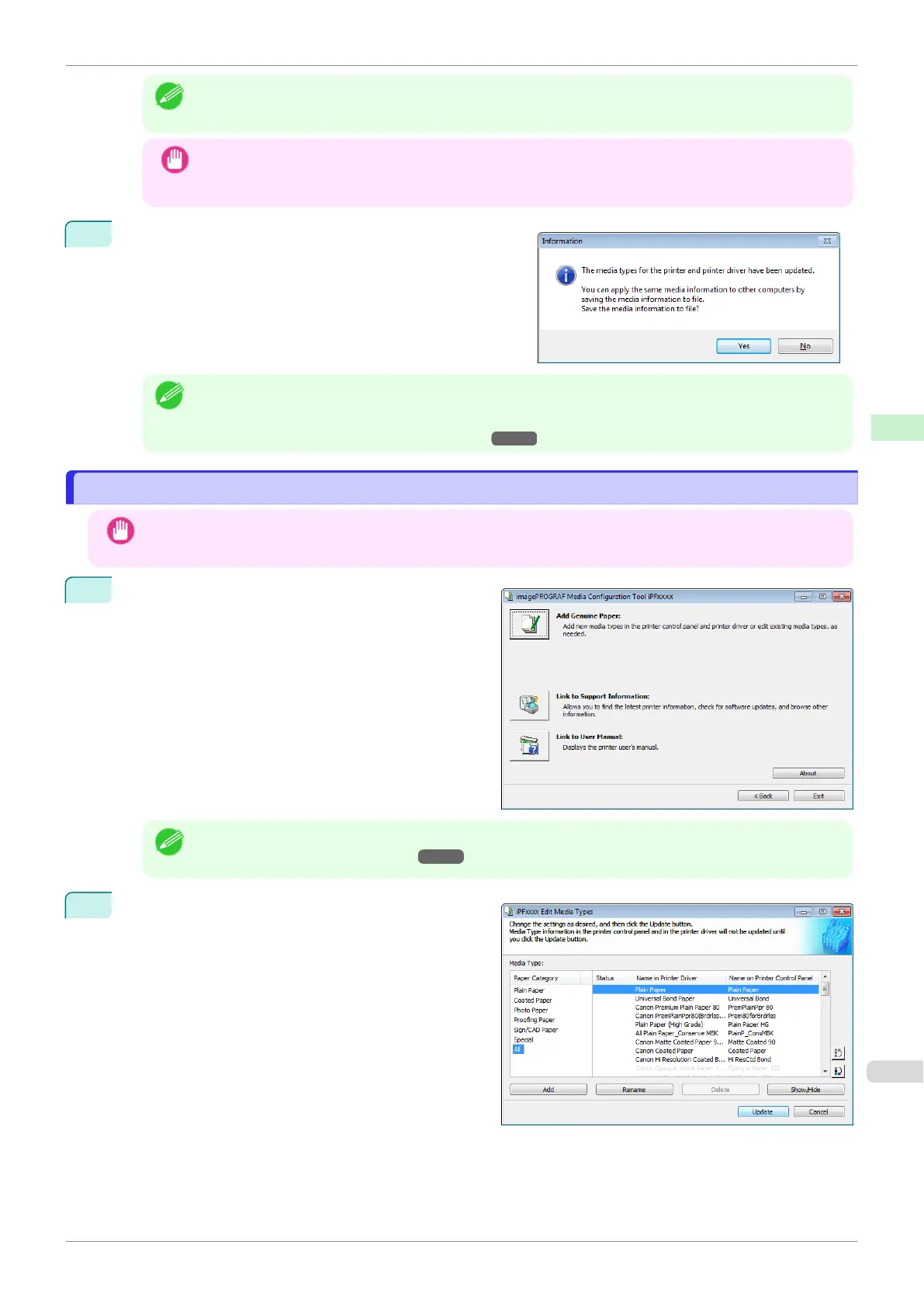Note
•
You should normally select Update the printer control panel and printer driver.
Important
•
When setting a data to the printer that differs from the data to be updated, the selected media informa-
tion file is updated. When you would like to remain the data that is set to the printer, click the Cancel
button.
6
The message on the right is displayed.
If you want to save the current media information in a file,
click the Yes button. If you do not want to save it, click the
No button.
Note
•
The media information is saved as a media information file (.amx file).
•
For the method for loading a saved media information file in another computer, see "Applying a Saved
Media Information File on Another Computer." ➔P.395
Changing the Display Order of Media Types
Changing the Display Order of Media Types
Important
•
Do not attempt to print or turn the printer off while the program is communicating with the printer.
1
Click the Add Genuine Paper button in the Media
Configuration Tool main window.
Note
•
For more information on the procedure for opening the Media Configuration Tool main window, see "Media
Configuration Tool Main Window." ➔ P.381
2
The Edit Media Types dialog box is displayed.
iPF830
Changing the Display Order of Media Types
User's Guide
Handling and Use of Paper Media Configuration Tool (Windows)
393
