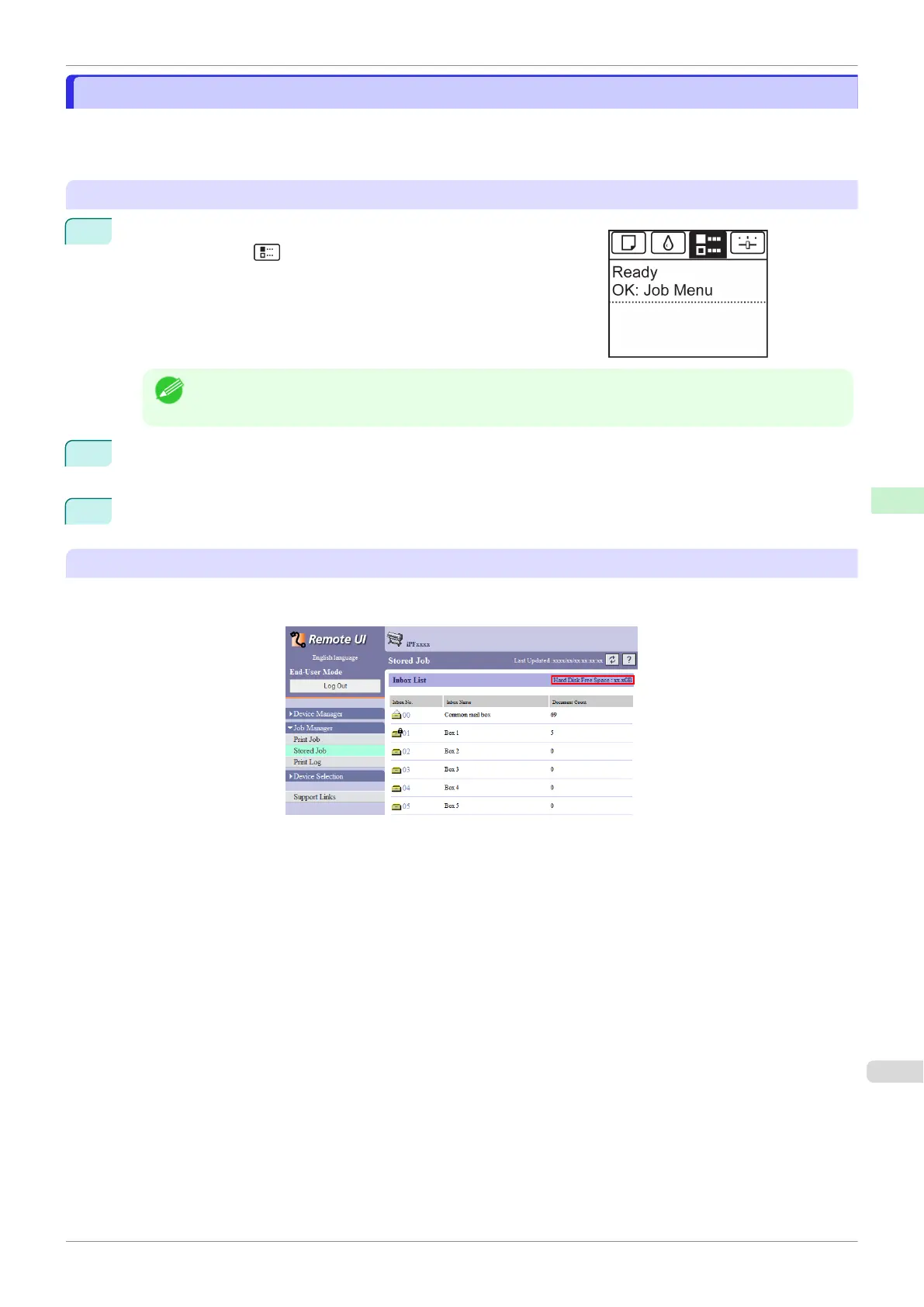Checking the Free Hard Disk Space
Checking the Free Hard Disk Space
Check the space available on the printer's hard disk as follows.
This operation is available from the Control Panel, in RemoteUI, imagePROGRAF Status Monitor, and image-
PROGRAF Printmonitor.
Using the Control Panel
1
On the Tab Selection screen of the Control Panel, press ◀ or ▶ to
select the Job tab ( ).
Note
•
If the Tab Selection screen is not displayed, press the Menu button.
2
Press the OK button.
The Job Menu is displayed.
3
Press ▲ or ▼ to select HDD Information, and then press the OK button.
Using RemoteUI
To view the box list, select Stored Job in Job Management. On the Stored Job page, the free hard disk space is
shown in the upper-right corner when boxes are listed.
For details, refer to the RemoteUI help file.
iPF830
Checking the Free Hard Disk Space
User's Guide
Printer Parts Hard Disk
471