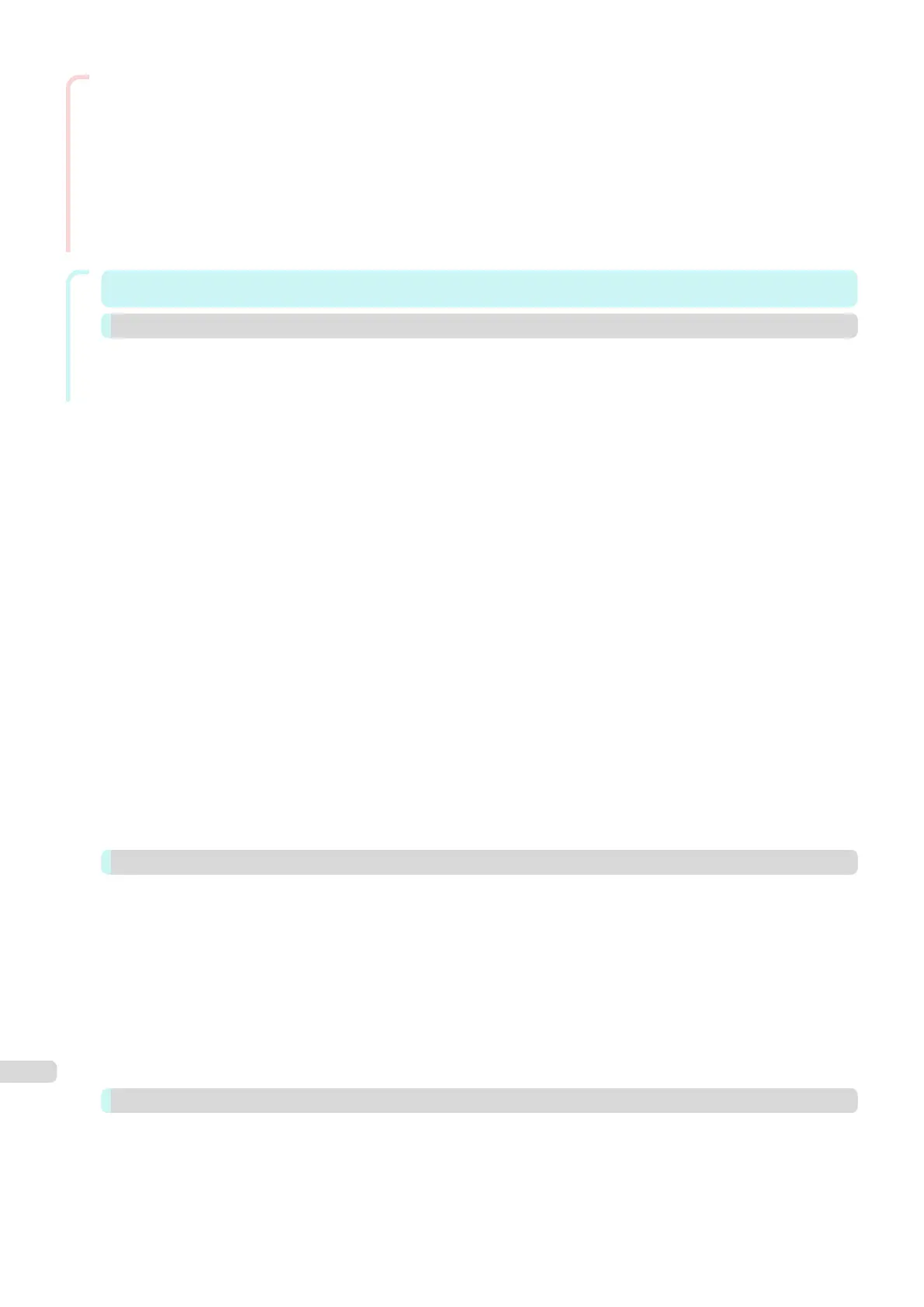Enhanced Printing Options
Cutting Roll Paper After Printing ............................................................................................................................. 140
Cutting Roll Paper After Printing (Windows) ...................................................................................................... 141
Cutting Roll Paper After Printing (Mac OS) ........................................................................................................ 142
Windows Software
Windows Software 145
Printer Driver 146
Printer Driver Settings ............................................................................................................................................ 146
Specifying Paper in the Printer Driver ..................................................................................................................... 148
Confirming Print Settings ....................................................................................................................................... 149
Checking the Layout in a Preview Before Printing .................................................................................................. 149
Using Favorites ..................................................................................................................................................... 150
Accessing the Printer Driver Dialog Box from Applications ..................................................................................... 152
Accessing the Printer Driver Dialog Box from the Operating System Menu ............................................................ 153
Main Sheet ............................................................................................................................................................ 154
Paper Information on Printer Dialog Box .......................................................................................................... 157
Paper Detailed Settings Dialog Box ................................................................................................................. 158
View Settings Dialog Box for the Printing Application ....................................................................................... 159
Color Adjustment Sheet: Color ........................................................................................................................ 160
Object Adjustment Dialog box: Color ................................................................................................................ 161
Matching Sheet ............................................................................................................................................... 161
Color Adjustment Sheet: Monochrome ............................................................................................................ 163
Object Adjustment Dialog box: Monochrome .................................................................................................... 164
Page Setup Sheet ................................................................................................................................................. 165
Output Method Dialog box ............................................................................................................................... 167
Paper Size Options Dialog Box ........................................................................................................................ 168
Layout Sheet ......................................................................................................................................................... 169
Page Options Dialog Box ................................................................................................................................. 170
Special Settings Dialog Box ............................................................................................................................. 171
Favorites Sheet ..................................................................................................................................................... 172
Utility Sheet ........................................................................................................................................................... 173
Support Sheet ....................................................................................................................................................... 174
Settings Summaries Dialog Box ....................................................................................................................... 174
Device Settings Sheet ........................................................................................................................................... 175
Preview 176
The Features of Preview ......................................................................................................................................... 176
Starting Preview ..................................................................................................................................................... 176
Preview Main Window ............................................................................................................................................ 177
Dialog Area ............................................................................................................................................................ 179
Enlarge/Reduce the screen display ........................................................................................................................ 180
Moving a Page ....................................................................................................................................................... 180
Using the ruler ........................................................................................................................................................ 180
Priority setting for rotating 90 degrees .................................................................................................................... 181
Printing with Selecting the Layout ........................................................................................................................... 182
Print on the Center ................................................................................................................................................. 184
Not Print Spaces at the Top/Bottom ....................................................................................................................... 185
Free Layout 186
The Features of Free Layout ................................................................................................................................... 186
Starting Free Layout ............................................................................................................................................... 186
Free Layout Main Window ...................................................................................................................................... 188
Detailed Settings .................................................................................................................................................... 189
Preferences Dialog Box .......................................................................................................................................... 190
Page Options Dialog Box ....................................................................................................................................... 191
Zoom Dialog Box ................................................................................................................................................... 192
4
