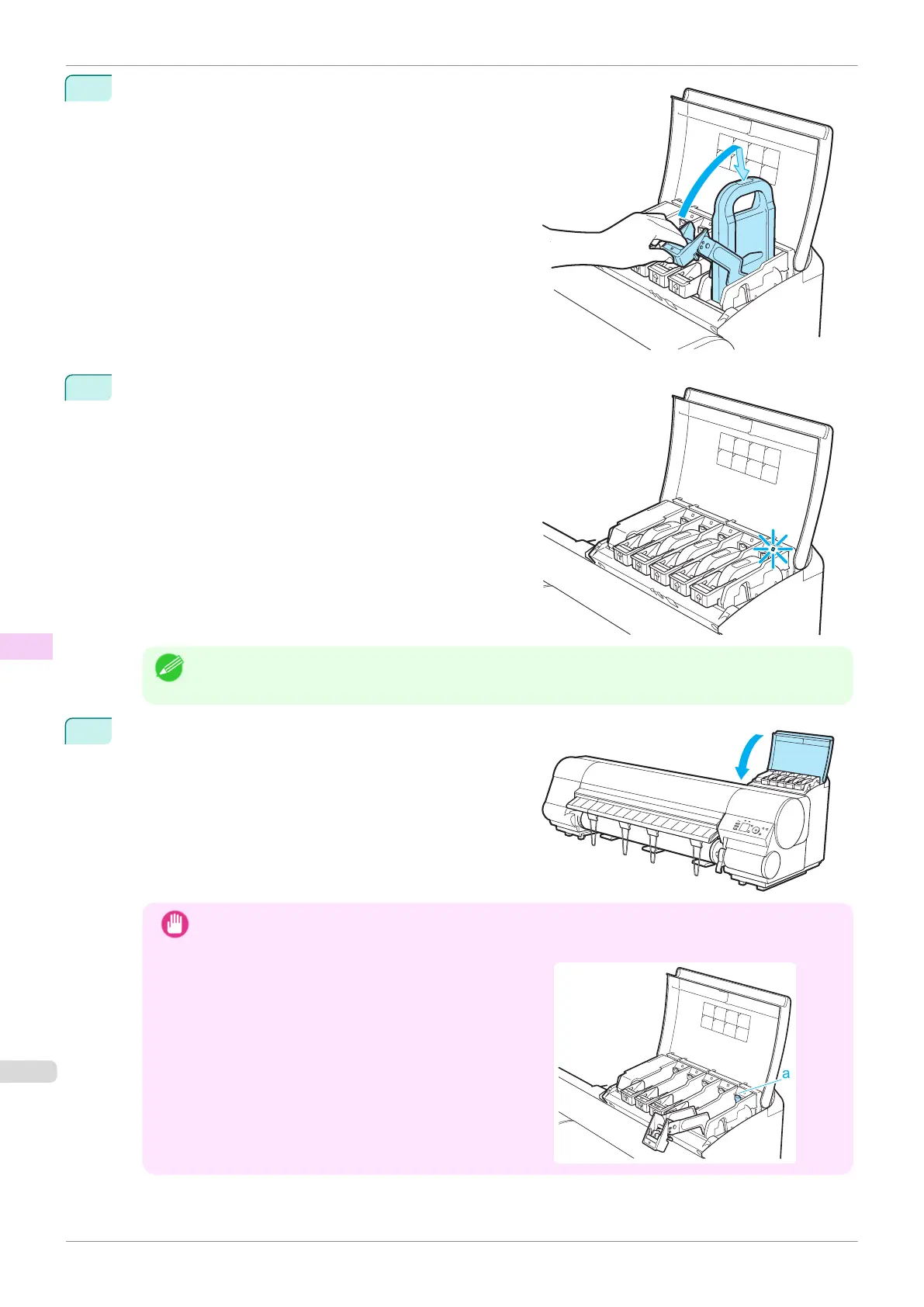4
Lift the Ink Tank Lock Lever until it stops, and then push it
down until it clicks into place.
5
Make sure the Ink Lamp is lit in red.
Note
•
If the Ink Lamp is not lit in red, reload the tank.
6
Close the Ink Tank Cover.
Important
•
After Ink Tank replacement, always close the Ink Tank Cover. If the Ink Tank Cover cannot close, some
Ink Tank Lock Lever may not be closed completely. Make sure all ink tank lock levers are fully closed.
•
To close the Ink Tank Cover when no Ink Tank is in-
stalled (as when moving the printer), push the release
lever (a) as shown while returning the Ink Tank Lock
Lever to the original position.
Replacing Ink Tanks
iPF830
User's Guide
Maintenance and Consumables Ink Tanks
574