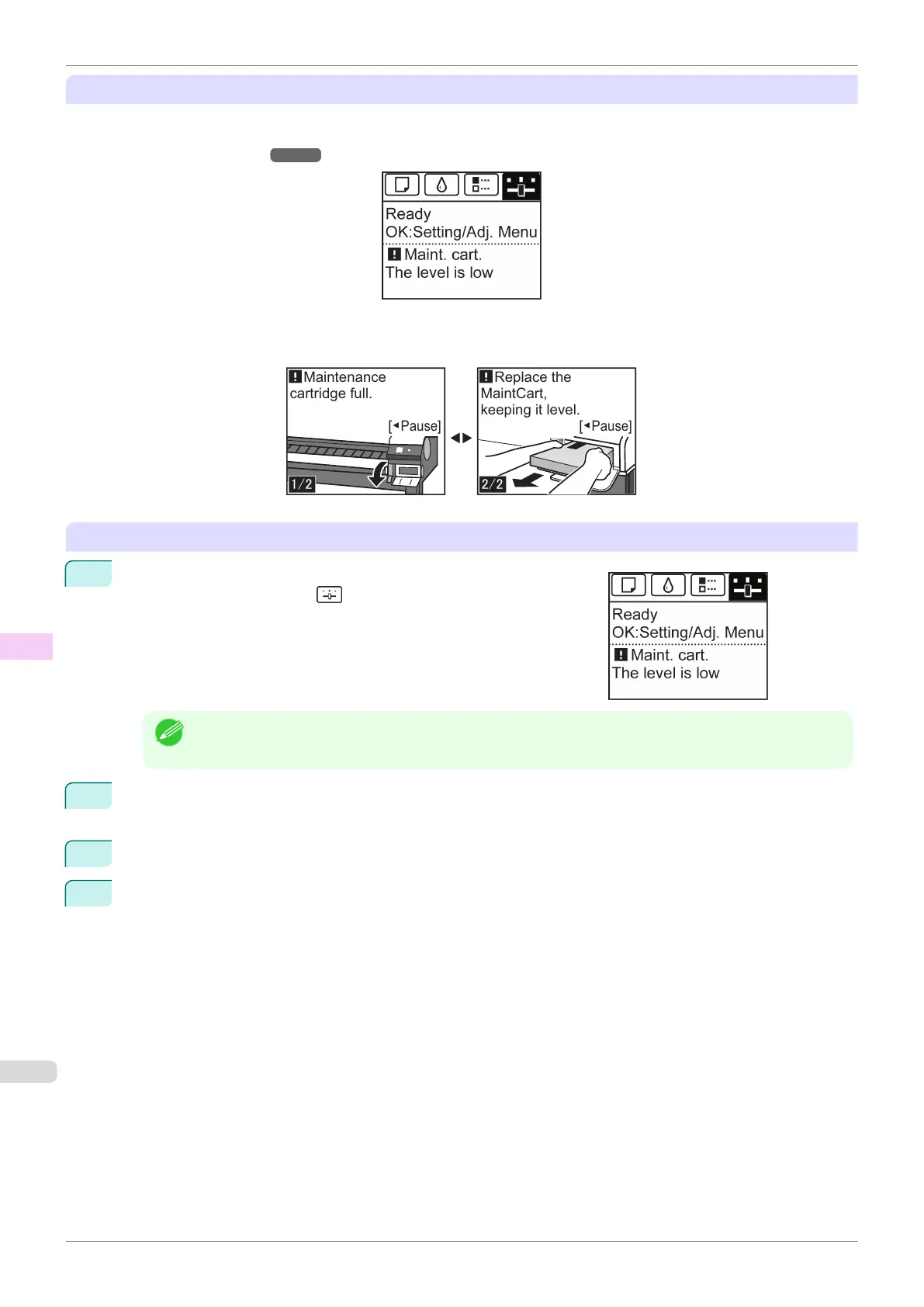Confirm the message
When the Maintenance Cartridge is almost empty, a message is shown on the Display Screen. According to the
message, replace the Maintenance Cartridge or prepare a new Maintenance Cartridge. (See "When to Replace
the Maintenance Cartridge.") ➔ P.590
If a message is displayed requesting Maintenance Cartridge replacement, you can skip the step Access the menu
for Maintenance Cartridge replacement. Follow the instructions in Replace the Maintenance Cartridge.
㻞㻛㻞
>Ⴑ
3DXVH@
keeping it level.
MaintCart,
Replace the
㻝㻛㻞
>Ⴑ
3DXVH@
cartridge full.
Maintenance
Access the menu for Maintenance Cartridge replacement
1
On the Tab Selection screen of the Control Panel, press ◀ or ▶ to
select the Settings/Adj. tab ( ).
Note
•
If the Tab Selection screen is not displayed, press the Menu button.
2
Press the OK button.
The Set./Adj. Menu is displayed.
3
Press ▲ or ▼ to select Maintenance, and then press the OK button.
4
Press ▲ or ▼ to select Repl. maint cart, and then press the OK button.
Instructions are displayed on the Display Screen.
Replacing the Maintenance Cartridge
iPF830
User's Guide
Maintenance and Consumables Maintenance Cartridge
586
