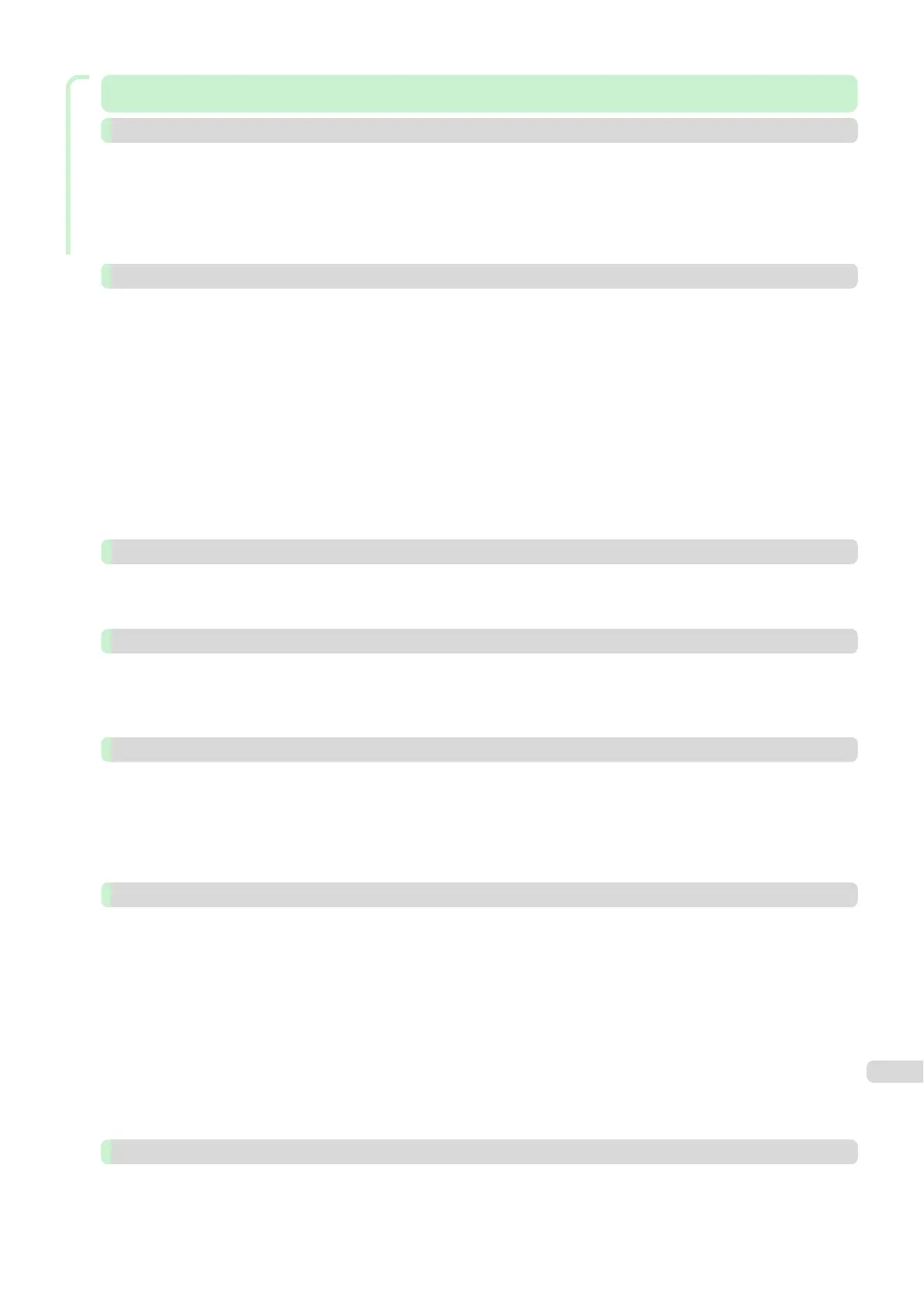Handling and Use of Paper
Handling and Use of Paper 319
Paper 320
Types of Paper ....................................................................................................................................................... 320
Paper Sizes ............................................................................................................................................................ 320
Using Paper Other Than Genuine Paper and feed confirmed Paper ....................................................................... 322
Printing on Paper Other Than Genuine Paper and feed confirmed Paper Using Existing Settings
........................................ 323
Displaying the Paper Reference Guide ................................................................................................................... 323
Updating paper information .................................................................................................................................... 326
Handling rolls 330
Attaching the Roll Holder to Rolls ........................................................................................................................... 330
Loading Rolls in the Printer ..................................................................................................................................... 333
Changing the Type of Paper ................................................................................................................................... 336
Specifying the Paper Length .................................................................................................................................. 337
Removing the Roll from the Printer ......................................................................................................................... 338
Removing the Roll Holder from Rolls ...................................................................................................................... 340
Feeding Roll Paper Manually .................................................................................................................................. 341
Keeping Track of the Amount of Roll Paper Left ..................................................................................................... 341
Specifying the Ink Drying Time for Rolls .................................................................................................................. 342
Specifying the Cutting Method for Rolls .................................................................................................................. 344
Cutting the Leading Edge of Roll Paper Automatically ............................................................................................ 350
Reducing Dust from Cutting Rolls ........................................................................................................................... 351
Roll Holder Set ....................................................................................................................................................... 352
Handling sheets 353
Loading Sheets in the Printer ................................................................................................................................. 353
Printing From a Desired Starting Point .................................................................................................................... 355
Removing Sheets ................................................................................................................................................... 357
Output Stacker 359
Using the Stationary Output Stacker ...................................................................................................................... 359
Stowing the Stationary Output Stacker ................................................................................................................... 360
Wheeled Output Stacker ........................................................................................................................................ 362
Using the Wheeled Output Stacker ................................................................................................................... 362
Media take-up unit 365
Media Take-up Unit (Optional) ................................................................................................................................ 365
Using the Media Take-up Unit (Optional) ................................................................................................................. 365
Enabling Roll Take-Up ............................................................................................................................................ 366
Disabling Roll Take-Up ........................................................................................................................................... 366
Loading the Rewind Spool on the Media Take-up Unit ........................................................................................... 367
Removing Printed Documents from the Media Take-up Unit (Optional) ................................................................... 372
Media Configuration Tool (Windows) 375
The Features of Media Configuration Tool ............................................................................................................... 375
Installation Procedures ........................................................................................................................................... 375
Updating Media Information After Installation .......................................................................................................... 377
Media Configuration Tool Main Window .................................................................................................................. 381
Editing Media Type Information for Genuine Paper and Feed Confirmed Paper ....................................................... 382
Adding Media Types ......................................................................................................................................... 383
Changing Media Names ................................................................................................................................... 387
Deleting Media Types You Have Added ............................................................................................................. 389
Switching Media Types Display Show/Hide ....................................................................................................... 391
Changing the Display Order of Media Types ...................................................................................................... 393
Applying a Saved Media Information File on Another Computer ........................................................................ 395
Checking the update .............................................................................................................................................. 396
Media Configuration Tool (Mac OS) 397
The Features of Media Configuration Tool ............................................................................................................... 397
Procedures for Installing ......................................................................................................................................... 397
Updating Media Information After Installation .......................................................................................................... 399
Media Configuration Tool Main Window .................................................................................................................. 403
7