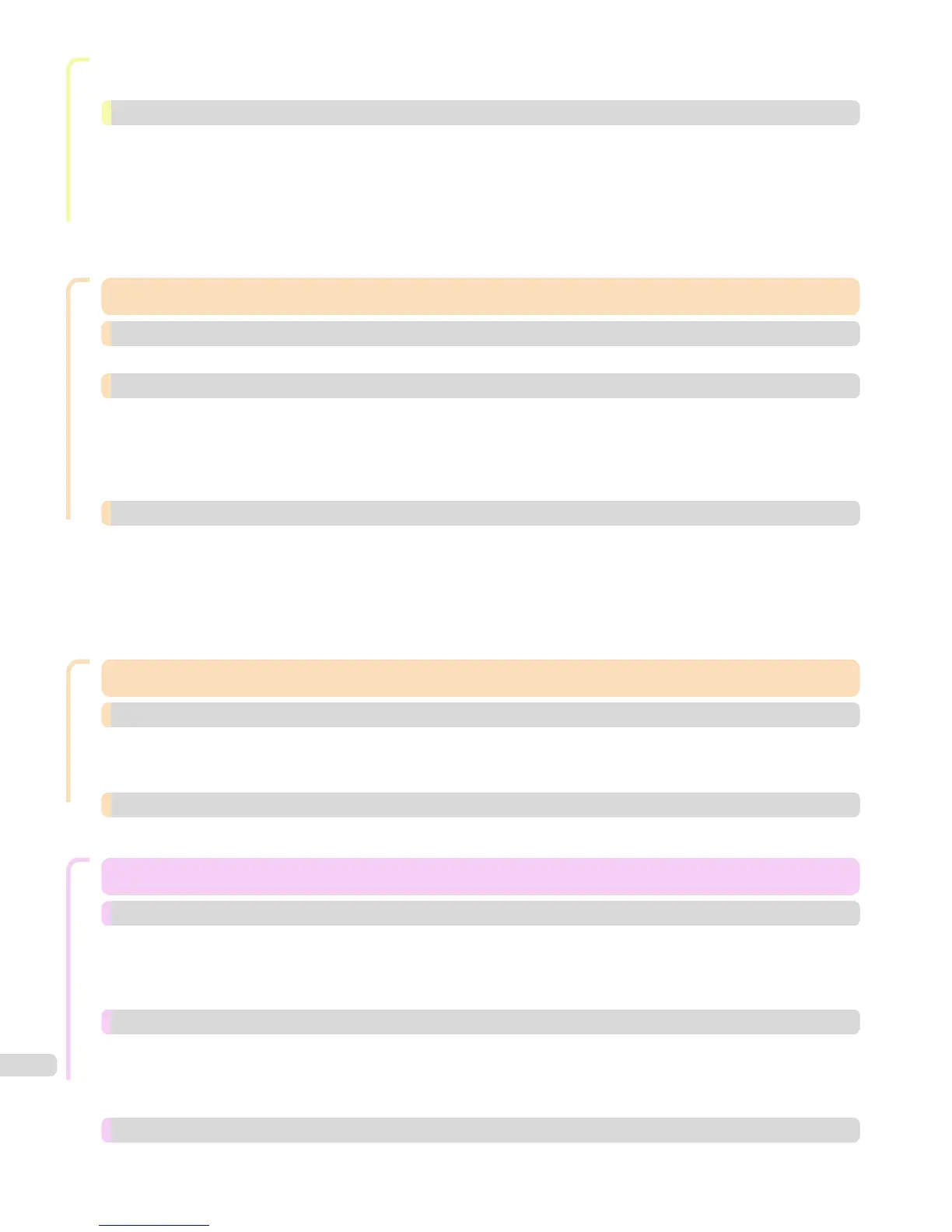Print Job Management
Deleting Saved Jobs ............................................................................................................................................. 768
Moving Saved Jobs .............................................................................................................................................. 772
Advanced Print Job Operations 776
Saving Print Jobs Sent from Sources Other than the Printer Driver ...................................................................... 776
Printing Without Saving Jobs in the Common Box ................................................................................................ 777
Setting Passwords for Personal Boxes ................................................................................................................. 778
Naming Personal Boxes ........................................................................................................................................ 781
Displaying a List of Saved Jobs ............................................................................................................................ 784
Printing a List of Saved Jobs ................................................................................................................................ 787
Displaying Details of Saved Jobs ......................................................................................................................... 788
Renaming Saved Jobs .......................................................................................................................................... 791
Adjustments for Better Print Quality
Adjustments for Better Print Quality 795
Adjustment for high-precision printing 796
Enhancing Printing Quality .................................................................................................................................... 796
Adjusting the Printhead 798
Adjusting the Printhead ......................................................................................................................................... 798
Automatic Adjustment to Straighten Lines and Colors ................................................................................... 798
Manual Adjustment to Straighten Lines and Colors ........................................................................................ 800
Adjustment When Installing the Printhead ...................................................................................................... 802
Troubleshooting Paper Abrasion and Blurry Images ............................................................................................ 803
Adjusting the feed amount 805
Adjusting the Feed Amount .................................................................................................................................. 805
Selecting a Feed Amount Adjustment Method ............................................................................................... 805
Automatic Banding Adjustment ...................................................................................................................... 806
Manual Banding Adjustment ........................................................................................................................... 807
Fine-Tuning the Paper Feed Amount ............................................................................................................... 809
Adjusting Line Length ..................................................................................................................................... 810
Adjusting the Vacuum Strength ............................................................................................................................ 811
Color Management
Color Management 813
Monitor Matching 814
Printing Images to Match Monitor Colors .............................................................................................................. 814
Printing Images to Match Monitor Colors (Windows) ...................................................................................... 815
Printing Images to Match Monitor Colors (Mac OS X) .................................................................................... 817
Color Calibration 820
Corrects slight differences in how colors appear (color calibration) .................................................................... 820
Paper that can be used in Color Calibration ................................................................................................... 822
Maintenance and Consumables
Maintenance and Consumables 825
Ink Tanks 826
Ink Tanks ............................................................................................................................................................... 826
Replacing Ink Tanks .............................................................................................................................................. 826
Checking Ink Tank Levels ..................................................................................................................................... 836
When to Replace Ink Tanks ................................................................................................................................... 837
Printheads 838
Printhead ............................................................................................................................................................... 838
Checking for Nozzle Clogging .............................................................................................................................. 838
Cleaning the Printhead ......................................................................................................................................... 839
Replacing the Printhead ....................................................................................................................................... 840
Cutter Unit 848
Cutter Unit ............................................................................................................................................................. 848
14