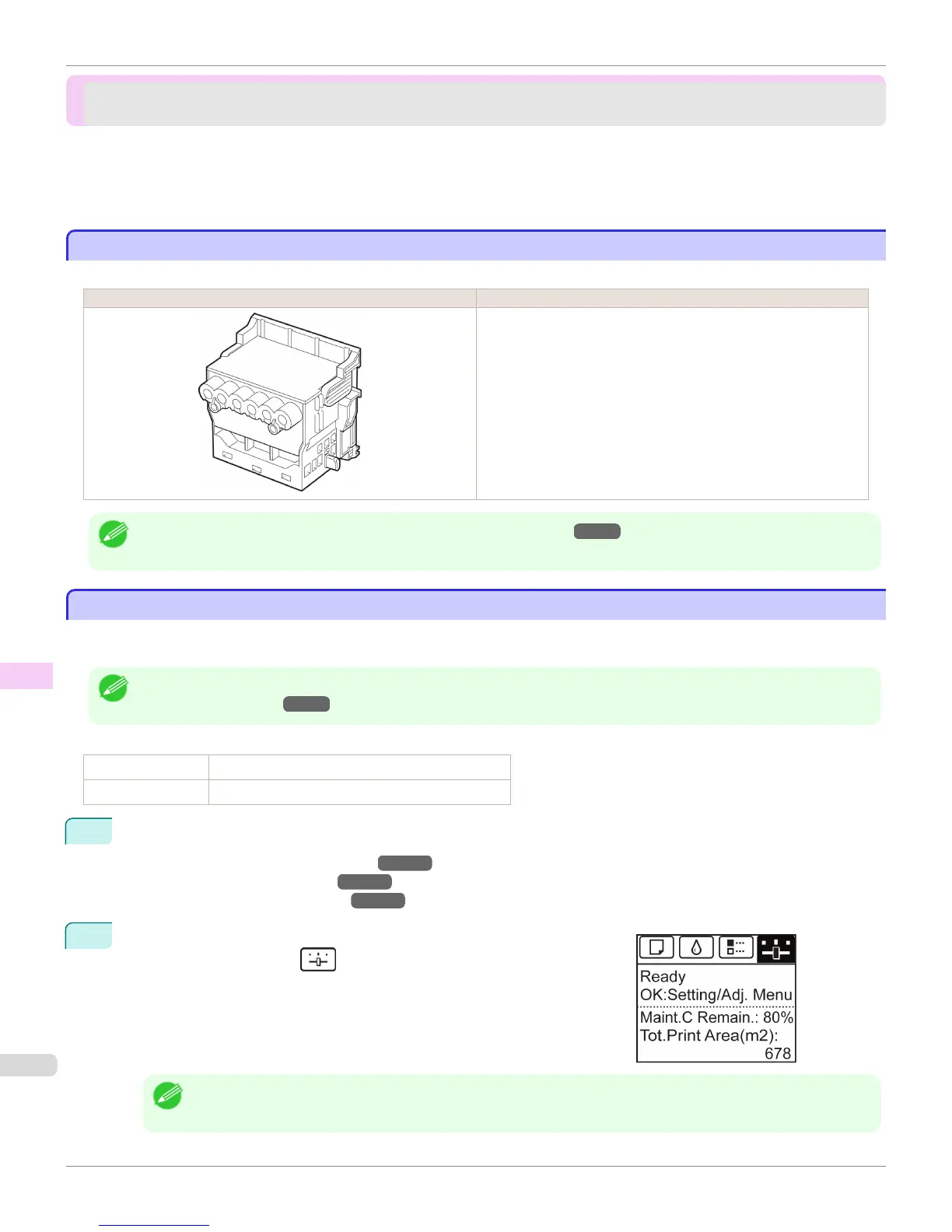Printheads
Printheads
Printhead ............................................................................................................................................................ 838
Checking for Nozzle Clogging ........................................................................................................................... 838
Cleaning the Printhead ....................................................................................................................................... 839
Replacing the Printhead ..................................................................................................................................... 840
Printhead
Printhead
When purchasing, check the Model number.
Shape Model number
PF-05
Note
• For instructions on replacing the Printhead, see "Replacing the Printhead." →P.840
Checking for Nozzle Clogging
Checking for Nozzle Clogging
If printing is faint or affected by banding in different colors, make sure the Printhead nozzles are clear by printing a test
pattern to check the nozzles.
Note
• Nozzles are periodically checked to ensure they are clear. Configure the settings on the Control Panel menu in Nozzle Check.
(See "Menu Settings.") →P.667
Paper to Prepare
When Using Rolls An unused roll at least 254.0 mm (10.00 in) wide
When Using Sheets One sheet of unused paper of at least A4/Letter size
1
Load paper.
•
Attaching the Roll Holder to Rolls →P.530
•
Loading Rolls in the Printer →P.533
•
Loading Sheets in the Printer →P.555
2
On the Tab Selection screen of the Control Panel, press ◀ or ▶ to se-
lect the Settings/Adj. tab (
).
Note
• If the Tab Selection screen is not displayed, press the Menu button.
Printhead
iPF9400
User's Guide
Maintenance and Consumables Printheads
838
