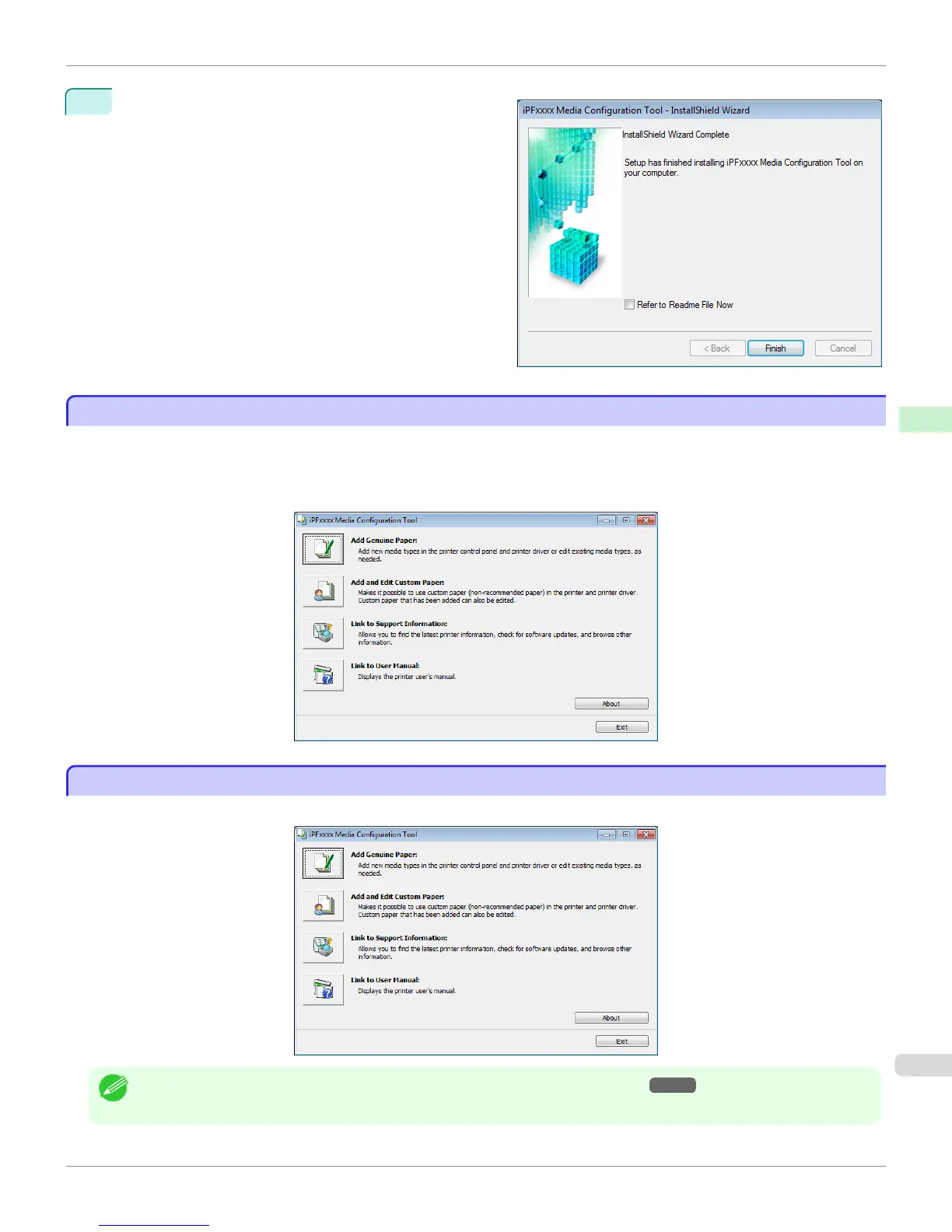6
All the required files are copied to your computer and
InstallShield Wizard Complete screen appears.
Click the Finish button.
This completes the installation of Media Configuration
Tool.
Starting Method
Starting Method
Follow the procedure below to start Media Configuration Tool.
From the start menu go to All Programs > iPFxxxx Media Configuration Tool > iPFxxxx Media Configuration
Tool.
Media Configuration Tool main window is displayed.
Media Configuration Tool Main Window
Media Configuration Tool Main Window
The explanation below is on the Media Configuration Tool main window.
Note
• For the step to open the Media Configuration Tool main window, see "Starting Method." →P.585
iPF9400
Starting Method (Windows)
User's Guide
Handling and Use of Paper Media Configuration Tool (Windows)
585
