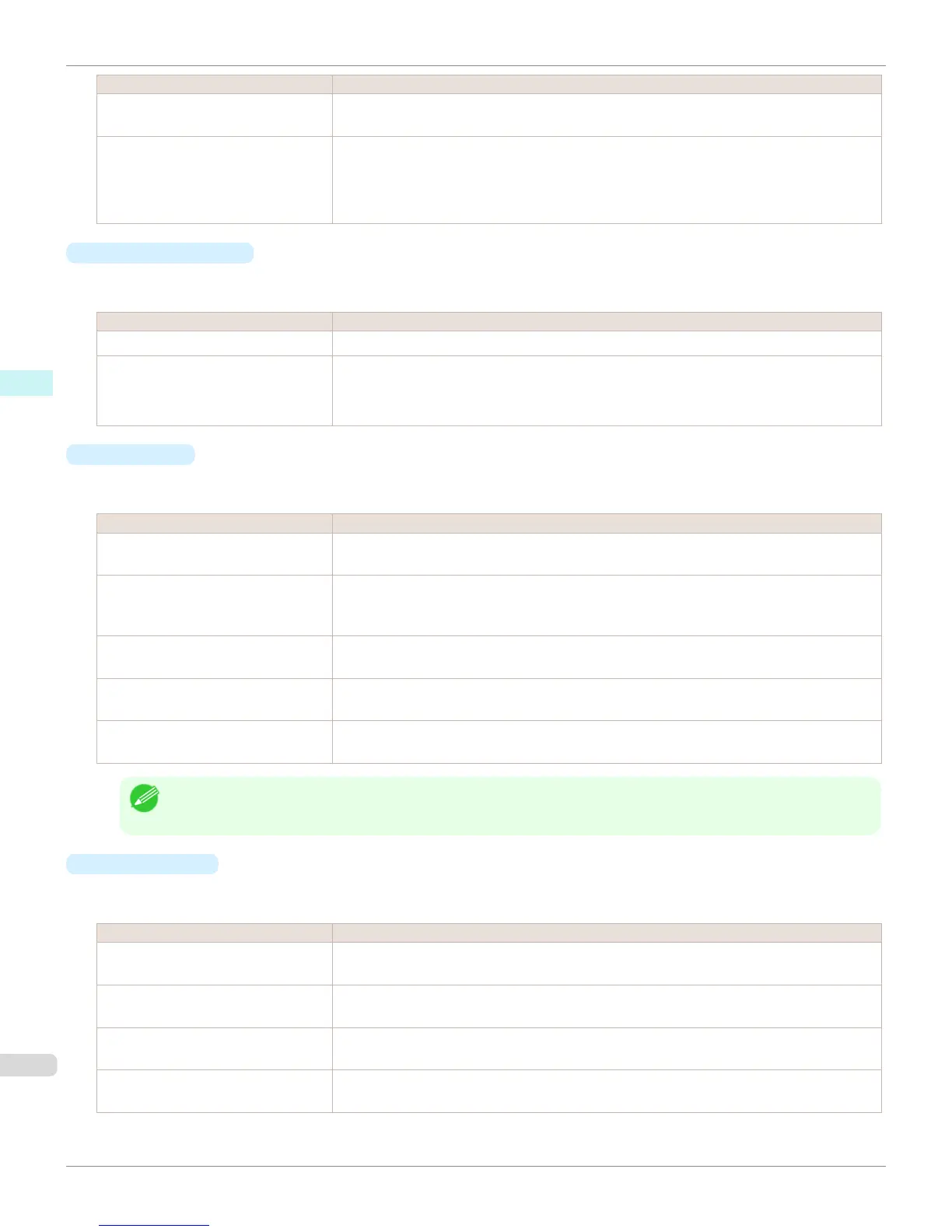Setting Details
Accuracy 300ppi This processes images at an accurate resolution. This can control print speed and memory ca-
pacity.
High Accuracy 600ppi This processes images at a more accurate resolution. This setting results in the best print quality,
but this takes more time to print than Accuracy 300ppi while also requiring more memory capaci-
ty.
*This may not be displayed depending on how you set Media Type
•
Input Bit to Plug-in
You can select the bit number to process with Print Plug-In.
The following settings are available for the input bit number.
Setting Details
High Gradation 8bit This processes images with at 8bit/channel (24 bit).
Highest Gradation 16bit This processes images with at 16bit/channel (48 bit).
*This may not be displayed depending on how you set Media Type and Input Resolution to
Plug-in.
•
Print Mode
Selecting the printing mode strikes the balance between the quality of the printed image and printing speed.
The following settings are available for the print mode.
Setting Details
Highest A setting for printing at the highest resolution when quality is most important. Printing takes longer
and consumes more ink than in other modes, but this mode offers superior printing quality.
High Choose this setting to print at high resolution when quality is most important. Printing takes longer
and consumes more ink than in Standard or Fast modes, but this mode offers exceptional print-
ing quality.
Standard Choose this setting to print at standard resolution when quality and speed are both important.
Printing takes less time than in Highest or High mode.
Fast Choose this setting to print faster. Printing in fast mode can help you work more efficiently when
checking layouts.
Highest (Max. No. of Passes) If you are concerned about uneven colors in the print result of Highest quality, selecting this op-
tion may improve printing results. However, printing may take longer.
Note
• The selectable fields may vary according to the Media Type, Input Resolution to Plug-in and Input Bit to Plug-in
settings.
•
Output Profile
You can select the output profile.
The following settings are available for the output profile.
Setting Details
Auto (Color) Performs the optimum color conversion from the input image data color space information (sRGB,
Adobe RGB), media settings etc. You should normally select these settings.
Auto (Monochrome Photo) Performs the best color conversion to monochrome from the input image data color space infor-
mation (sRGB, Adobe RGB), media settings etc.
None (No Color Correction) You cannot perform color conversion with a plug-in. This is useful for creating an original ICC
profile.
External ICC Profiles This selects printer ICC profiles to be output to ICC profiles saved in the OS standard folder. Use
the color space of the input data as well as the select ICC profile to perform color conversion.
Main Sheet
iPF9400
User's Guide
Mac OS X Software Print Plug-In for Photoshop / Digital Photo Professional
468
