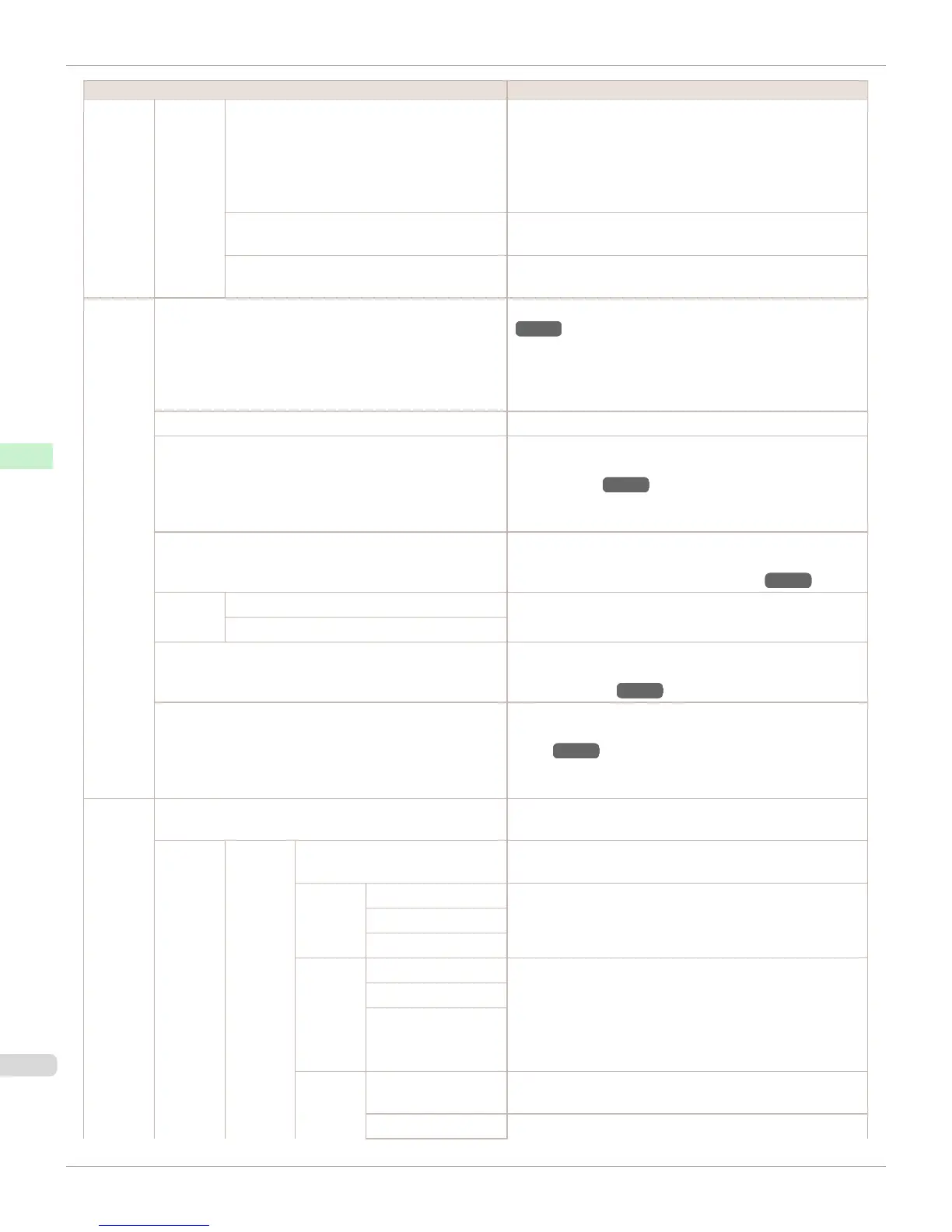Setting Item Description, Instructions
Adjust
Printer
Calibra-
tion
Use Adj. Value Choose Disabled > OK if you prefer not to apply the color cali-
bration adjustment value in print jobs. However, printer driver
settings are given priority.
Choose Enabled > OK to apply the color calibration adjust-
ment value in print jobs. However, printer driver settings are
given priority.
"Set Exec. Guide" If you select On, a message is displayed on the control panel
at the timing recommended for executing color calibration.
Return Defaults Clear the color calibration adjustment value and the execution
log.
Mainte-
nance
Head Cleaning Clean the Printhead. (See "Cleaning the Printhead.")
→P.839
Choose Head Cleaning A if printing is faint, oddly colored, or
contains foreign substances.
Choose Head Cleaning B if no ink is printed at all, or if printing
is not improved by Head Cleaning A.
Nozzle Check Print a test pattern to check the nozzles.
Replace P.head Execute when replacing the Printhead. Follow the instructions
displayed to complete the required procedure. (See "Replacing
the Printhead.") →P.840
Not displayed during a warning message that the remaining
Maintenance Cartridge capacity is low.
Repl. maint cart Execute when replacing the Maintenance Cartridge. Follow the
instructions displayed to complete the required procedure.
(See "Replacing the Maintenance Cartridge.") →P.852
Head In-
fo
Printhead L Indicates information about the printhead.
Printhead R
Repl. S. Cleaner Replace the Shaft Cleaner. Follow the instructions displayed to
complete the required procedure. (See "Replacing the Mainte-
nance Cartridge.") →P.852
Change Cutter Replace the Cutter Unit. Follow the instructions displayed to
complete the required procedure. (See "Replacing the Cutter
Unit.") →P.848
Once you replace the Cutter Unit, you can also reset the cut
counter.
Interface
Setup
EOP Timer Specify the timeout period before cancellation of print jobs that
cannot be received by the printer.
TCP/IP IPv4 IPv4 Mode Choose whether the printer IP address is configured automati-
cally or a static IP address is entered manually.
Protocol DHCP Specify the protocol used to configure the IP address automati-
cally.
BOOTP
RARP
IPv4 Set-
tings
IP Address Specify the printer network information when using a static IP
address.
Enter the IP address assigned to the printer, as well as the net-
work subnet mask and default gateway.
The value that was automatically configured is displayed if you
have set IPv4 Mode to Automatic.
Subnet Mask
Default G/W
DNS Set-
tings
DNS Dync update Specify whether DNS server registration is updated automati-
cally.
Pri. DNS SrvAddr Specify the DNS server address.
Menu Settings
iPF9400
User's Guide
Control Panel Printer Menu
672
