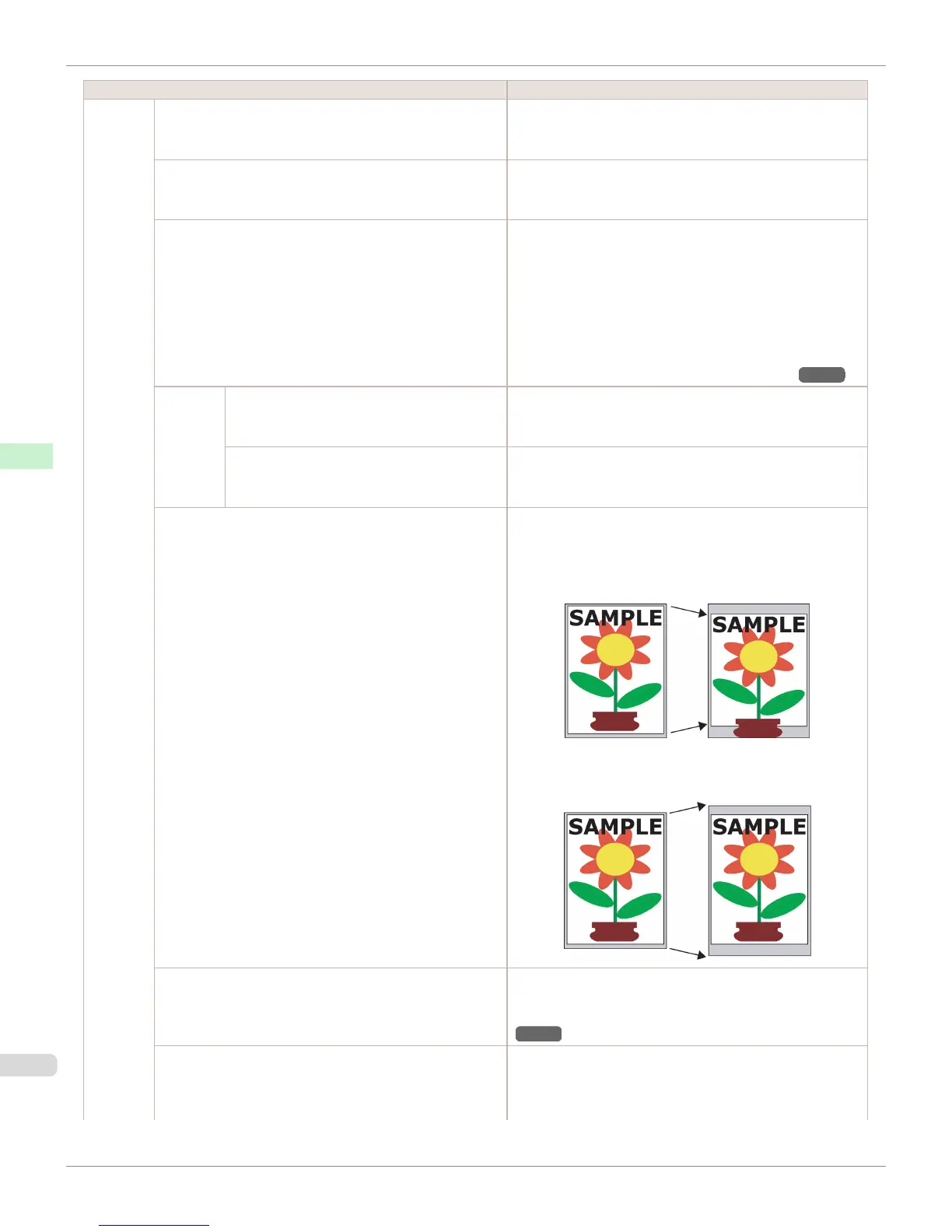Setting Item Description, Instructions
System
Setup
Time Zone Specify the time zone. Time zone options indicate a main city
in this time zone and the difference from Greenwich Mean
Time.
Length Unit Choose the display unit for length. Change the unit displayed
for the remaining amount of roll paper, Tot.Print Area, and so
on.
Detect Mismatch Specify printing behavior if the type and size of paper specified
in the printer menu does not match the type and size in the
printer driver.
Choose Pause to have printing paused under these circum-
stances. Choose Warning to continue printing after notifica-
tion. Choose None to continue printing without notification.
Choose Hold Job to store jobs with mismatched types and
sizes of paper on the printer hard disk, in a print queue await-
ing processing. (See "Using the Printer Hard Disk.") →P.754
Paper
Size Ba-
sis
Sht Selection 1 If sheet size detection is activated, choose whether ISO A3+ or
13"x19"(Super B) is applied when a sheet of an intermediate
size is detected.
Sht Selection 2 If sheet size detection is activated, choose whether ISO B1 or
28"x40" (ANSI F) is applied when a sheet of an intermediate
size is detected.
Keep Paper Size Choose On to use the paper size setting as the basis for print-
ing instead of other settings. The margin setting of the printer
menu will be used instead of the margin setting of the printer
driver if the latter is smaller, which may prevent text or images
in the margin from being printed.
Choose Off to give priority to margin settings. The larger value
is used if the margin specified in the printer driver does not
match the margin in the printer menu.
Rep.P.head Print Choose On to have the printer automatically execute the Ad-
vanced Adj. operations after you replace the Printhead. (See
"Automatic Adjustment to Straighten Lines and Colors.")
→P.798
Nozzle Check In Frequency, specify the timing for automatic checks of noz-
zle clogging. Choose Standard to have the printer adjust the
timing for checks based on the frequency of nozzle use.
Choose 1 page to check once per page.
Menu Settings
iPF9400
User's Guide
Control Panel Printer Menu
674
